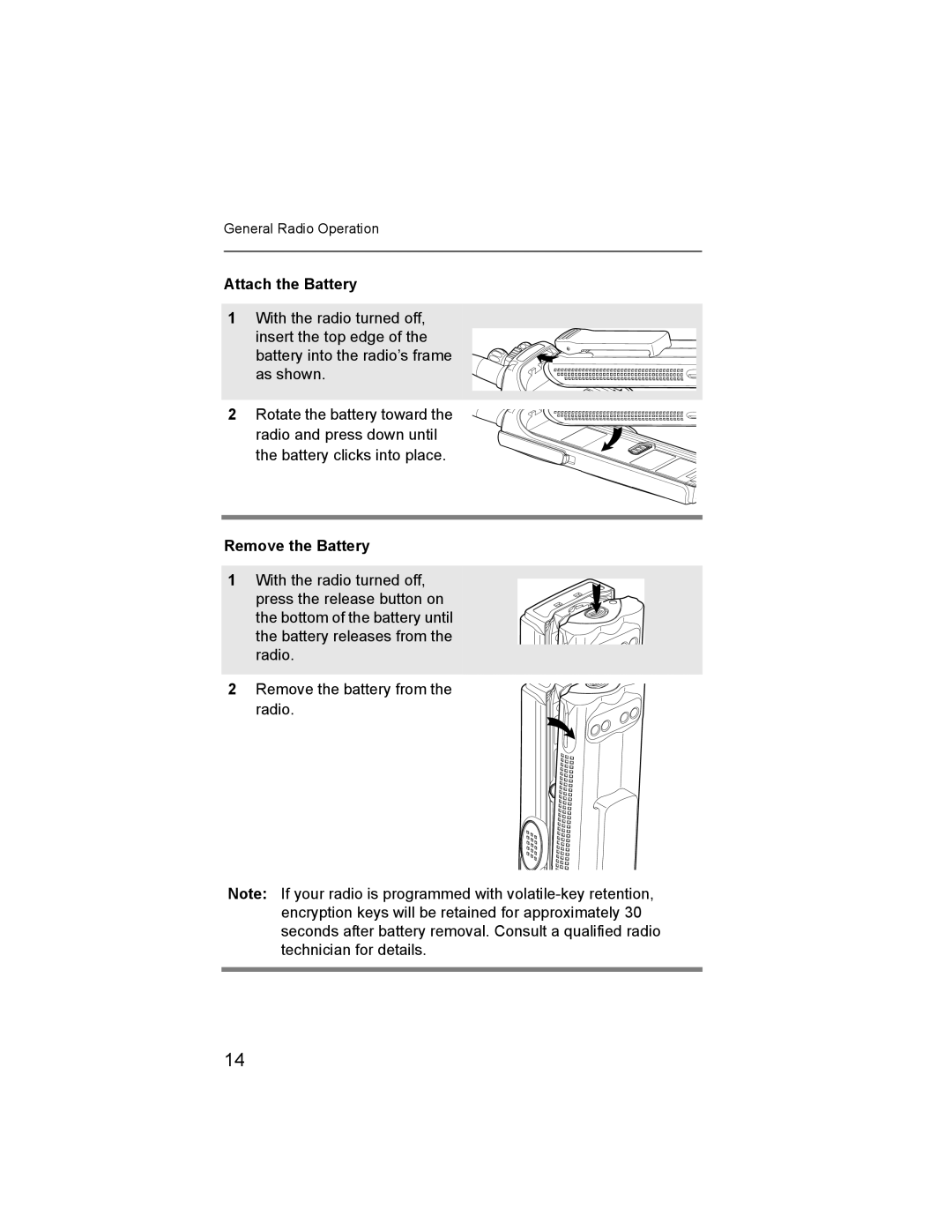General Radio Operation
Attach the Battery
1With the radio turned off,
insert the top edge of the battery into the radio’s frame as shown.
2 Rotate the battery toward the radio and press down until the battery clicks into place.
Remove the Battery
1 With the radio turned off, press the release button on the bottom of the battery until the battery releases from the radio.
2 Remove the battery from the radio.
Note: If your radio is programmed with
14