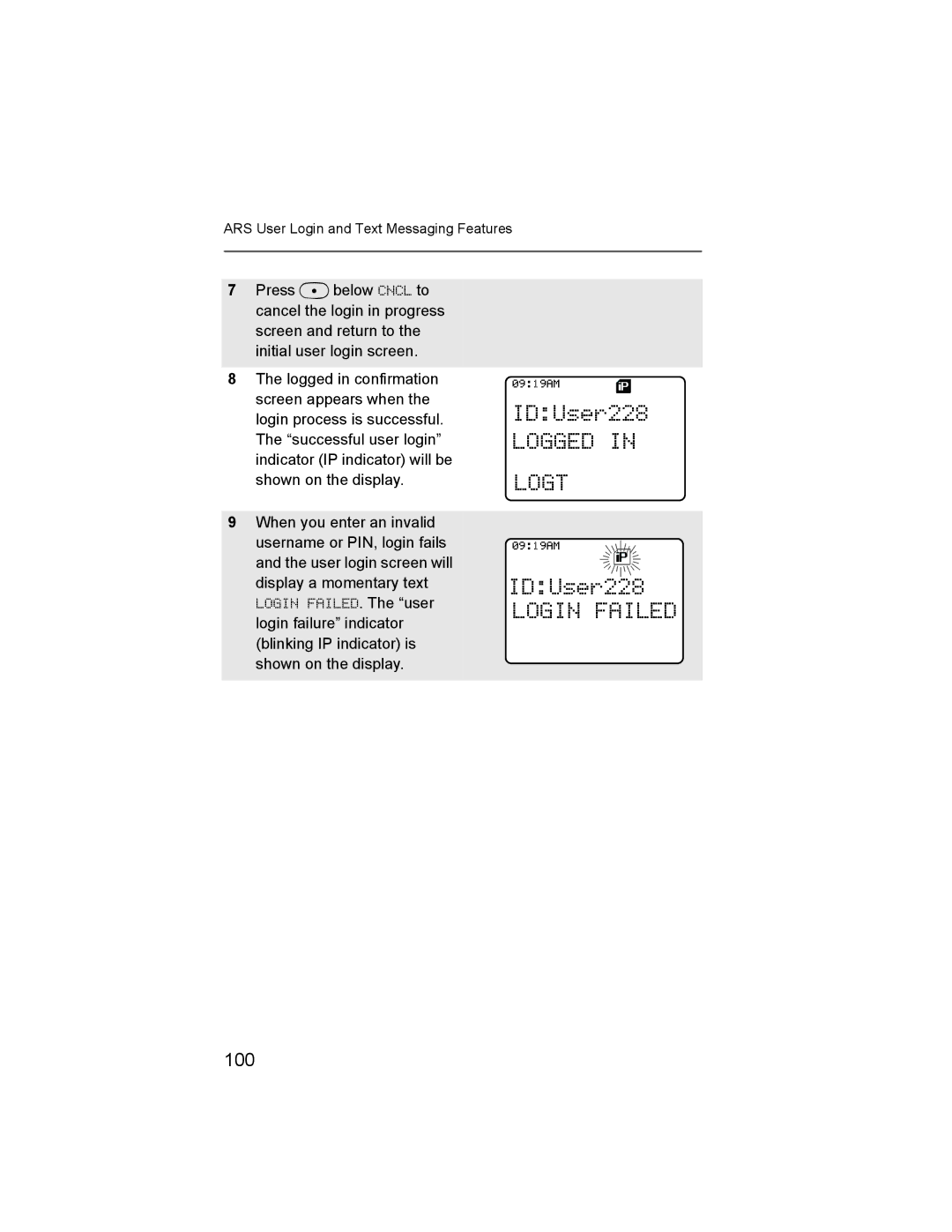ARS User Login and Text Messaging Features
7Press D below CNCL to cancel the login in progress screen and return to the initial user login screen.
8The logged in confirmation screen appears when the login process is successful. The “successful user login” indicator (IP indicator) will be shown on the display.
9When you enter an invalid username or PIN, login fails and the user login screen will display a momentary text LOGIN FAILED. The “user login failure” indicator (blinking IP indicator) is shown on the display.
09:19AM
ID:User228
LOGGED IN
LOGT
09:19AM
ID:User228