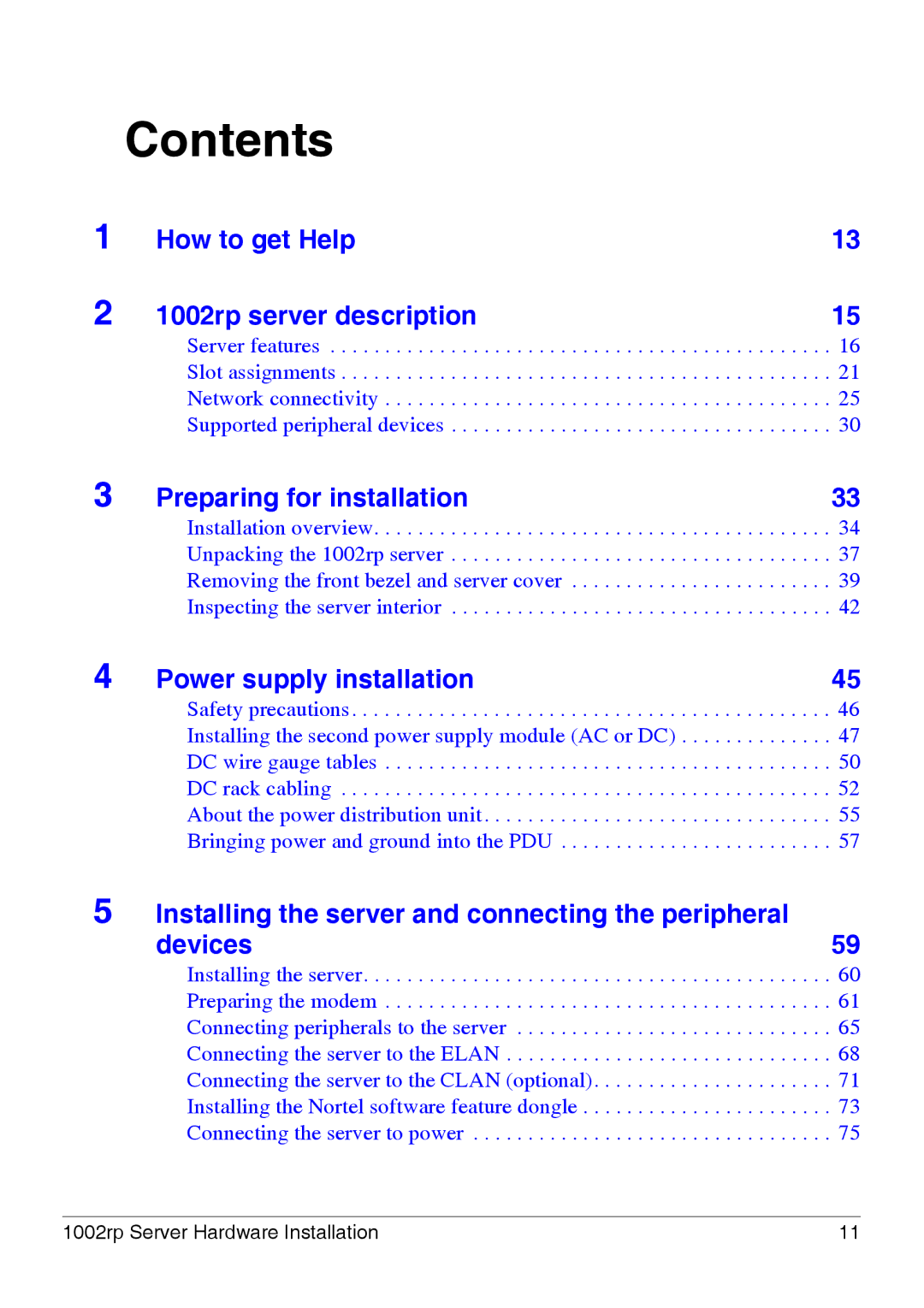Contents
1
2
How to get Help | 13 |
1002rp server description | 15 |
Server features . . . . . . . . . . . . . . . . . . . . . . . . . . . . . . . . . . . . . . . . . . . . . . 16 Slot assignments . . . . . . . . . . . . . . . . . . . . . . . . . . . . . . . . . . . . . . . . . . . . . 21 Network connectivity . . . . . . . . . . . . . . . . . . . . . . . . . . . . . . . . . . . . . . . . . 25 Supported peripheral devices . . . . . . . . . . . . . . . . . . . . . . . . . . . . . . . . . . . 30
3 Preparing for installation | 33 |
Installation overview. . . . . . . . . . . . . . . . . . . . . . . . . . . . . . . . . . . . . . . . . . 34 Unpacking the 1002rp server . . . . . . . . . . . . . . . . . . . . . . . . . . . . . . . . . . . 37 Removing the front bezel and server cover . . . . . . . . . . . . . . . . . . . . . . . . 39 Inspecting the server interior . . . . . . . . . . . . . . . . . . . . . . . . . . . . . . . . . . . 42
4 Power supply installation | 45 |
Safety precautions. . . . . . . . . . . . . . . . . . . . . . . . . . . . . . . . . . . . . . . . . . . . 46 Installing the second power supply module (AC or DC) . . . . . . . . . . . . . . 47 DC wire gauge tables . . . . . . . . . . . . . . . . . . . . . . . . . . . . . . . . . . . . . . . . . 50 DC rack cabling . . . . . . . . . . . . . . . . . . . . . . . . . . . . . . . . . . . . . . . . . . . . . 52 About the power distribution unit . . . . . . . . . . . . . . . . . . . . . . . . . . . . . . . . 55 Bringing power and ground into the PDU . . . . . . . . . . . . . . . . . . . . . . . . . 57
5 Installing the server and connecting the peripheral |
|
devices | 59 |
Installing the server. . . . . . . . . . . . . . . . . . . . . . . . . . . . . . . . . . . . . . . . . . . 60 Preparing the modem . . . . . . . . . . . . . . . . . . . . . . . . . . . . . . . . . . . . . . . . . 61 Connecting peripherals to the server . . . . . . . . . . . . . . . . . . . . . . . . . . . . . 65 Connecting the server to the ELAN . . . . . . . . . . . . . . . . . . . . . . . . . . . . . . 68 Connecting the server to the CLAN (optional). . . . . . . . . . . . . . . . . . . . . . 71 Installing the Nortel software feature dongle . . . . . . . . . . . . . . . . . . . . . . . 73 Connecting the server to power . . . . . . . . . . . . . . . . . . . . . . . . . . . . . . . . . 75
1002rp Server Hardware Installation | 11 |