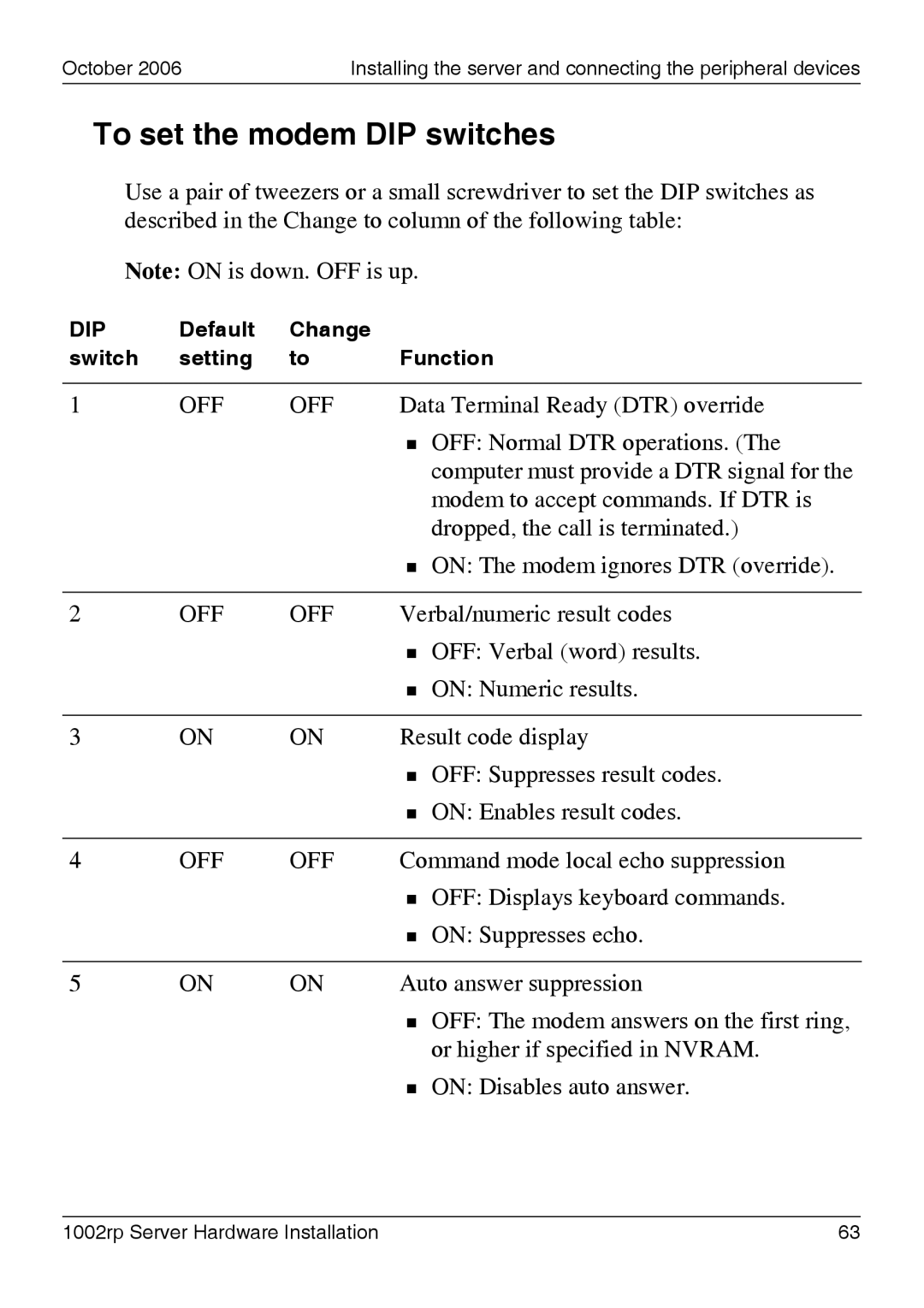October 2006 | Installing the server and connecting the peripheral devices |
To set the modem DIP switches
Use a pair of tweezers or a small screwdriver to set the DIP switches as described in the Change to column of the following table:
Note: ON is down. OFF is up.
DIP | Default | Change |
|
|
switch | setting | to | Function | |
|
|
|
| |
1 | OFF | OFF | Data Terminal Ready (DTR) override | |
|
|
| | OFF: Normal DTR operations. (The |
|
|
|
| computer must provide a DTR signal for the |
|
|
|
| modem to accept commands. If DTR is |
|
|
|
| dropped, the call is terminated.) |
|
|
| | ON: The modem ignores DTR (override). |
|
|
|
| |
2 | OFF | OFF | Verbal/numeric result codes | |
|
|
| | OFF: Verbal (word) results. |
|
|
| | ON: Numeric results. |
|
|
|
| |
3 | ON | ON | Result code display | |
|
|
| | OFF: Suppresses result codes. |
|
|
| | ON: Enables result codes. |
|
|
|
| |
4 | OFF | OFF | Command mode local echo suppression | |
|
|
| | OFF: Displays keyboard commands. |
|
|
| | ON: Suppresses echo. |
|
|
|
| |
5 | ON | ON | Auto answer suppression | |
|
|
| | OFF: The modem answers on the first ring, |
|
|
|
| or higher if specified in NVRAM. |
|
|
| | ON: Disables auto answer. |
1002rp Server Hardware Installation | 63 |