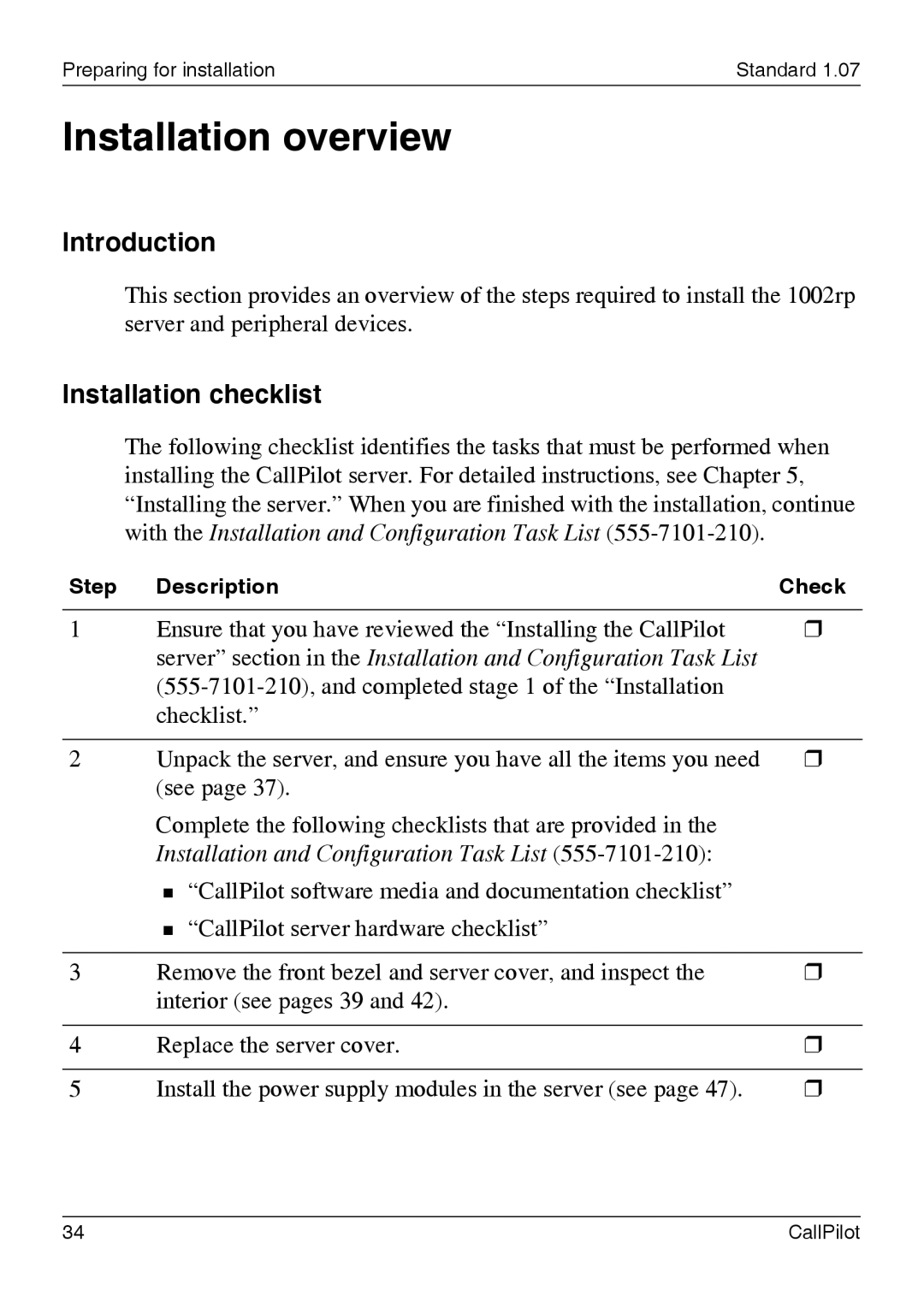Preparing for installation | Standard 1.07 |
Installation overview
Introduction
This section provides an overview of the steps required to install the 1002rp server and peripheral devices.
Installation checklist
The following checklist identifies the tasks that must be performed when installing the CallPilot server. For detailed instructions, see Chapter 5, “Installing the server.” When you are finished with the installation, continue with the Installation and Configuration Task List
Step | Description | Check |
|
|
|
1 | Ensure that you have reviewed the “Installing the CallPilot | ❒ |
| server” section in the Installation and Configuration Task List |
|
|
| |
| checklist.” |
|
|
|
|
2 | Unpack the server, and ensure you have all the items you need | ❒ |
| (see page 37). |
|
| Complete the following checklists that are provided in the |
|
| Installation and Configuration Task List |
|
| “CallPilot software media and documentation checklist” |
|
| “CallPilot server hardware checklist” |
|
|
|
|
3 | Remove the front bezel and server cover, and inspect the | ❒ |
| interior (see pages 39 and 42). |
|
|
|
|
4 | Replace the server cover. | ❒ |
|
|
|
5 | Install the power supply modules in the server (see page 47). | ❒ |
34 | CallPilot |