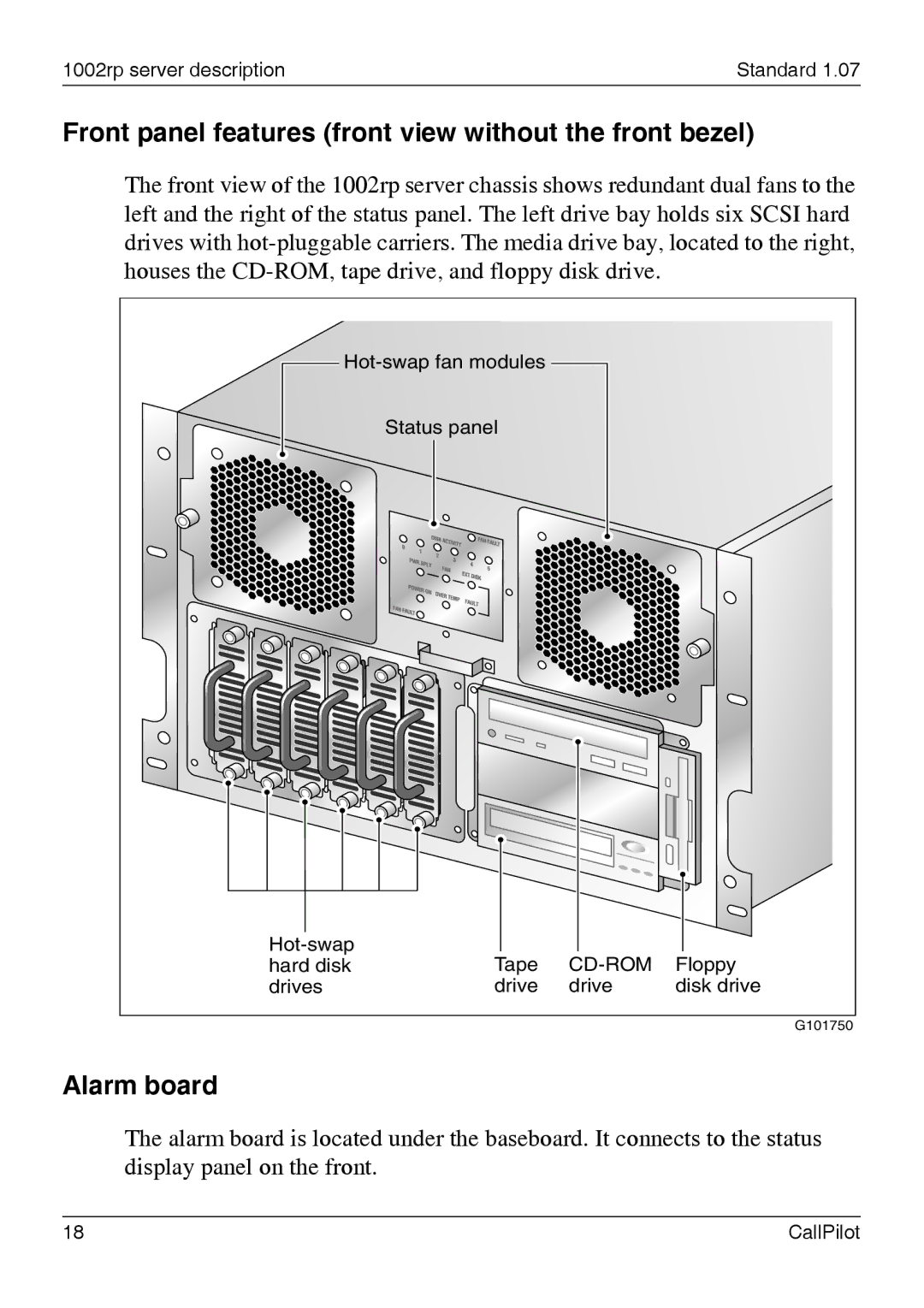1002rp server description | Standard 1.07 |
Front panel features (front view without the front bezel)
The front view of the 1002rp server chassis shows redundant dual fans to the left and the right of the status panel. The left drive bay holds six SCSI hard drives with
|
| ||
| Status panel |
|
|
Tape | Floppy | ||
hard disk | |||
drives | drive | drive | disk drive |
|
|
| G101750 |
Alarm board
The alarm board is located under the baseboard. It connects to the status display panel on the front.
18 | CallPilot |