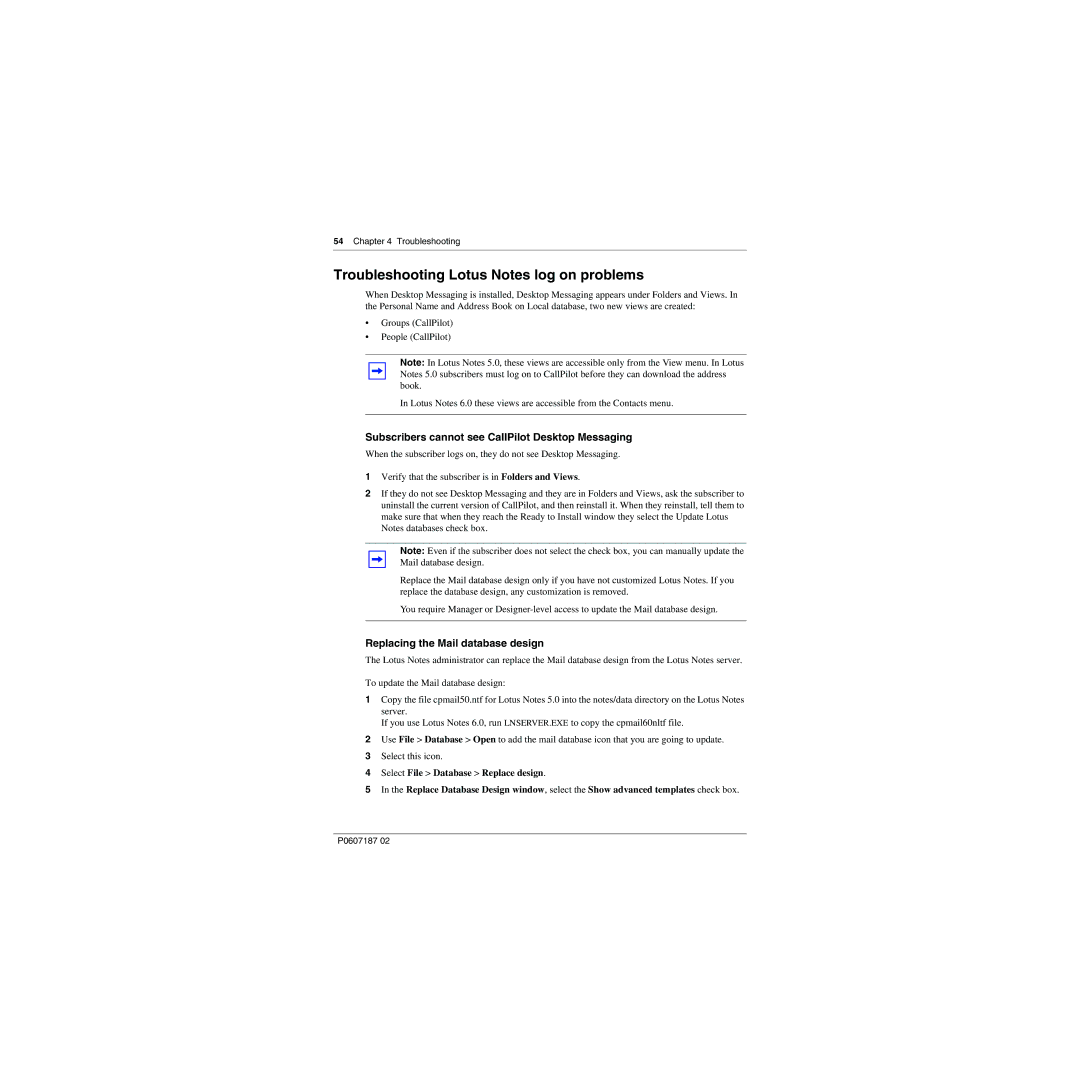54 Chapter 4 Troubleshooting
Troubleshooting Lotus Notes log on problems
When Desktop Messaging is installed, Desktop Messaging appears under Folders and Views. In the Personal Name and Address Book on Local database, two new views are created:
•Groups (CallPilot)
•People (CallPilot)
Note: In Lotus Notes 5.0, these views are accessible only from the View menu. In Lotus Notes 5.0 subscribers must log on to CallPilot before they can download the address book.
In Lotus Notes 6.0 these views are accessible from the Contacts menu.
Subscribers cannot see CallPilot Desktop Messaging
When the subscriber logs on, they do not see Desktop Messaging.
1Verify that the subscriber is in Folders and Views.
2If they do not see Desktop Messaging and they are in Folders and Views, ask the subscriber to uninstall the current version of CallPilot, and then reinstall it. When they reinstall, tell them to make sure that when they reach the Ready to Install window they select the Update Lotus Notes databases check box.
Note: Even if the subscriber does not select the check box, you can manually update the Mail database design.
Replace the Mail database design only if you have not customized Lotus Notes. If you replace the database design, any customization is removed.
You require Manager or
Replacing the Mail database design
The Lotus Notes administrator can replace the Mail database design from the Lotus Notes server.
To update the Mail database design:
1Copy the file cpmail50.ntf for Lotus Notes 5.0 into the notes/data directory on the Lotus Notes server.
If you use Lotus Notes 6.0, run LNSERVER.EXE to copy the cpmail60nltf file.
2Use File > Database > Open to add the mail database icon that you are going to update.
3Select this icon.
4Select File > Database > Replace design.
5In the Replace Database Design window, select the Show advanced templates check box.
P0607187 02