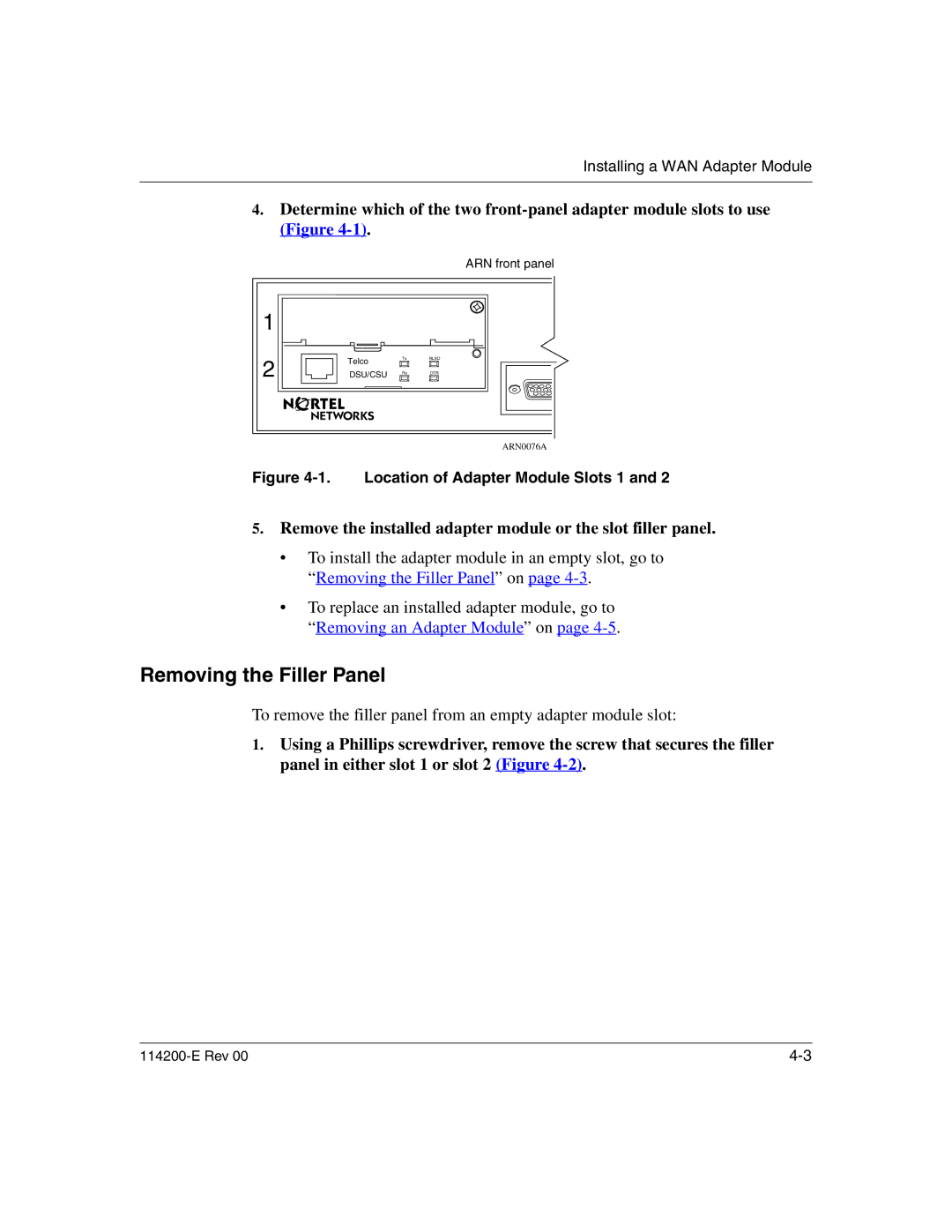Installing a WAN Adapter Module
4.Determine which of the two
ARN front panel
1 |
|
|
|
2 | Telco | Tx | RLSD |
|
| ||
DSU/CSU | Rx | DTR | |
|
| ||
|
|
| ARN0076A |
Figure 4-1. Location of Adapter Module Slots 1 and 2
5.Remove the installed adapter module or the slot filler panel.
•To install the adapter module in an empty slot, go to “Removing the Filler Panel” on page
•To replace an installed adapter module, go to “Removing an Adapter Module” on page
Removing the Filler Panel
To remove the filler panel from an empty adapter module slot:
1.Using a Phillips screwdriver, remove the screw that secures the filler panel in either slot 1 or slot 2 (Figure