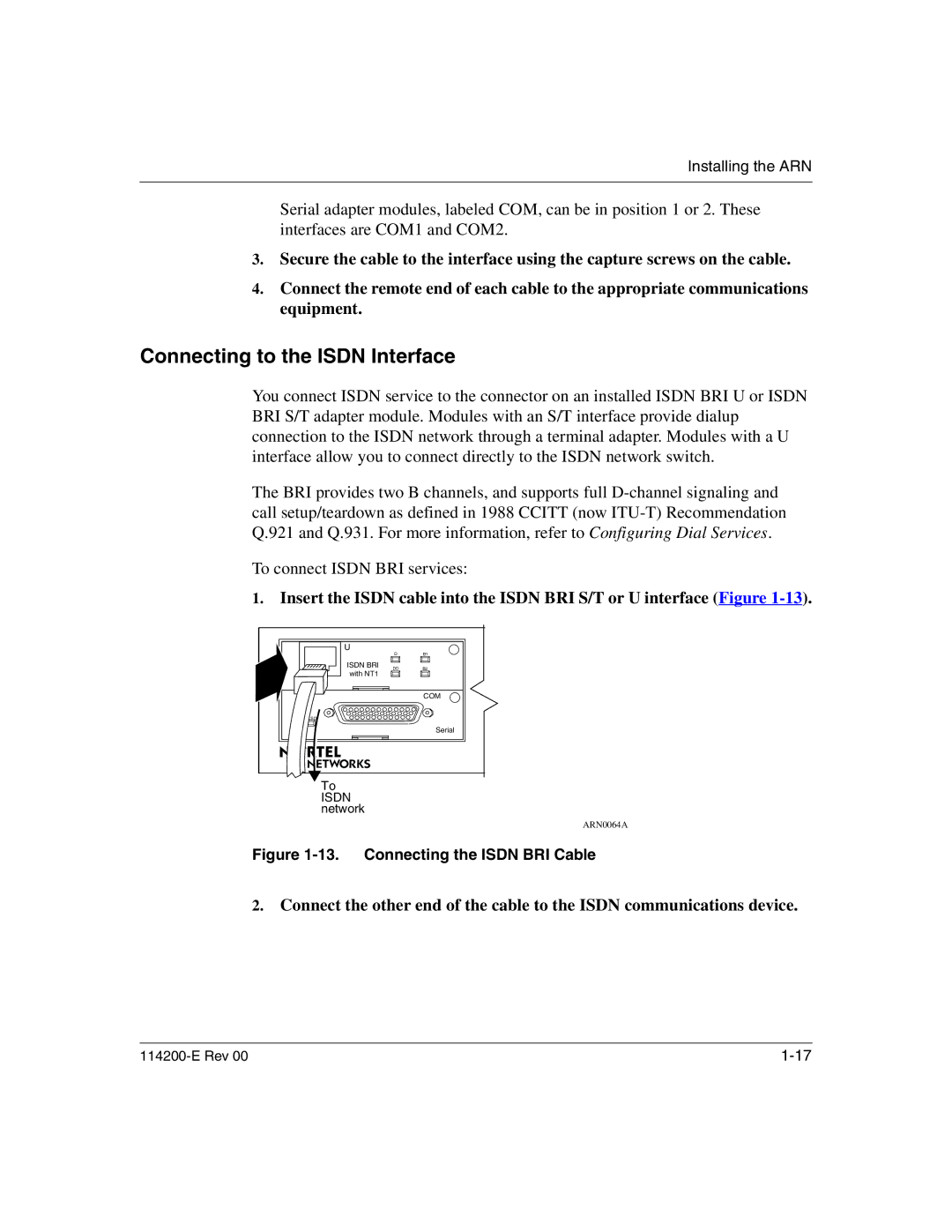Installing the ARN
Serial adapter modules, labeled COM, can be in position 1 or 2. These interfaces are COM1 and COM2.
3.Secure the cable to the interface using the capture screws on the cable.
4.Connect the remote end of each cable to the appropriate communications equipment.
Connecting to the ISDN Interface
You connect ISDN service to the connector on an installed ISDN BRI U or ISDN BRI S/T adapter module. Modules with an S/T interface provide dialup connection to the ISDN network through a terminal adapter. Modules with a U interface allow you to connect directly to the ISDN network switch.
The BRI provides two B channels, and supports full
To connect ISDN BRI services:
1.Insert the ISDN cable into the ISDN BRI S/T or U interface (Figure
U | D | B1 | |
| |||
ISDN BRI | DD | B2 | |
with NT1 | |||
|
| ||
|
| COM | |
RLSD |
|
| |
|
| Serial |
To
ISDN network
ARN0064A
Figure 1-13. Connecting the ISDN BRI Cable
2.Connect the other end of the cable to the ISDN communications device.