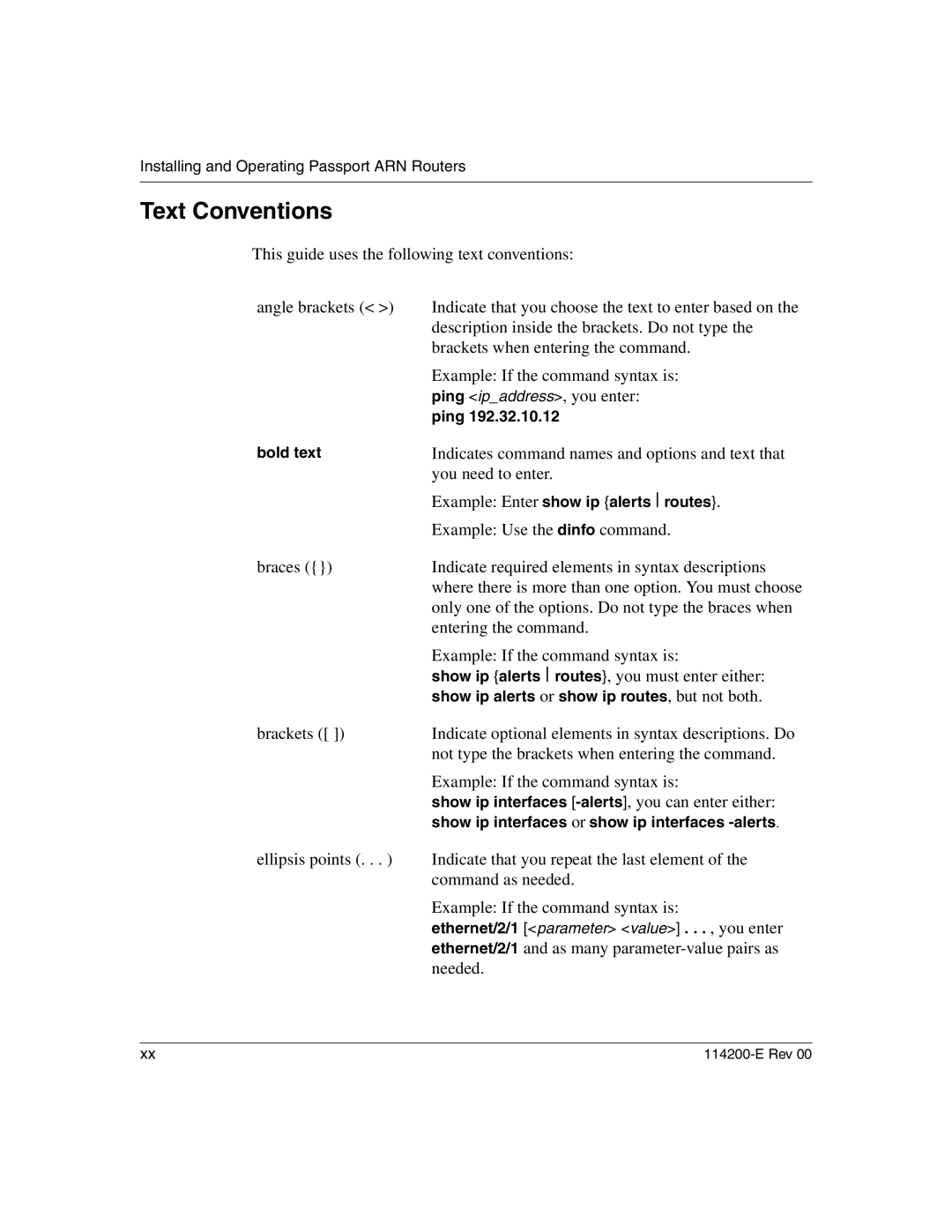Installing and Operating Passport ARN Routers
Text Conventions
This guide uses the following text conventions:
angle brackets (< >)
bold text
braces ({})
brackets ([ ])
ellipsis points (. . . )
Indicate that you choose the text to enter based on the description inside the brackets. Do not type the brackets when entering the command.
Example: If the command syntax is: ping <ip_address>, you enter:
ping 192.32.10.12
Indicates command names and options and text that you need to enter.
Example: Enter show ip {alerts routes}.
Example: Use the dinfo command.
Indicate required elements in syntax descriptions where there is more than one option. You must choose only one of the options. Do not type the braces when entering the command.
Example: If the command syntax is:
show ip {alerts routes}, you must enter either: show ip alerts or show ip routes, but not both.
Indicate optional elements in syntax descriptions. Do not type the brackets when entering the command.
Example: If the command syntax is:
show ip interfaces
Indicate that you repeat the last element of the command as needed.
Example: If the command syntax is:
ethernet/2/1 [<parameter> <value>] . . . , you enter ethernet/2/1 and as many
xx |