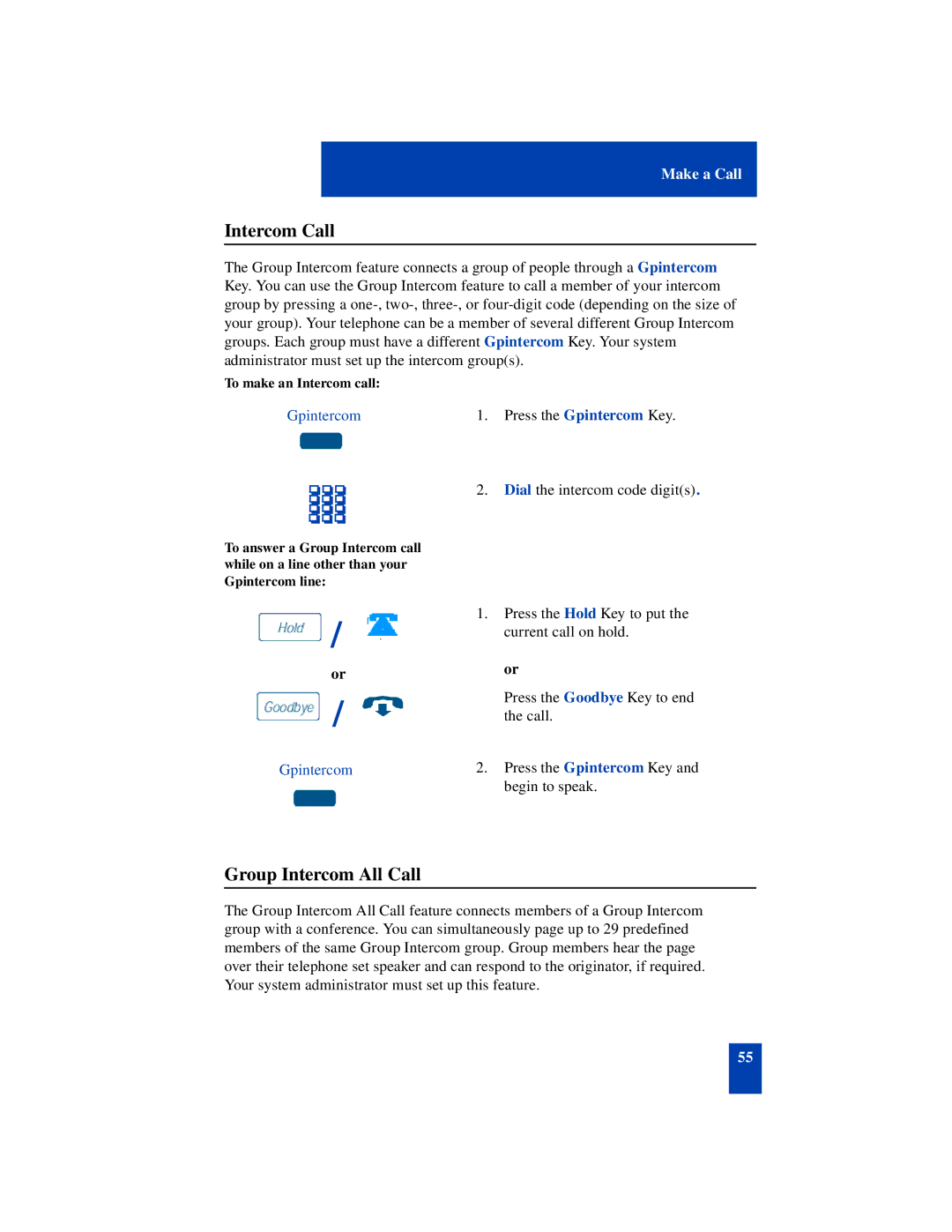SL-100 specifications
Nortel Networks SL-100 is a sophisticated telecommunications platform renowned for its versatility and robust features. Introduced in the late 1990s, this digital switching system caters primarily to small and medium-sized enterprises (SMEs), providing them with advanced telephony capabilities that were once limited to larger organizations.At the heart of the SL-100 is its ability to support both traditional circuit-switched telephony and emerging VoIP technologies. This dual capability allows businesses to transition seamlessly from legacy systems to modern communication frameworks, ensuring that they can leverage both existing infrastructure and new innovations. The platform is designed to scale, accommodating a range of up to 2,000 lines, making it an appropriate solution for companies anticipating growth.
One of the standout characteristics of the SL-100 is its modular architecture. This design enables organizations to customize their systems with various modules tailored to specific needs. Options such as voicemail, call center features, and enhanced reporting capabilities can be integrated without necessitating a complete system overhaul. As a result, businesses can implement only the features they require, optimizing cost and efficiency.
Nortel’s SL-100 employs a centralized management interface that simplifies administration and improves operational efficiency. This interface provides system administrators with real-time monitoring and the ability to manage user accounts and features from a single point. The platform also facilitates easier troubleshooting and maintenance, reducing downtime and operational disruption.
Security is another essential feature of the SL-100. It incorporates user authentication, call encryption, and network security measures to protect sensitive communications. As cyber threats become increasingly prevalent, the SL-100 positions itself as a reliable option for businesses concerned about maintaining secure communications.
Additionally, the Nortel SL-100 supports various standard protocols, enhancing interoperability with third-party applications and equipment. This crucial compatibility improves its attractiveness to organizations seeking to integrate their legacy systems with modern solutions like customer relationship management (CRM) and other enterprise applications.
Overall, Nortel Networks SL-100 stands out as a dynamic telecommunications solution, balancing advanced technology, flexibility, and security. As businesses navigate an ever-evolving communications landscape, the SL-100 offers a pathway for companies to modernize their communication infrastructure while maintaining the functionality and integrity of their existing systems.