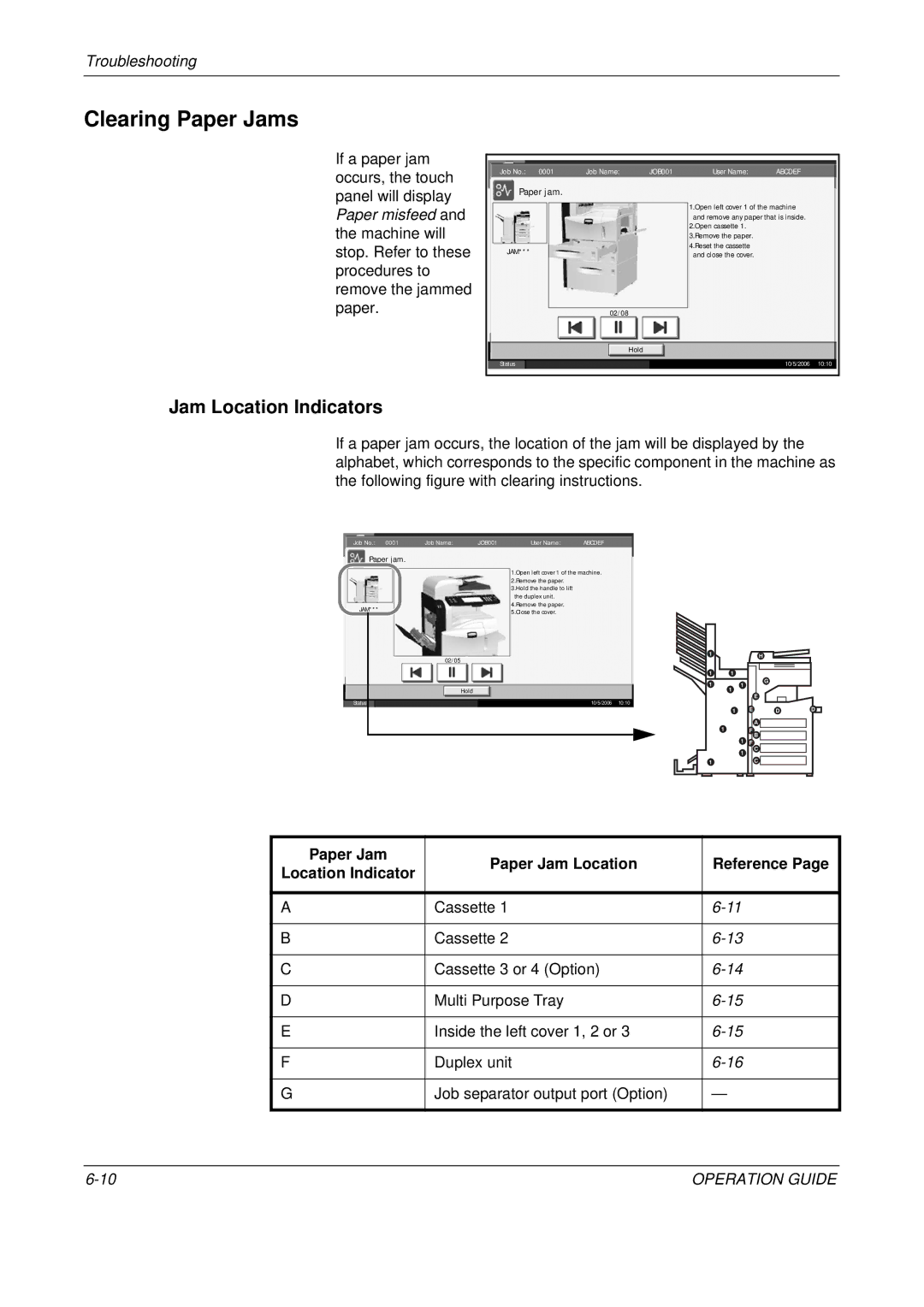Cod enfr
Page
Copia 500MF
Publication Issued by
Legal and Safety Information
Legal and Safety Information
Legal Information
Legal Restriction on Copying/Scanning
Regarding Trade Names
Iii
Monotype Imaging License Agreement
Operation Guide
Automatic 2-Sided Copy Functions
Energy Star Energy Star Program
Sleep
Paper Recycling
Safety Conventions in This Guide
Symbols
Vii
Viii
Installation Precautions
Other precautions
Environment
Power supply/Grounding the machine
Handling of plastic bags
Precautions for Use
Xii
Xiii
Laser Safety
Xiv
Safety Instructions Regarding the Disconnection of Power
Radio Frequency Transmitter
Radio Tag Technology
Legal and Safety Information Xvi
About this Operation Guide
Operation Guide This Guide
Included Guides
Conventions in This Guide
Advanced Operation Guide
Change of Original Image
Description of Operation Procedure
Actual procedure Description in this Operation Guide
Press T twice Press Change of Original Image
Set direction
Originals and Paper Sizes
Icons on the Touch Panel
Set direction Originals
Contents
Maintenance
Troubleshooting
Xxii
Part Names
Machine
Operation Guide
Operation Guide
Operation Panel
Touch Panel
Copy Screen
Advanced Setup
Send Screen
Layout /Edit
Document Box Screen
Screen Color/ImageScreen Advanced Setup
Press the Document Box key to access this screen Custom Box
Type of Original
Box Name Files Private Print/Stored Job
Status/Job Cancel Screen
Job Box Screen
Status
Sending Jobs
Storing Jobs
Device/Communication Job Screen Paper/SuppliesScreen
Program Screen
Operation Guide
Preparation before Use
Documents Contained in the Attached CD-ROM
Determining Connection Method and Preparing Cables
Connection Example
Optional Interface
Preparing Necessary Cables
Interfaces Available as Standard Function Necessary Cable
Function Interface Necessary Cable
Connecting Cables
Connecting LAN Cable Optional
Body
Connecting Parallel/USB Cable Optional
Should also be powered off
When Connecting to Parallel Interface
Connecting Power Cable
When Connecting to USB Interface
Connect the other end of the cable to PC
Press Change of Date/Time
Setting Date and Time
Date/Timer Time Zone
Midway Is
Summer Time
Each setting
Date/Timer Date/Time
Set the date
System TCP/IP
Configuring Network LAN Cable Connection
Setting TCP/IP When Using Fixed IP Address
Off IP Address
Setting TCP/IP When Using Dhcp
Dhcp
Installing Software
Selecting Default Screen Optional
Common Settings Default Screen
Copy SendEnglish
Again Touch panel language will be changed
Common Settings Language
Changing Language Optional
English
Loading Paper
Before Loading Paper
Loading Paper in the Cassettes
Using the paper length
Adjusting tab, move the plate
Loading Paper in the Multi Purpose Tray
Insert the appropriate paper
Refer to Selecting Paper Size and Type to the Cassettes on
Loading Envelopes
Acceptable Envelope Size
Monarch 8×7 1/2 Comm. #10 8×9 1/2 Envelope DL 110×220 mm
176×250 mm
Border print WE-S2 Youkei 4 Life E506B w/o border print
234×105 mm
Selecting Paper Size and Type
Selecting Paper Size and Type to the Cassettes
Selection Item Selectable Size/Type
Paper Size
Selecting Paper Size and Type to the Multi Purpose Tray
Or Inch as the unit
MP Tray Setting , and then Change in Paper Size
Common Settings Multi Purpose Tray Setting
Standard Sizes
Loading Originals
Placing Originals on the Platen
‹ Original size indicator plates Inch models Metric models
Originals Supported by the Document Processor
Loading Originals in the Document Processor
Part Names of Document Processor
Originals Not Supported by the Document Processor
How to Load Originals
Cause the new originals to jam
Operation Guide
Operation Guide
Basic Operation
Power Off
Power On/Off
Power On
Blinking/Lighting of each Key/Indicator
Case of not using the machine for extended period of time
Sleep and Auto Sleep
Sleep
Auto Sleep
Adjusting Operation Panel Angle
Display of Originals and Paper
Stand-by Display When System Menu Operation Is Completed
Touch Panel Display
Display in Changing Screen
Copying
Adjusting Density
Density Adjustment Description Option
Selecting Image Quality
Image Quality Option Description
Zoom Copying
Original Image Select the image Quality
Auto Zoom
Preset Zoom
Manual Zoom
Model Zoom Level OriginalCopy
XY Zoom
Duplex Copying
One-sided to Two-sided
Two-sided to One-sided
Two-sided to Two-sided
Book to One-sided
Produces a 1-sided copy of a 2-sided or open book original
Select the desired
Book to Two-sided
Then Duplex
Duplex option
Offset
Collate/Offset Copying
Collate
Finishing and then Collate/Offset
To use collate
Copying, press On
Collate
Printing Printing from Applications
Click OK button to start printing
Send as E-mail
Setting
Sending
Sending to Different Types of Destinations Multi Sending on
Destination, go to the step
Up to 100 E-mail addresses can be specified
Place original Mail Address Entry
Send to Folder SMB
Enter host name
Press the Send key Press Folder Path Entry and then SMB
Touch keys. For details, refer to Specifying Destination on
Data to be entered are as follows
Connection Test to check the connection
Upon completion
All entries, press
Destination, go to the step
Send to Folder FTP
Press Folder Path Entry and then FTP
Touch keys. Refer to Specifying Destination on
Destination is only one, go to the step
Path
Image Data Scanning with Twain
For detail, see Using Document Box on
Then Twain Driver Setting
Adding the machine to PC
Click User Authentication Settings button
Scanning document data
Activate the Twain compatible application
Box
View
Delete
Invert
Operation Guide
Operation Guide
Specifying Destination
Choosing from Address Book
Dest. No. Type Name Detail
Search by name
Destination Search
Keys Search type Subjects searched Used
Search by address number
Choosing by One-Touch Key
Choosing by Speed Dial
Sending to Different Types of Destinations Multi Sending
Using Document Box
Storing Document in Custom Box
Printing Document Stored in Custom box
Press Open
Select the box
Containing the document you wish to print
From the list, select
Sending Document Stored in Custom Box
Box No
Press Send Specify
Destination
Enter Destination Detail
Move Documents
Editing Document Stored in Custom Box
Sending the selected
Containing the document to be moved
Check box
Join Documents
Containing the documents to be joined Press Open
Join
Check box to
Press Next Press File Name
File Name Date Size
Documents will be
Printing Document Stored in Job Box
Press Join.
Joined
Printed among
Containing
Document to be
Private Print/Stored
Printing a Document Stored in Removable USB Memory
Limitations
Printing
Printed and press
Removing USB Memory
Select the file to be
Remove the USB memory after Removable Memory can be safely
Press the Status/Job Cancel key
Canceling/Viewing/Changing Job
Canceling Job
Status and the job will be canceled
Viewing Job Detail
Viewing Job Log
Press Close to end viewing
Print Job Suspension and Interruption Priority Override
Press Detail Details Selected job will be Displayed
000080 02/25 Doc20060225142427
Wish to give priority
Override
Checking Remaining Toner and Paper
Quick Setup Screen
Functions Available for Registration in Quick Setup Screen
Function Default Registration Functions Available for
Changing Registration
Original Image
Set
As the key to set
Replacement location
Press Key 4 here
Copy Paper Selection
Operation Guide
Optional Equipment
Overview of Optional Equipment
Following optional equipment is available for the machine
Operation Guide
Document Processor
Paper Feeder
Document Processor on
Sheet Paper Feeder
Built-in Finisher
Cover
Adding Staples
Pull to open the stapler front
Pull out the staple holder
Your left hand and a new
From the staple holder
Holding the staple holder
Slot of the staple unit again
Side Lower the face plate Staple holder
Clearing Staple Jam
Cartridge end staple-loaded
With a clicking sound
Document Finisher
Sheet Document Finisher
Job Separator
Document Table
Key Counter
Inserting the Key Counter
Insert the key counter securely into the key counter slot
Data Backup Kit
Fax Kit
Security Kit USB Key
Serial Interface
Operation Guide
Maintenance
Platen Cover Document Processor
Cleaning
Platen Cover / Document Processor / Glass Surface
Open the top cover
Slit Glass
Glass Surface
Separator
Press the specified position
Put away the cleaning brush
Transfer Roller
Front cover and left cover
Dirt from the transfer roller by
Toner Container and Waste Toner Box Replacement
Keep the stopper up, hold
Toner container handle
Using both hands, push
Toner container until it is
Locked
Remove the cleaning brush
After the cleaning. Close
Front cover and left cover 1 by
Pressing specified part
Operation Guide
Troubleshooting
Solving Malfunctions
Did you choose appropriate Select appropriate image quality
Are the slit glasses dirty? Clean the slit glasses
Is the paper separator Clean the paper separator
Image quality for the original?
Responding to Error Messages
Alphanumeric
Press End and check
This job is canceled because it is
Clean the slit glass using Attached cleaning cloth
Following items
Name or Password
Hard Disk error
Incorrect Login User
Kpdl Error
Memory is full
Error Removable memory
Reset all originals
Paper jam
Full
Send Error
Staple error
Set the folding tray
Is the removable memory Use the removable memory
Job is canceled. Press End
Put down the receiver
Formatted by this machine?
Clearing Paper Jams
Jam Location Indicators
Paper Jam Paper Jam Location Reference Location Indicator
Job No Job Name JOB001User Name Abcdef
Document processor Option Document finisher Option
Precautions of the Paper Jam
Cassette
Follow the steps below to clear paper jams in cassette
Remove the jammed paper
Cassette
Optional Cassettes 3
Close left cover
Remove all papers from
Multi Purpose Tray
Inside the Left Covers 1, 2
If a paper is jammed inside, lift
Duplex Unit
Open the left cover where
Paper is jammed inside
Duplex Unit and Cassette
Lift the duplex unit and remove
Press the specified position to
Paper Feed Unit
Lift duplex unit and remove
Operation Guide
Pull out paper feed unit A2
Open paper feed unit cover
A3 and remove the jammed
Optional Document Processor
Press the specified position to
Close left cover
Optional Document Finisher
Appendix
Appendix-1
Lower-case Letter Entry Screen
Character Entry Method
Entry Screens
Display/Key Description
Number/Symbol Enter Screen
Upper-case Letter Enter Screen
Appendix-3
Display
Entering Characters
Is shown on
Press S or T repeatedly to view the keyboard containing
Press
Check that the entry is correct. Press OK
Appendix-5
Specifications
Machine
Copier
Printer
Scanner
Document Processor option
Paper Feeder option
Sheet Paper Feeder option
Document Finisher option
Sheet Document Finisher option
Job Separator option
Built-in Finisher
Environmental Specifications
Time to Sleep mode default setting
Paper supply capability
Index
Index
Numerics
Index-1
Index-2
Page
Information
Guide DE Lutilisateur
Publication Emise PAR
Informations légales et de sécurité
Informations légales
Restriction légale concernant la copie et la numérisation
Informations légales et de sécurité
Marque commerciales
Monotype Imaging License Agreement
Manuel D’UTILISATION
Recyclage du papier
Veille
Fonction de copie recto verso automatique
Propos du programme international Energy Star
Symboles
Conventions en matière de sécurité
Étiquettes Attention
Précautions dinstallation
Environnement
Autres précautions
Avertissement
Alimentation électrique/Mise à la terre de la machine
Manipulation des sacs en plastique
Précautions dutilisation
Précautions à prendre lors de lutilisation de la machine
Xii
Xiii
Sécurité laser
Emetteur de fréquences radio
Technologie de balises radio
Informations légales et de sécurité Xvi
Propos de ce manuel d’utilisation
Manuels fournis
Conventions utilisées dans ce manuel
Action Description dans ce Manuel d’utilisation
Install. rapide ’original
Description des procédures d’utilisation
Appuyer deux fois sur T Appuyer sur Modifier dans
Orientation de l’original
Formats des originaux et du papier
Icônes de l’écran tactile
Orientation de Originaux Papier
Préparation à l’utilisation
Table des matières
Nomenclature
Utilisation de base
Annexe-2
Dépannage
Annexe
Annexe-6
Nomenclature
Nomenclature
Manuel Dutilisation
Manuel Dutilisation
Touche/voyant Statut/Annul. Job
Panneau de commande
Touche/voyant Affich. accessibilité
Touche Application
Pour afficher cet écran, appuyer sur Copy
Écran tactile
Écran Copier
Écran Org./Papier
Écran Envoyer
’original
Écran Boîte de document
Écran Type
Écran Couleur
Écran État/Annulation des travaux
Écran Périphérique
Écran Envois
Écran Stockages
Communication
Écran Programme
Manuel Dutilisation
Préparation à l’utilisation
Documents figurant sur le CD-ROM d’accompagnement
Préparation à l’utilisation
Choix de la méthode de connexion et préparation des câbles
Exemple de connexion
Interface en option
Préparation des câbles nécessaires
Interfaces disponibles en standard Fonction Câble requis
Fonction Interface Câble requis
Mémoire sont éteints, puis mettre la machine hors tension
Raccordement des câbles
Raccordement du câble LAN en option
La machine
Également être mis hors tension
Raccordement du câble parallèle/USB en option
Parallèle ou USB à la machine
Droit de la machine
Raccordement du câble secteur
Raccordement sur une interface USB
Raccorder l’autre extrémité du câble au PC
Menu Système
Configuration de la date et de l’heure
Appuyer sur la touche
Date/Temporis. Fuseau horaire
Heure d’été
Appuyer sur Activé
Configuration du réseau raccordement via un câble LAN
Configuration TCP/IP avec adresse IP fixe
Dans TCP/IP
Dans TCP/IP et sur
Configuration TCP/IP avec adresse Dhcp
Numériques
Activé dans Dhcp
Installation du logiciel
Document Box
Sélection de l’écran par défaut en option
Statut/Annul. Job
Paramètres communs Écran par défaut
Correspondant à la Langue souhaitée
Choix de la langue en option
Touche
Tension s’affiche appuyer sur OK
Chargement du papier
Avant de charger le papier
Chargement du papier dans les magasins
Plaque en fonction du format
’aide du taquet de réglage
De longueur papier, régler la
Du papier
Chargement du papier dans le bac MF
Pour les magasins à la
Chargement d’enveloppes
Ouvrir le bac MF
Enveloppe acceptée Format
Vers le haut et rabat vers l’arrière
Ouvrir le bac MF
De l’enveloppe
Haut et rabat du côté opposé à l’entrée
Sélection du type et du format de papier
Sélection du type et du format de papier pour les magasins
Sélection Format/type possible
Format du papier
Pour une détection
Automatique du
Appuyer sur Auto
Sélection du type et du format de papier pour le bac MF
Élément Description
Papier Métrique ou Pouces
Et sélectionner Métrique ou Pouces pour l’unité
Paramètres communs Configuration du bac MF
Dans Format du papier
Entr. format
Chargement des originaux
Mise en place des originaux sur la glace d’exposition
Fermer le capot des originaux
Originaux pris en charge par le chargeur de documents
Chargement des originaux dans le chargeur de documents
Nomenclature du chargeur de documents
Originaux non pris en charge par le chargeur de documents
Comment charger les originaux
Manuel Dutilisation
Manuel Dutilisation
Utilisation de base
Mise hors tension
Mise sous tension et hors tension
Mise sous tension
Utilisation de base
Si la machine n’est pas utilisée pendant un certain temps
Veille et veille automatique
Veille
Veille automatique
Réglage de l’inclinaison du panneau de commande
Fenêtre d’attente normale
Affichage des originaux et du papier
Affichage lors d’un changement d’écran
Zoom 100% Papier
Appuyer sur la touche Copy
Copie
Procéder comme suit pour effectuer des copies
Lorsque la touche/voyant
Sélectionné automatiquement
Une fois les copies terminées
Les retirer du plateau supérieur
Option de réglage Description
Réglage de la densité
Choix de la qualité image
Option de Qualité Description
Copies Image de loriginal
Agrandissement/réduction
Zoom auto
Appuyez sur OK pour
Zoom manuel
Zoom prédéfini
Modèle Niveau de zoom original/copie
Zoom XY
Copie recto verso
Recto sur recto verso
Recto verso sur recto
Recto verso sur recto verso
Livre sur recto
Appuyez sur OK pour Recto Recto verso Afficher limage
Livre sur recto verso
Copies Recto verso
Reliure
Copies assemblées/décalées
Assembler
Décaler
Dans Assembler
Dans Décaler
Impression Impression à partir d’une application
Envoi
Envoi en E-mail
Envoyer
Spécification de la destination à la
Envoi vers dossier SMB
La Spécification de la destination à la
Élément Données à saisir Nombre de Caractères max
\Utilisateur\DonnéesNumérisation
Sur Test de
Une fois la saisie
Terminée, appuyer
Connexion pour
Envoi vers dossier FTP
Le fichier de l’original
Numérisé est envoyé au dossier partagé spécifié sur le PC
Appuyer sur Entrée du chemin d’accès, puis sur FTP
Exécution du travail de transmission %s
Twain Driver Setting
Numérisation d’images à l’aide de Twain
Ajout de la machine au PC
Manuel Dutilisation
Caractères maximum et le mot de passe 64 caractères maximum
Numérisation des données
’utilisation ou à l’Aide du logiciel utilisé
Supprimer
Élément Description Afficher
Champ Liste des documents sous forme
Inverser
Manuel Dutilisation
Manuel Dutilisation
Cocher
Spécification de la destination
Sélection dans le carnet d’adresses
Dest. N Type Nom Détails
Recherche par nom
Recherche de destinataire
Touches Type de recherche Sujets de la recherche Utilisées
Recherche par numéro d’adresse
Envoi vers différents types de destinataires Envoi multiple
Sélection par touche unique
Sélection par numérotation abrégée
Sélectionner le destinataire à l’aide de la touche
Utilisation de la Boîte de document
Stockage de documents dans la Boîte personnalisée
Impression de documents stockés dans la Boîte personnalisée
Document à
Sélectionner la boîte
Contenant le
Imprimer
Envoi de documents stockés dans la Boîte personnalisée
Destinataire
De boîte
Entrez la destination Destination Détails
Départ pour lancer l’envoi
Déplacement de documents
Édition de documents stockés dans la Boîte personnalisée
Du document sélectionné
La case à côté du
Fusion de documents
Déplacer
Fusionner
Et sélectionner la
Les documents à
Remarque Pour annuler la sélection, décocher la case
’Annexe
Impression de documents stockés dans la Boîte des travaux
Type de boîte Documents stockés
Lancer l’impression
Document à Imprimer et appuyer
Sur Imprimer pour
2006/05/05 30 Mo
Impression de documents stockés en mémoire USB amovible
Impression
Retrait de la mémoire USB
Recommencer les étapes 2 et 3 pour annuler d’autres travaux
Annulation/Visualisation/Modification d’un travail
Annulation de travaux
438 1444 Doc20060225144435 Attente
Visualisation des détails d’un travail
Visualisation du Journal des travaux
Temps accepté Heure de fin 135151 135225 Fermer
Annulation de
Travail qui doit
Devenir prioritaire et
Priorité
Vérification du niveau de toner et de papier
Écran Installation rapide
Fonction Enregistrement par défaut Fonctions enregistrables
Modification des enregistrements
Appuyer sur la touche Menu Système
Dans Image de l’original
La touche de
Remplacement
Cliquer sur Touche
Appuyer sur OK. La fonction Qualité image est enregistrée
Matériel en option
Présentation des équipements en option
Matériel en option
Interface série
Chargeur de documents
Chargeur de papier
Chargement des originaux dans le chargeur de documents à la
Chargeur de papier 3 000 feuilles
Module de finition intégré
’agrafeuse en tirant
Ajout d’agrafes
Ouvrir le capot avant de
Sortir le porte-agrafes
Tenir le porte-agrafes dans
Retirer la boîte d’agrafes vide
Du porte-agrafes
La main gauche et une boîte
Déblocage de l’agrafeuse
Ajout d’agrafes
Module finition de documents
Module finition de documents 3 000 feuilles
Séparateur de travaux
Table de documents
Compteur clé
Utilisation du compteur clé
Kit de fax
Kit de sauvegarde de données
Kit de sécurité clé USB
Interface série
Kit de mise à niveau clé USB
Maintenance
Nettoyage
Capot des originaux Chargeur de documents
Verre fendu
Glace d’exposition
Le verre fendu
Séparateur
Rouleau de transfert
Tout en le faisant tourner à
Nettoyer le rouleau de transfert
En déplaçant la brosse d’un
’aide de la molette située à
Manuel Dutilisation
Cartouche par sa poignée
Maintenir le levier de
Verrouillage levé, prendre la
Et la sortir délicatement
Repousser la cartouche de
Toner avec les deux mains
Jusqu’à ce qu’elle se verrouille
Sortir la brosse de nettoyage
Capot avant et le capot gauche
Ranger la brosse une fois le
Nettoyage terminé. Refermer le
En appuyer à l’endroit indiqué
Remettre les filtres en place et refermer le bac MF
Remarque Renvoyer la cartouche de toner usagée et le bac de
Dépannage
Résolution des dysfonctionnements
’original est-elle appropriée ? Appropriée
Le papier a-t-il été chargé Charger le papier correctement
Le verre fendu est-il sale ? Nettoyer le verre fendu
Les documents ne
Sont froissées Impossible
’imprimer
’impriment pas
Réponse aux messages d’erreur
Alphanumérique
Sur ce type de papier
’authent impossible
Décalage impossible
Échec de spécification
’ID de compte n’existe pas
Entrer une ID d’utilisateur ou un
Mot de passe correct
Vérifier l’ID de compte enregistré
Dépassée
Travaux est plein
Limite de boîte
Limite de boîte FAX
Le plateau de pliage est-il Installer le plateau de pliage
’unité de pliage est-elle Installer l’unité de pliage
’est pas installé correctement Corriger le problème
Le nombre d’agrafes Appuyer sur Continuer pour
Les originaux dans
Utilisez Continuer
Replacez tous
Charg. doc
Emplacement du bourrage
Résolution des incidents papier
Indicateurs d’emplacement de bourrage
Indicateur
Magasin
Sortir le magasin
Retirer le papier coincé
Magasin
Magasins 3 et 4 en option
Bac MF
Intérieur des capots gauches 1, 2 et
Tous les morceaux restant à
Unité recto verso
Si le papier se déchire, retirer
’intérieur de la machine
Unité recto verso et magasin
Unité d’alimentation papier
’il est impossible de retirer
Tourner la poignée verte A1
Dans le sens horaire
Le papier, passer à l’étape
Ouvrir le capot de l’unité
’alimentation papier A3
Et retirer le papier coincé
Chargeur de documents en option
Module finition de documents en option
Soulever l’unité d’inversion
Manuel Dutilisation
Annexe
Annexe-1
Écran de saisie en minuscules
Méthode de saisie de caractères
Écrans de saisie
Élément affiché Description Touche
Écran de saisie des chiffres/symboles
Annexe-3
Appuyer sur Minuscules Appuyer sur i, s
Saisie de caractères
Lettre L s’affiche
Puis Espace
Appuyer sur et
Vérifier que la saisie est correcte. Appuyer sur OK
Annexe-5
Spécifications
Copieur
Imprimante
Monochrome Système de
Protocole réseau
Couleur
Dégradés
Chargeur de papier en option
Chargeur de papier 3 000 feuilles en option
Module finition de documents 3 000 feuilles en option
Séparateur de travaux en option
Module de finition intégré
Respect de l’environnement
Index
Index-2
Page
Informations