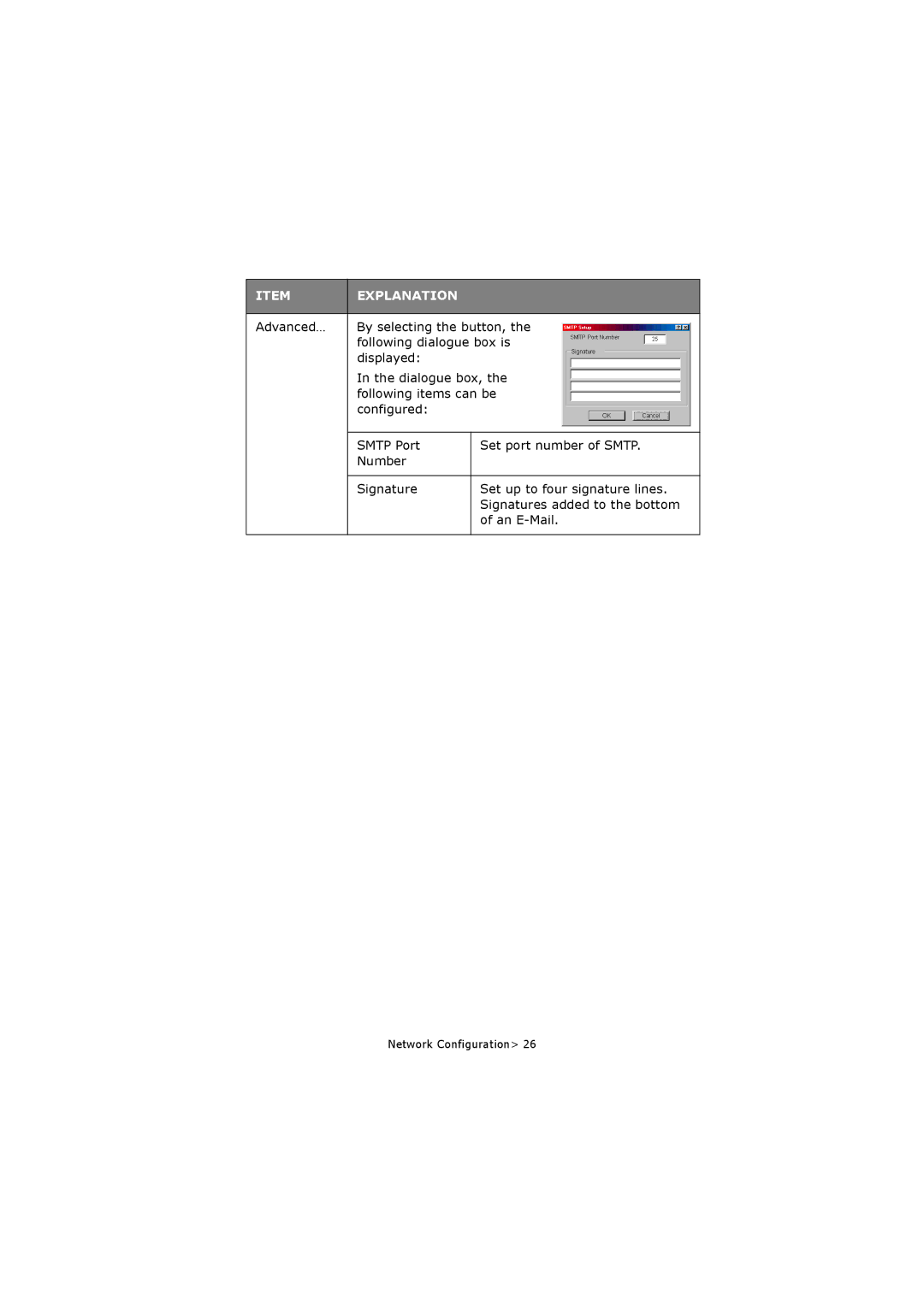ITEM | EXPLANATION |
|
|
|
|
Advanced… | By selecting the button, the | |
| following dialogue box is | |
| displayed: |
|
| In the dialogue box, the | |
| following items can be | |
| configured: |
|
|
|
|
| SMTP Port | Set port number of SMTP. |
| Number |
|
|
|
|
| Signature | Set up to four signature lines. |
|
| Signatures added to the bottom |
|
| of an |
|
|
|