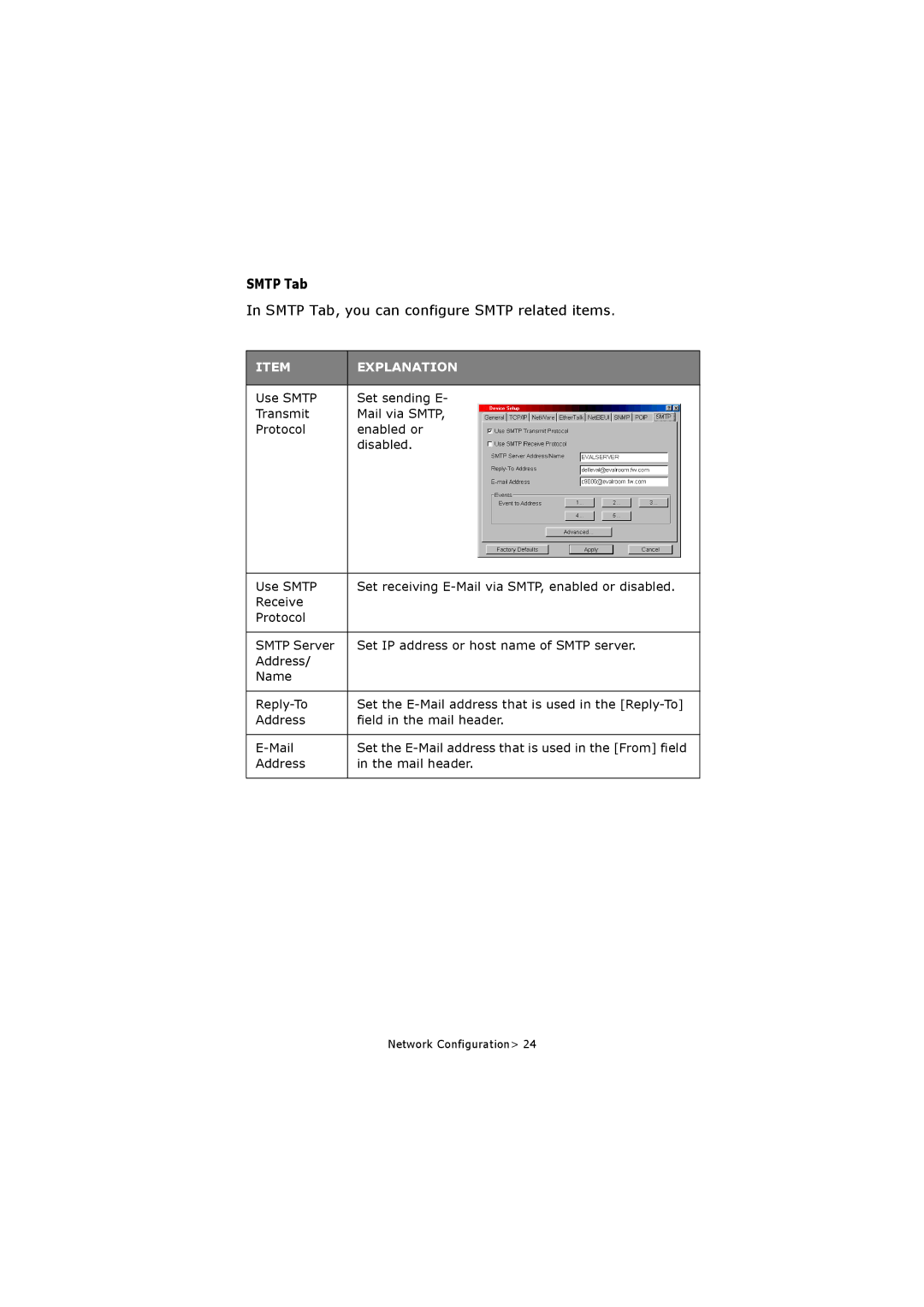SMTP Tab
In SMTP Tab, you can configure SMTP related items.
ITEM | EXPLANATION |
|
|
Use SMTP | Set sending E- |
Transmit | Mail via SMTP, |
Protocol | enabled or |
| disabled. |
|
|
Use SMTP | Set receiving |
Receive |
|
Protocol |
|
|
|
SMTP Server | Set IP address or host name of SMTP server. |
Address/ |
|
Name |
|
|
|
Set the | |
Address | field in the mail header. |
|
|
Set the | |
Address | in the mail header. |
|
|