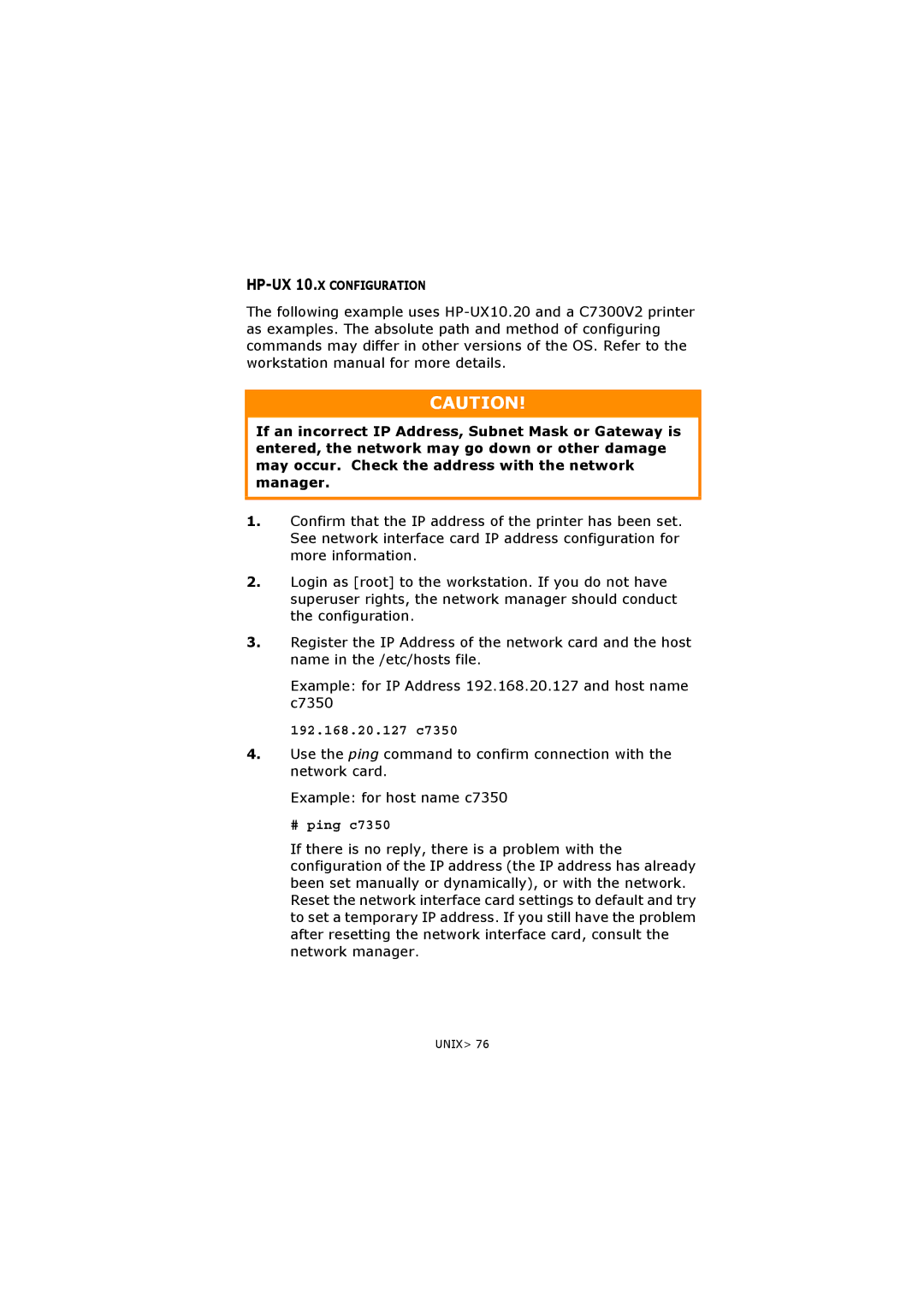HP-UX 10.X CONFIGURATION
The following example uses
CAUTION!
If an incorrect IP Address, Subnet Mask or Gateway is entered, the network may go down or other damage may occur. Check the address with the network manager.
1.Confirm that the IP address of the printer has been set. See network interface card IP address configuration for more information.
2.Login as [root] to the workstation. If you do not have superuser rights, the network manager should conduct the configuration.
3.Register the IP Address of the network card and the host name in the /etc/hosts file.
Example: for IP Address 192.168.20.127 and host name c7350
192.168.20.127 c7350
4.Use the ping command to confirm connection with the network card.
Example: for host name c7350
# ping c7350
If there is no reply, there is a problem with the configuration of the IP address (the IP address has already been set manually or dynamically), or with the network. Reset the network interface card settings to default and try to set a temporary IP address. If you still have the problem after resetting the network interface card, consult the network manager.
UNIX> 76