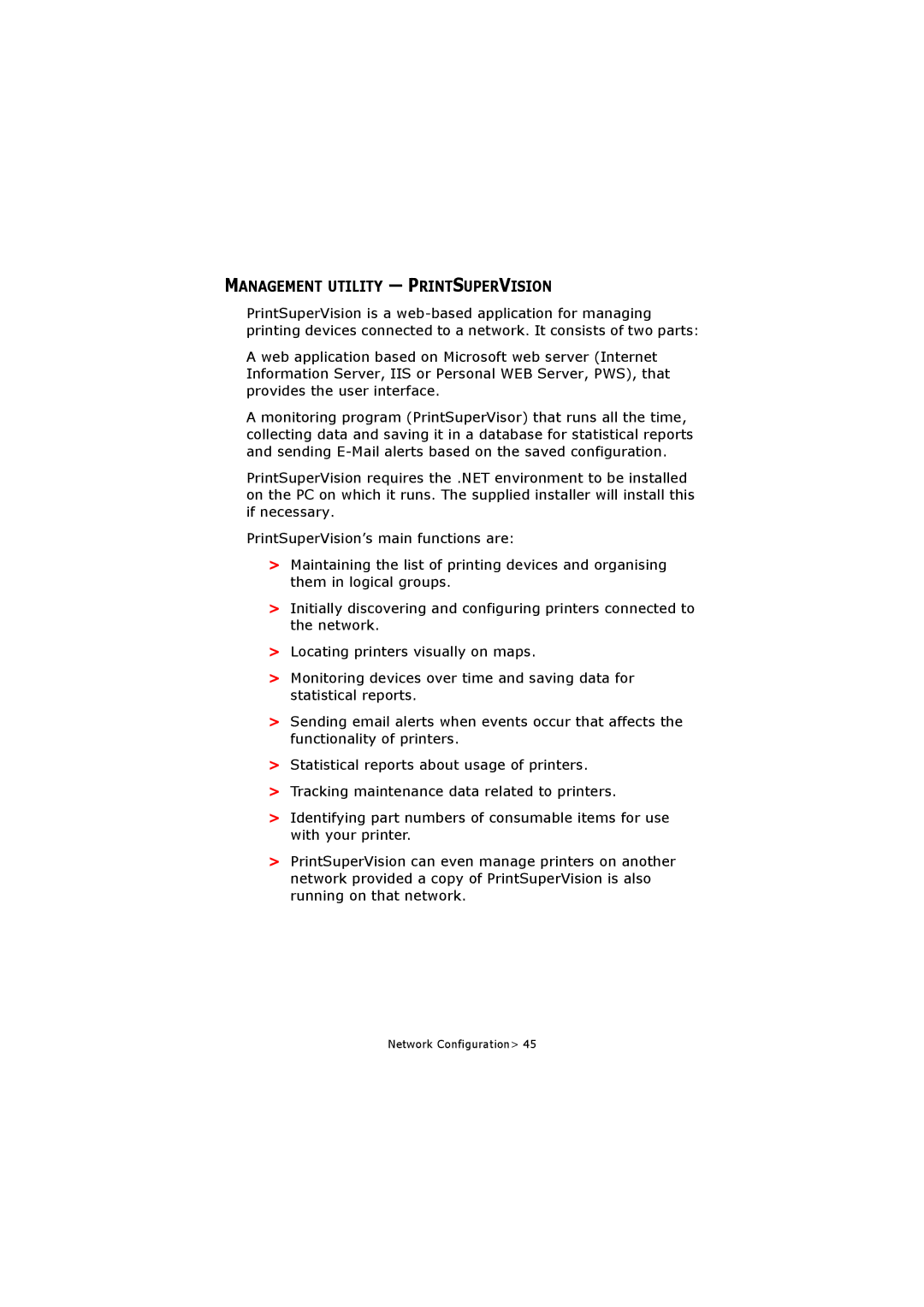MANAGEMENT UTILITY — PRINTSUPERVISION
PrintSuperVision is a
A web application based on Microsoft web server (Internet Information Server, IIS or Personal WEB Server, PWS), that provides the user interface.
A monitoring program (PrintSuperVisor) that runs all the time, collecting data and saving it in a database for statistical reports and sending
PrintSuperVision requires the .NET environment to be installed on the PC on which it runs. The supplied installer will install this if necessary.
PrintSuperVision’s main functions are:
>Maintaining the list of printing devices and organising them in logical groups.
>Initially discovering and configuring printers connected to the network.
>Locating printers visually on maps.
>Monitoring devices over time and saving data for statistical reports.
>Sending email alerts when events occur that affects the functionality of printers.
>Statistical reports about usage of printers.
>Tracking maintenance data related to printers.
>Identifying part numbers of consumable items for use with your printer.
>PrintSuperVision can even manage printers on another network provided a copy of PrintSuperVision is also running on that network.