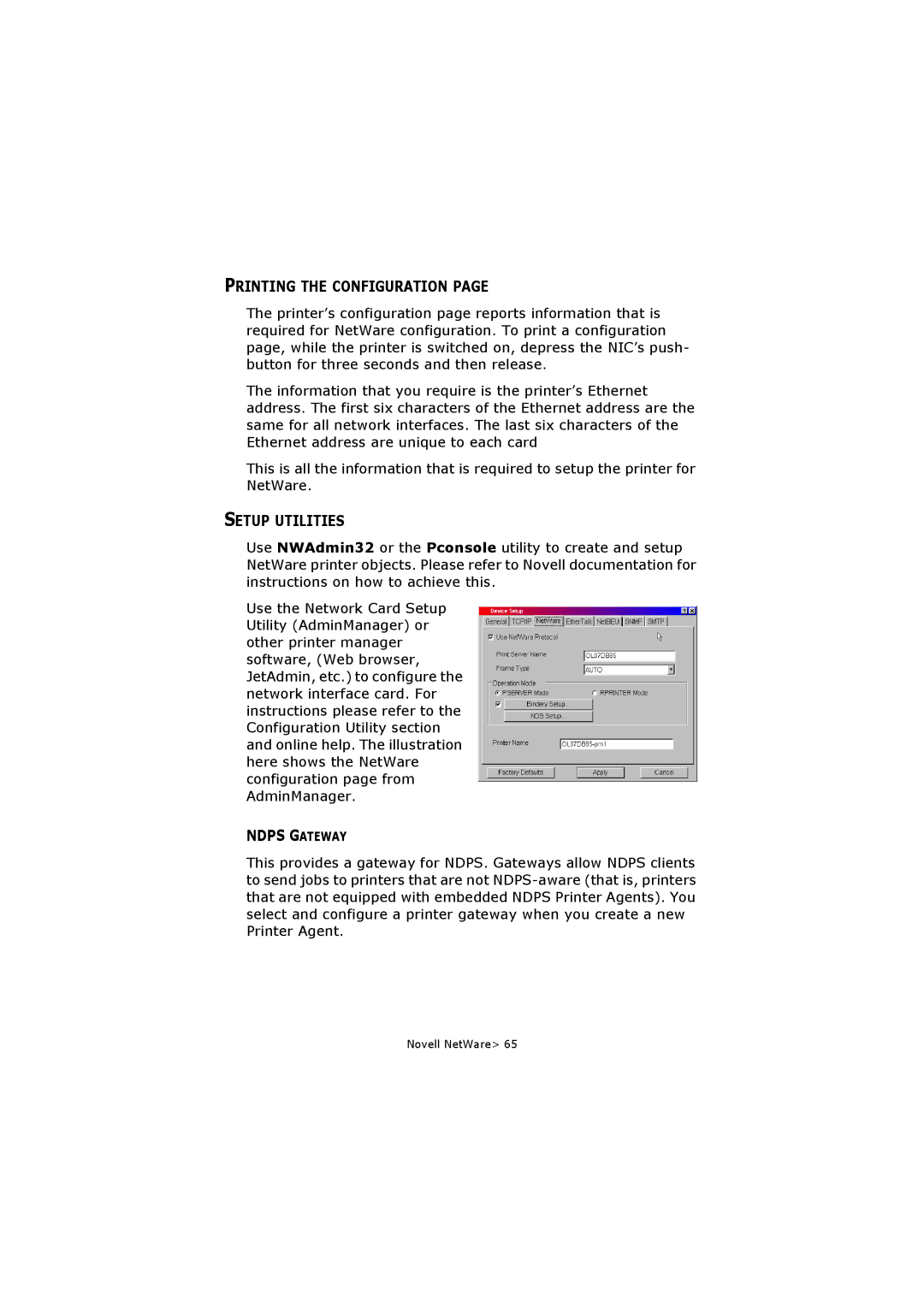PRINTING THE CONFIGURATION PAGE
The printer’s configuration page reports information that is required for NetWare configuration. To print a configuration page, while the printer is switched on, depress the NIC’s push- button for three seconds and then release.
The information that you require is the printer’s Ethernet address. The first six characters of the Ethernet address are the same for all network interfaces. The last six characters of the Ethernet address are unique to each card
This is all the information that is required to setup the printer for NetWare.
SETUP UTILITIES
Use NWAdmin32 or the Pconsole utility to create and setup NetWare printer objects. Please refer to Novell documentation for instructions on how to achieve this.
Use the Network Card Setup Utility (AdminManager) or other printer manager software, (Web browser, JetAdmin, etc.) to configure the network interface card. For instructions please refer to the Configuration Utility section and online help. The illustration here shows the NetWare configuration page from AdminManager.
NDPS GATEWAY
This provides a gateway for NDPS. Gateways allow NDPS clients to send jobs to printers that are not
Novell NetWare> 65