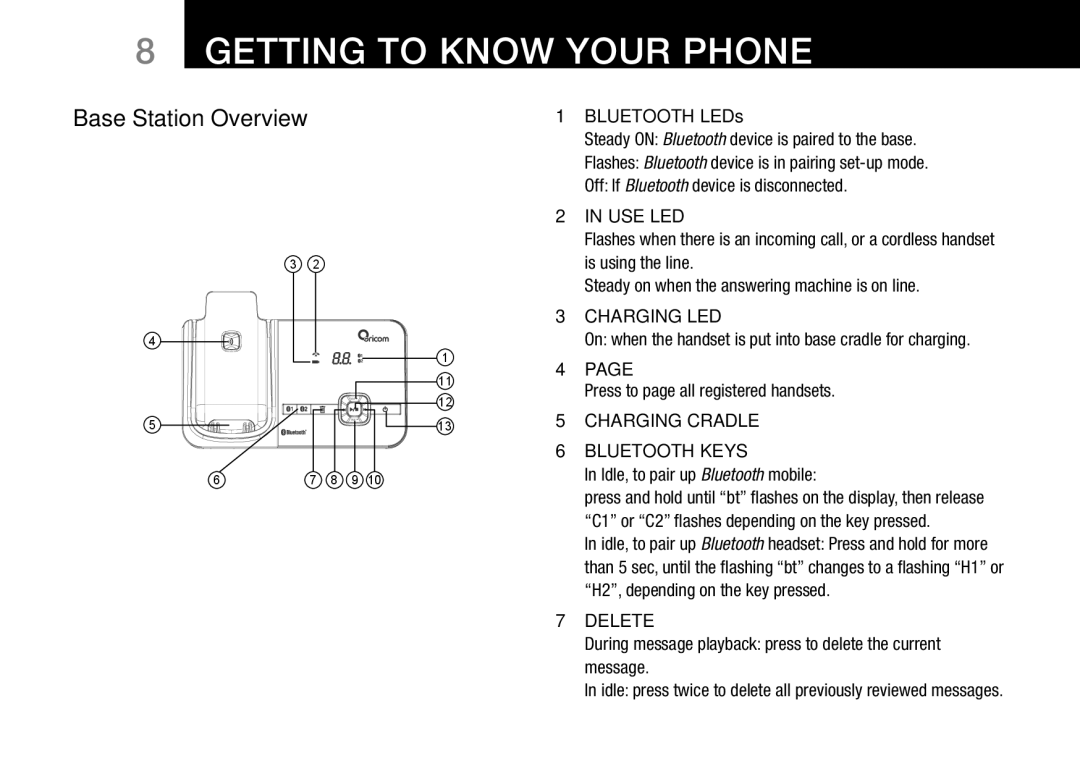8Getting to know your phone
Base Station Overview
1 | BLUETOOTH LEDs |
| Steady ON: Bluetooth device is paired to the base. |
| Flashes: Bluetooth device is in pairing |
| Off: If Bluetooth device is disconnected. |
2 | IN USE LED |
| Flashes when there is an incoming call, or a cordless handset |
3 2
4
5
Vol +
Vol -
1
11
12
13
| is using the line. |
| Steady on when the answering machine is on line. |
3 | CHARGING LED |
| On: when the handset is put into base cradle for charging. |
4 | PAGE |
| Press to page all registered handsets. |
5 | CHARGING CRADLE |
6 | BLUETOOTH KEYS |
| In Idle, to pair up Bluetooth mobile: |
6 | 7 | 8 | 9 | 10 |
press and hold until “bt” flashes | on the | display, then release |
“C1” or “C2” flashes depending | on the | key pressed. |
In idle, to pair up Bluetooth headset: Press and hold for more | ||
than 5 sec, until the flashing “bt” changes to a flashing “H1” or | ||
“H2”, depending on the key pressed. |
| |
7 DELETE |
|
|
During message playback: press to delete the current | ||
message. |
|
|
In idle: press twice to delete all previously reviewed messages. | ||