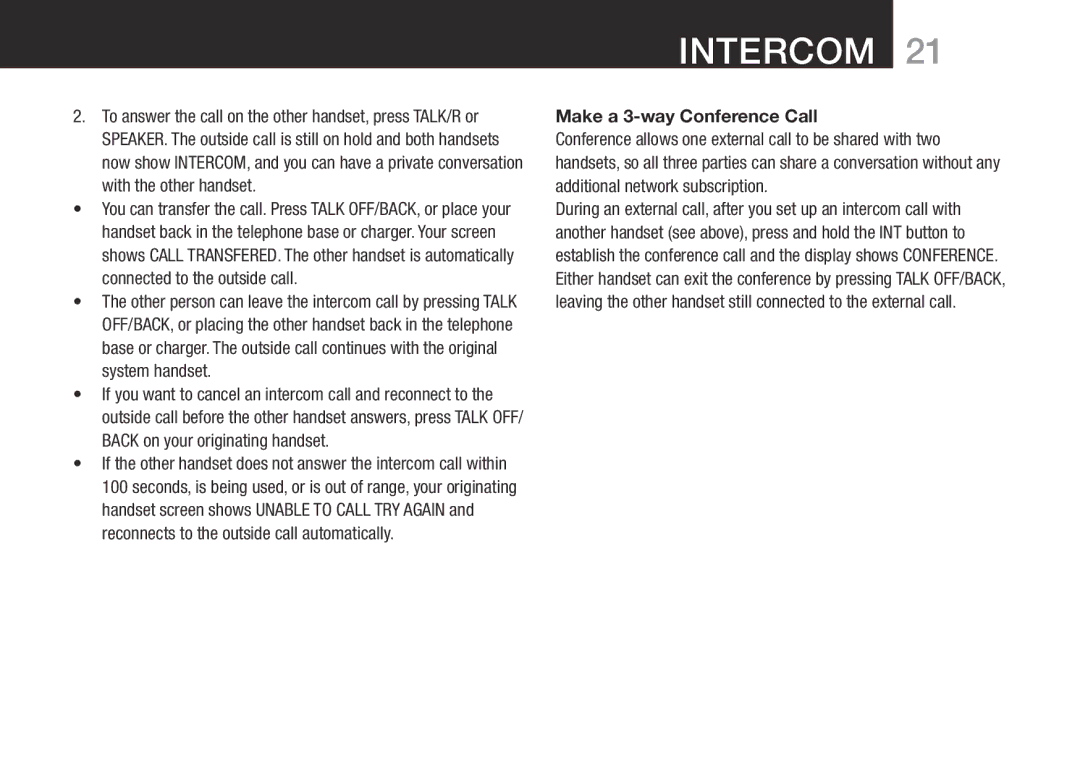Intercom 21
2.To answer the call on the other handset, press TALK/R or SPEAKER. The outside call is still on hold and both handsets now show INTERCOM, and you can have a private conversation with the other handset.
•You can transfer the call. Press TALK OFF/BACK, or place your handset back in the telephone base or charger. Your screen shows CALL TRANSFERED. The other handset is automatically connected to the outside call.
•The other person can leave the intercom call by pressing TALK OFF/BACK, or placing the other handset back in the telephone base or charger. The outside call continues with the original system handset.
•If you want to cancel an intercom call and reconnect to the outside call before the other handset answers, press TALK OFF/ BACK on your originating handset.
•If the other handset does not answer the intercom call within
100 seconds, is being used, or is out of range, your originating handset screen shows UNABLE TO CALL TRY AGAIN and reconnects to the outside call automatically.
Make a 3-way Conference Call
Conference allows one external call to be shared with two handsets, so all three parties can share a conversation without any additional network subscription.
During an external call, after you set up an intercom call with another handset (see above), press and hold the INT button to establish the conference call and the display shows CONFERENCE. Either handset can exit the conference by pressing TALK OFF/BACK, leaving the other handset still connected to the external call.