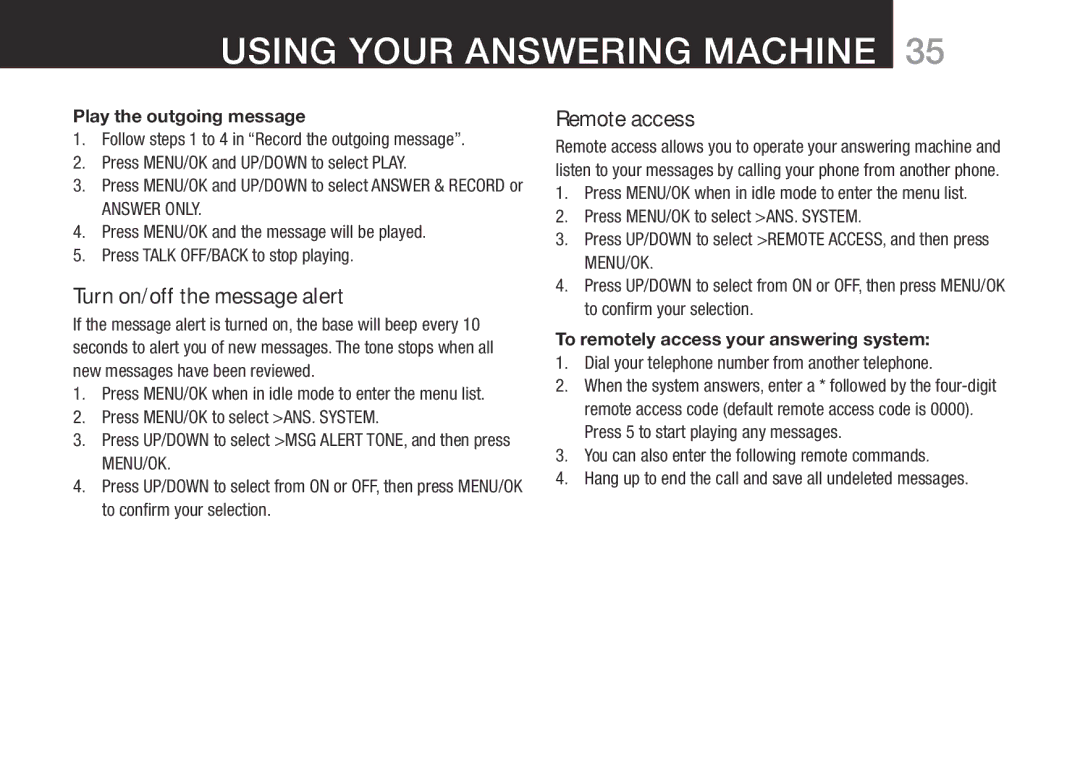USING YOUR ANSWERING MACHINE 35
Play the outgoing message
1.Follow steps 1 to 4 in “Record the outgoing message”.
2.Press MENU/OK and UP/DOWN to select PLAY.
3.Press MENU/OK and UP/DOWN to select ANSWER & RECORD or
ANSWER ONLY.
4.Press MENU/OK and the message will be played.
5.Press TALK OFF/BACK to stop playing.
Turn on/off the message alert
If the message alert is turned on, the base will beep every 10 seconds to alert you of new messages. The tone stops when all new messages have been reviewed.
1.Press MENU/OK when in idle mode to enter the menu list.
2.Press MENU/OK to select >ANS. SYSTEM.
3.Press UP/DOWN to select >MSG ALERT TONE, and then press MENU/OK.
4.Press UP/DOWN to select from ON or OFF, then press MENU/OK to confirm your selection.
Remote access
Remote access allows you to operate your answering machine and listen to your messages by calling your phone from another phone.
1.Press MENU/OK when in idle mode to enter the menu list.
2.Press MENU/OK to select >ANS. SYSTEM.
3.Press UP/DOWN to select >REMOTE ACCESS, and then press MENU/OK.
4.Press UP/DOWN to select from ON or OFF, then press MENU/OK to confirm your selection.
To remotely access your answering system:
1.Dial your telephone number from another telephone.
2.When the system answers, enter a * followed by the
3.You can also enter the following remote commands.
4.Hang up to end the call and save all undeleted messages.