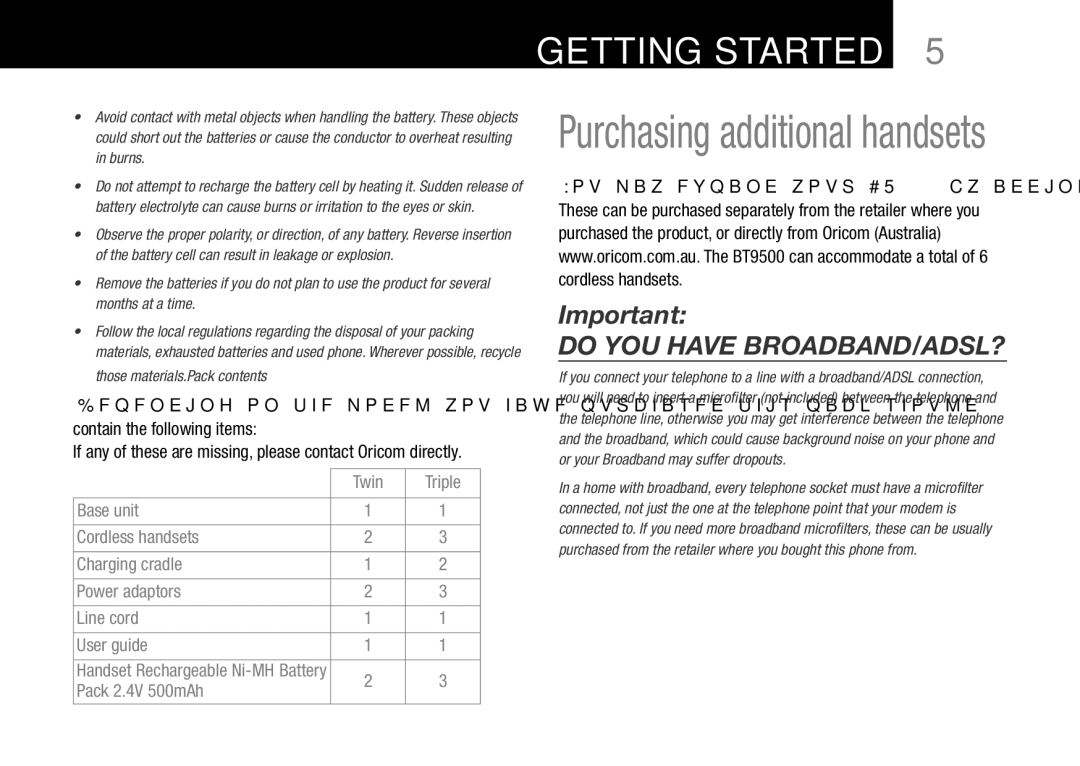•Avoid contact with metal objects when handling the battery. These objects could short out the batteries or cause the conductor to overheat resulting in burns.
•Do not attempt to recharge the battery cell by heating it. Sudden release of battery electrolyte can cause burns or irritation to the eyes or skin.
•Observe the proper polarity, or direction, of any battery. Reverse insertion of the battery cell can result in leakage or explosion.
•Remove the batteries if you do not plan to use the product for several months at a time.
•Follow the local regulations regarding the disposal of your packing materials, exhausted batteries and used phone. Wherever possible, recycle those materials.Pack contents
Depending on the model you have purchased this pack should contain the following items:
If any of these are missing, please contact Oricom directly.
| Twin | Triple | |
|
|
| |
Base unit | 1 | 1 | |
|
|
| |
Cordless handsets | 2 | 3 | |
|
|
| |
Charging cradle | 1 | 2 | |
|
|
| |
Power adaptors | 2 | 3 | |
|
|
| |
Line cord | 1 | 1 | |
|
|
| |
User guide | 1 | 1 | |
|
|
| |
Handset Rechargeable | 2 | 3 | |
Pack 2.4V 500mAh | |||
|
| ||
|
|
|
Getting started 5
Purchasing additional handsets
You may expand your BT9500 by adding more handsets (BT9550). These can be purchased separately from the retailer where you purchased the product, or directly from Oricom (Australia) www.oricom.com.au. The BT9500 can accommodate a total of 6 cordless handsets.
Important:
DO YOU HAVE BROADBAND/ADSL?
If you connect your telephone to a line with a broadband/ADSL connection, you will need to insert a microfilter (not included) between the telephone and the telephone line, otherwise you may get interference between the telephone and the broadband, which could cause background noise on your phone and or your Broadband may suffer dropouts.
In a home with broadband, every telephone socket must have a microfilter connected, not just the one at the telephone point that your modem is connected to. If you need more broadband microfilters, these can be usually purchased from the retailer where you bought this phone from.