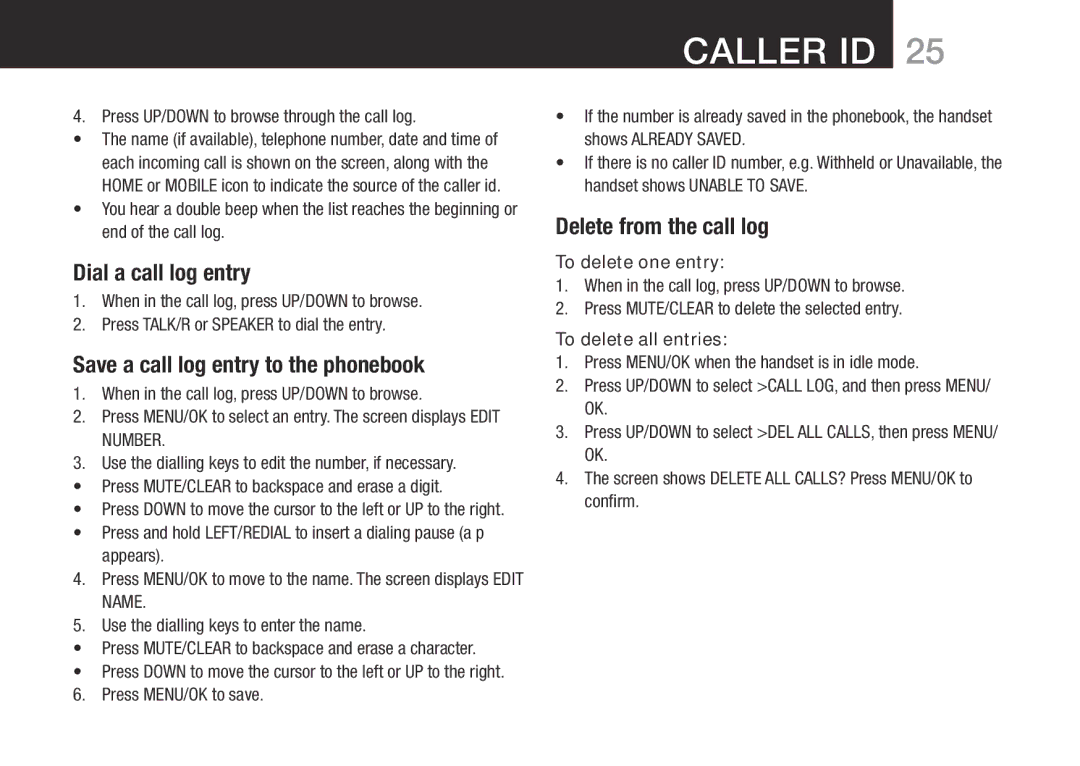4. Press UP/DOWN to browse through the call log.
•The name (if available), telephone number, date and time of each incoming call is shown on the screen, along with the HOME or MOBILE icon to indicate the source of the caller id.
•You hear a double beep when the list reaches the beginning or end of the call log.
Dial a call log entry
1.When in the call log, press UP/DOWN to browse.
2.Press TALK/R or SPEAKER to dial the entry.
Save a call log entry to the phonebook
1.When in the call log, press UP/DOWN to browse.
2.Press MENU/OK to select an entry. The screen displays EDIT
NUMBER.
3.Use the dialling keys to edit the number, if necessary.
•Press MUTE/CLEAR to backspace and erase a digit.
•Press DOWN to move the cursor to the left or UP to the right.
•Press and hold LEFT/REDIAL to insert a dialing pause (a p appears).
4.Press MENU/OK to move to the name. The screen displays EDIT
NAME.
5.Use the dialling keys to enter the name.
•Press MUTE/CLEAR to backspace and erase a character.
•Press DOWN to move the cursor to the left or UP to the right.
6. Press MENU/OK to save.
CALLER ID 25
•If the number is already saved in the phonebook, the handset shows ALREADY SAVED.
•If there is no caller ID number, e.g. Withheld or Unavailable, the handset shows UNABLE TO SAVE.
Delete from the call log
To delete one entry:
1.When in the call log, press UP/DOWN to browse.
2.Press MUTE/CLEAR to delete the selected entry.
To delete all entries:
1.Press MENU/OK when the handset is in idle mode.
2.Press UP/DOWN to select >CALL LOG, and then press MENU/ OK.
3.Press UP/DOWN to select >DEL ALL CALLS, then press MENU/ OK.
4.The screen shows DELETE ALL CALLS? Press MENU/OK to confirm.