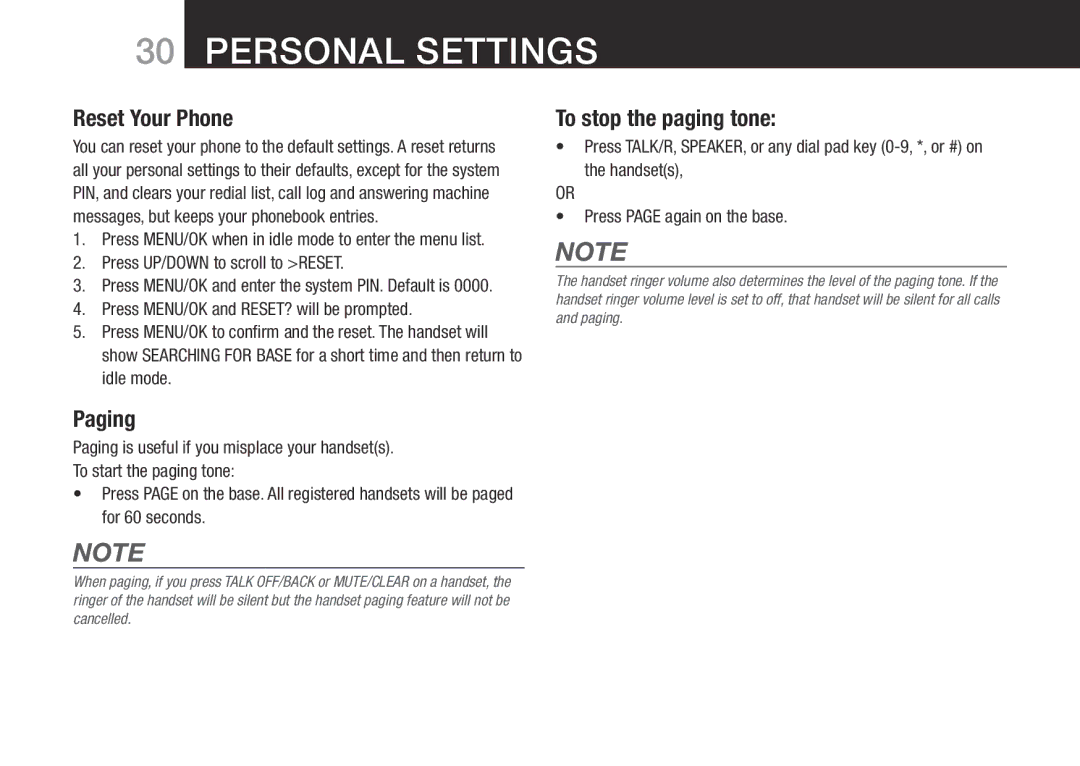30PERSONAL SETTINGS
Reset Your Phone
You can reset your phone to the default settings. A reset returns all your personal settings to their defaults, except for the system PIN, and clears your redial list, call log and answering machine messages, but keeps your phonebook entries.
1.Press MENU/OK when in idle mode to enter the menu list.
2.Press UP/DOWN to scroll to >RESET.
3.Press MENU/OK and enter the system PIN. Default is 0000.
4.Press MENU/OK and RESET? will be prompted.
5.Press MENU/OK to confirm and the reset. The handset will show SEARCHING FOR BASE for a short time and then return to idle mode.
To stop the paging tone:
•Press TALK/R, SPEAKER, or any dial pad key
OR
•Press PAGE again on the base.
NOTE
The handset ringer volume also determines the level of the paging tone. If the handset ringer volume level is set to off, that handset will be silent for all calls and paging.
Paging
Paging is useful if you misplace your handset(s).
To start the paging tone:
•Press PAGE on the base. All registered handsets will be paged for 60 seconds.
NOTE
When paging, if you press TALK OFF/BACK or MUTE/CLEAR on a handset, the ringer of the handset will be silent but the handset paging feature will not be cancelled.