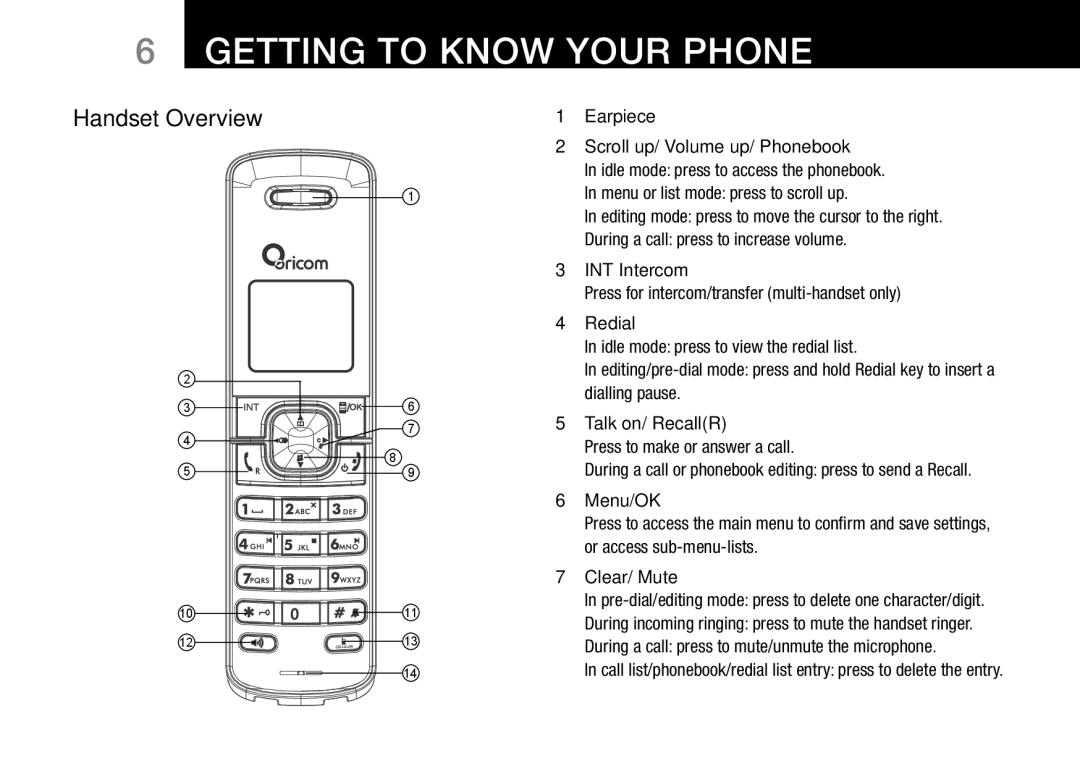6Getting to know your phone
Handset Overview |
| 1 | Earpiece | |
|
| 2 Scroll up/ Volume up/ Phonebook | ||
|
|
| In idle mode: press to access the phonebook. | |
| 1 |
| In menu or list mode: press to scroll up. | |
|
|
| In editing mode: press to move the cursor to the right. | |
|
|
| During a call: press to increase volume. | |
|
| 3 | INT Intercom | |
|
|
| Press for intercom/transfer | |
|
| 4 | Redial | |
|
|
| In idle mode: press to view the redial list. | |
2 |
|
| In | |
|
| dialling pause. | ||
3 | 6 |
| ||
5 | Talk on/ Recall(R) | |||
4 | 7 | |||
8 |
| Press to make or answer a call. | ||
5 |
| During a call or phonebook editing: press to send a Recall. | ||
9 |
| |||
|
| 6 | Menu/OK | |
|
|
| Press to access the main menu to confirm and save settings, | |
|
|
| or access | |
|
| 7 | Clear/ Mute | |
10 | 11 |
| In | |
| During incoming ringing: press to mute the handset ringer. | |||
|
|
| ||
12 | 13 |
| During a call: press to mute/unmute the microphone. | |
| 14 |
| In call list/phonebook/redial list entry: press to delete the entry. | |