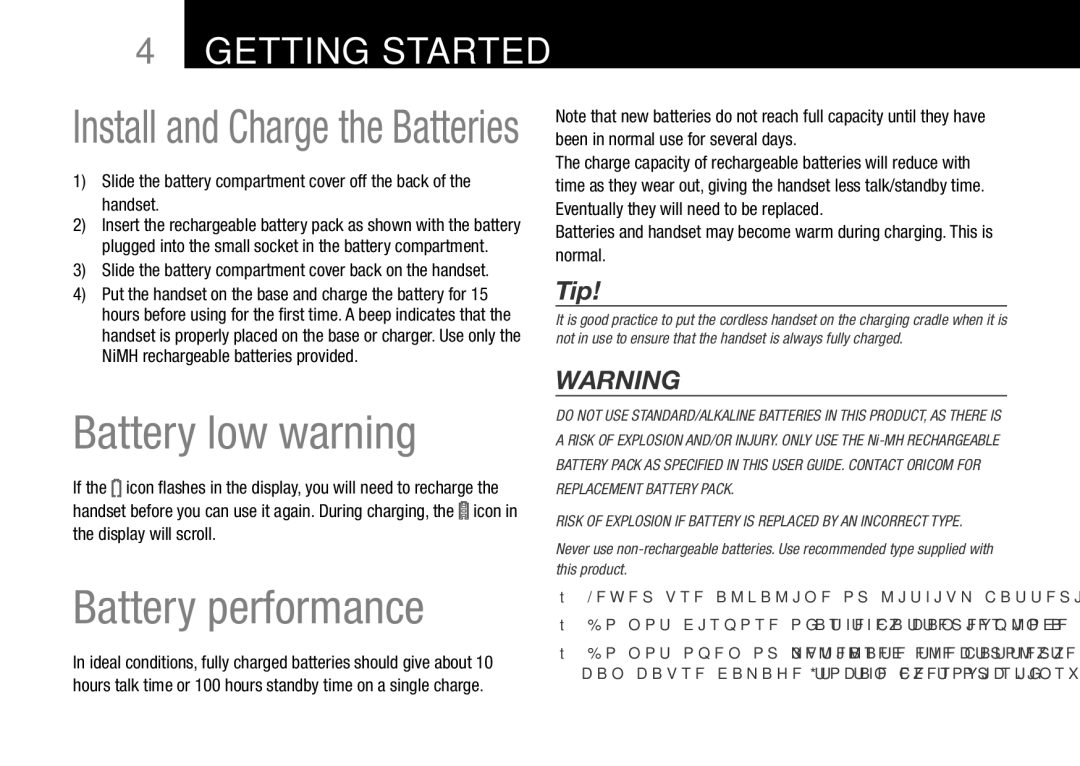4Getting started
Install and Charge the Batteries
1)Slide the battery compartment cover off the back of the handset.
2)Insert the rechargeable battery pack as shown with the battery plugged into the small socket in the battery compartment.
3)Slide the battery compartment cover back on the handset.
4)Put the handset on the base and charge the battery for 15 hours before using for the first time. A beep indicates that the handset is properly placed on the base or charger. Use only the
NiMH rechargeable batteries provided.
Battery low warning
If the ![]()
![]()
![]()
![]()
![]() icon flashes in the display, you will need to recharge the handset before you can use it again. During charging, the
icon flashes in the display, you will need to recharge the handset before you can use it again. During charging, the ![]()
![]()
![]()
![]()
![]() icon in the display will scroll.
icon in the display will scroll.
Battery performance
Note that new batteries do not reach full capacity until they have been in normal use for several days.
The charge capacity of rechargeable batteries will reduce with time as they wear out, giving the handset less talk/standby time. Eventually they will need to be replaced.
Batteries and handset may become warm during charging. This is normal.
Tip!
It is good practice to put the cordless handset on the charging cradle when it is not in use to ensure that the handset is always fully charged.
WARNING
DO NOT USE STANDARD/ALKALINE BATTERIES IN THIS PRODUCT, AS THERE IS A RISK OF EXPLOSION AND/OR INJURY. ONLY USE THE
RISK OF EXPLOSION IF BATTERY IS REPLACED BY AN INCORRECT TYPE.
Never use
•Never use alkaline or lithium batteries.
•Do not dispose of the batteries in a fire, as they can explode.
In ideal conditions, fully charged batteries should give about 10
hours talk time or 100 hours standby time on a single charge.
•Do not open or mutilate the battery. Released electrolyte is corrosive and can cause damage to the eyes or skin. It can be toxic if swallowed.