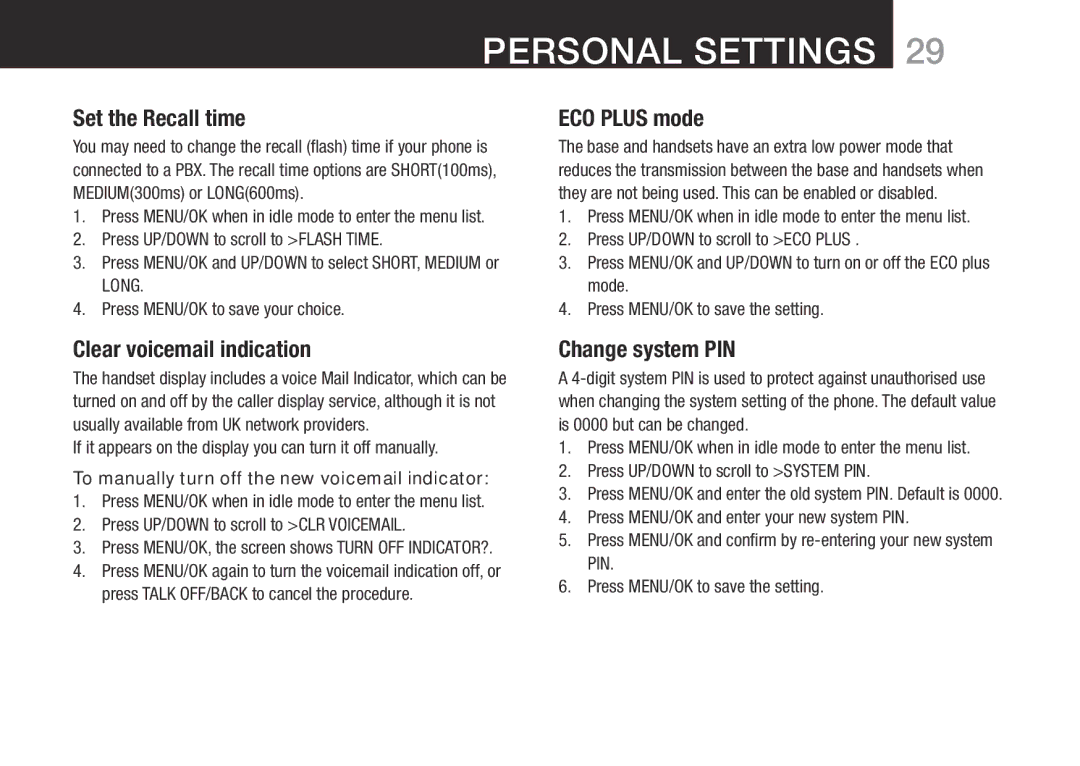PERSONAL SETTINGS 29
Set the Recall time
You may need to change the recall (flash) time if your phone is connected to a PBX. The recall time options are SHORT(100ms), MEDIUM(300ms) or LONG(600ms).
1.Press MENU/OK when in idle mode to enter the menu list.
2.Press UP/DOWN to scroll to >FLASH TIME.
3.Press MENU/OK and UP/DOWN to select SHORT, MEDIUM or
LONG.
4.Press MENU/OK to save your choice.
ECO PLUS mode
The base and handsets have an extra low power mode that reduces the transmission between the base and handsets when they are not being used. This can be enabled or disabled.
1.Press MENU/OK when in idle mode to enter the menu list.
2.Press UP/DOWN to scroll to >ECO PLUS .
3.Press MENU/OK and UP/DOWN to turn on or off the ECO plus mode.
4.Press MENU/OK to save the setting.
Clear voicemail indication
The handset display includes a voice Mail Indicator, which can be turned on and off by the caller display service, although it is not usually available from UK network providers.
If it appears on the display you can turn it off manually.
To manually turn off the new voicemail indicator:
1.Press MENU/OK when in idle mode to enter the menu list.
2.Press UP/DOWN to scroll to >CLR VOICEMAIL.
3.Press MENU/OK, the screen shows TURN OFF INDICATOR?.
4.Press MENU/OK again to turn the voicemail indication off, or press TALK OFF/BACK to cancel the procedure.
Change system PIN
A
1.Press MENU/OK when in idle mode to enter the menu list.
2.Press UP/DOWN to scroll to >SYSTEM PIN.
3.Press MENU/OK and enter the old system PIN. Default is 0000.
4.Press MENU/OK and enter your new system PIN.
5.Press MENU/OK and confirm by
PIN.
6.Press MENU/OK to save the setting.