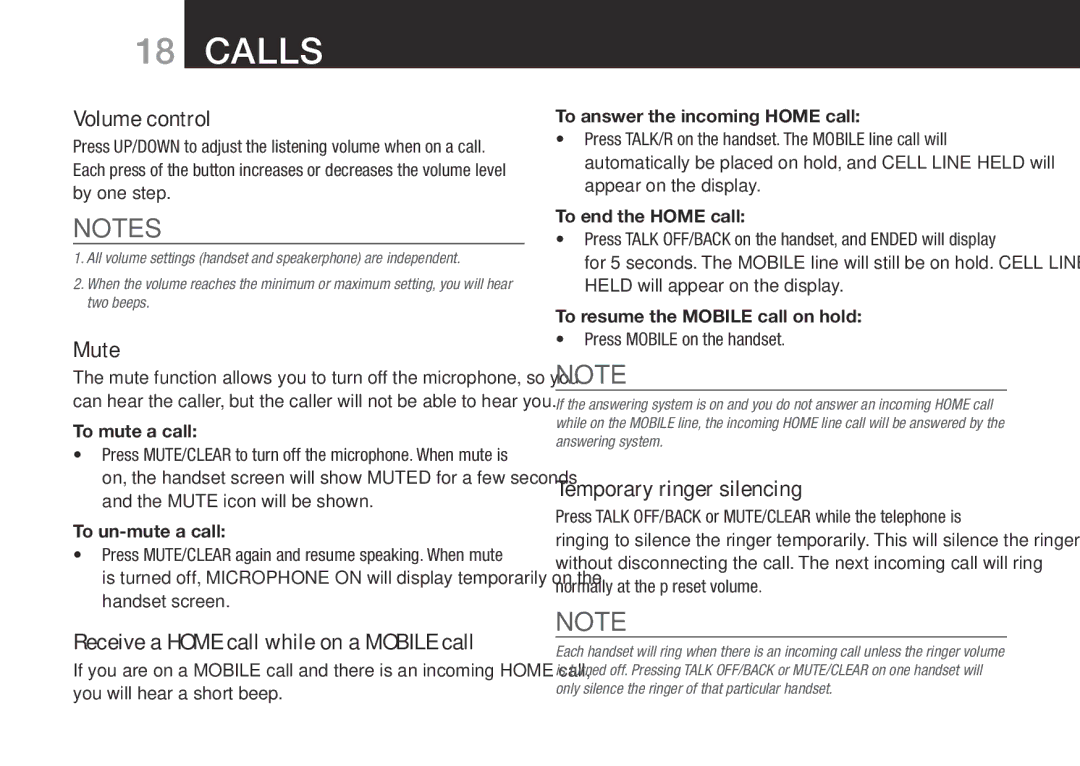18Calls
Volume control
Press UP/DOWN to adjust the listening volume when on a call. Each press of the button increases or decreases the volume level by one step.
NOTES
1.All volume settings (handset and speakerphone) are independent.
2.When the volume reaches the minimum or maximum setting, you will hear two beeps.
Mute
The mute function allows you to turn off the microphone, so you can hear the caller, but the caller will not be able to hear you.
To mute a call:
•Press MUTE/CLEAR to turn off the microphone. When mute is on, the handset screen will show MUTED for a few seconds and the MUTE icon will be shown.
To un-mute a call:
•Press MUTE/CLEAR again and resume speaking. When mute is turned off, MICROPHONE ON will display temporarily on the handset screen.
Receive a HOME call while on a MOBILE call
If you are on a MOBILE call and there is an incoming HOME call, you will hear a short beep.
To answer the incoming HOME call:
•Press TALK/R on the handset. The MOBILE line call will automatically be placed on hold, and CELL LINE HELD will appear on the display.
To end the HOME call:
•Press TALK OFF/BACK on the handset, and ENDED will display for 5 seconds. The MOBILE line will still be on hold. CELL LINE HELD will appear on the display.
To resume the MOBILE call on hold:
•Press MOBILE on the handset.
NOTE
If the answering system is on and you do not answer an incoming HOME call while on the MOBILE line, the incoming HOME line call will be answered by the answering system.
Temporary ringer silencing
Press TALK OFF/BACK or MUTE/CLEAR while the telephone is ringing to silence the ringer temporarily. This will silence the ringer without disconnecting the call. The next incoming call will ring normally at the p reset volume.
NOTE
Each handset will ring when there is an incoming call unless the ringer volume is turned off. Pressing TALK OFF/BACK or MUTE/CLEAR on one handset will only silence the ringer of that particular handset.