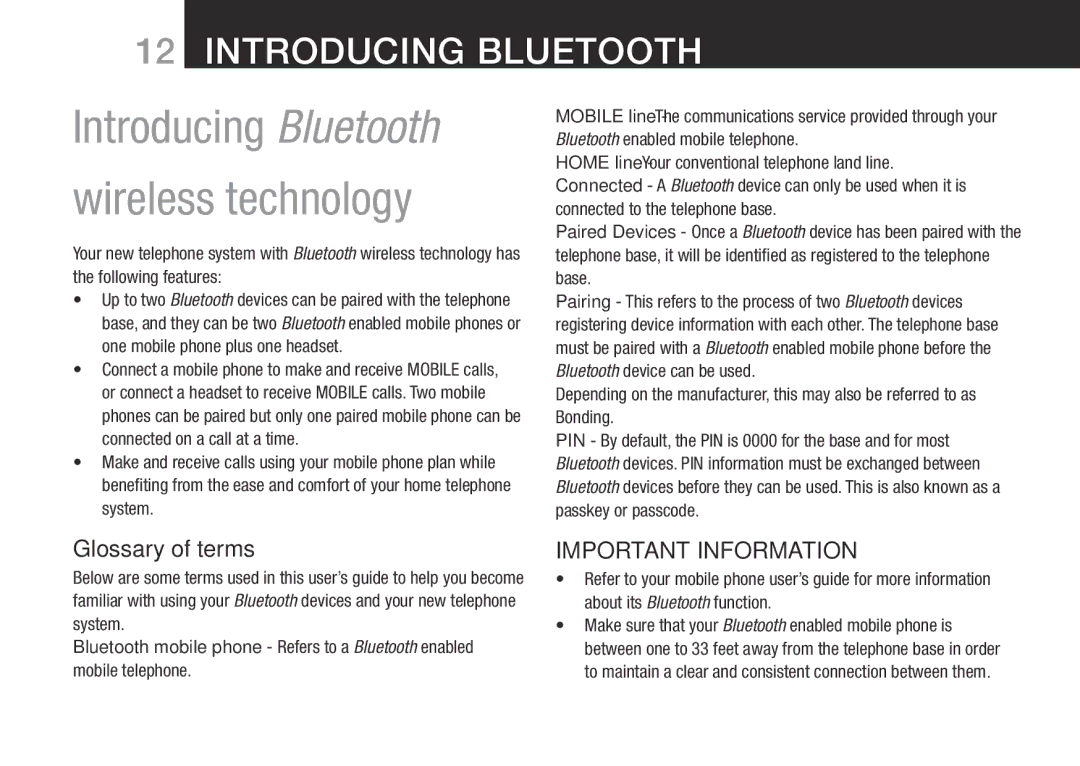12Introducing Bluetooth
Introducing Bluetooth wireless technology
Your new telephone system with Bluetooth wireless technology has the following features:
•Up to two Bluetooth devices can be paired with the telephone base, and they can be two Bluetooth enabled mobile phones or one mobile phone plus one headset.
•Connect a mobile phone to make and receive MOBILE calls, or connect a headset to receive MOBILE calls. Two mobile phones can be paired but only one paired mobile phone can be connected on a call at a time.
•Make and receive calls using your mobile phone plan while benefiting from the ease and comfort of your home telephone system.
MOBILE line - The communications service provided through your Bluetooth enabled mobile telephone.
HOME line - Your conventional telephone land line. Connected - A Bluetooth device can only be used when it is connected to the telephone base.
Paired Devices - Once a Bluetooth device has been paired with the telephone base, it will be identified as registered to the telephone base.
Pairing - This refers to the process of two Bluetooth devices registering device information with each other. The telephone base must be paired with a Bluetooth enabled mobile phone before the Bluetooth device can be used.
Depending on the manufacturer, this may also be referred to as Bonding.
PIN - By default, the PIN is 0000 for the base and for most Bluetooth devices. PIN information must be exchanged between Bluetooth devices before they can be used. This is also known as a passkey or passcode.
Glossary of terms
Below are some terms used in this user’s guide to help you become familiar with using your Bluetooth devices and your new telephone system.
Bluetooth mobile phone - Refers to a Bluetooth enabled mobile telephone.
IMPORTANT INFORMATION
•Refer to your mobile phone user’s guide for more information about its Bluetooth function.
•Make sure that your Bluetooth enabled mobile phone is between one to 33 feet away from the telephone base in order to maintain a clear and consistent connection between them.