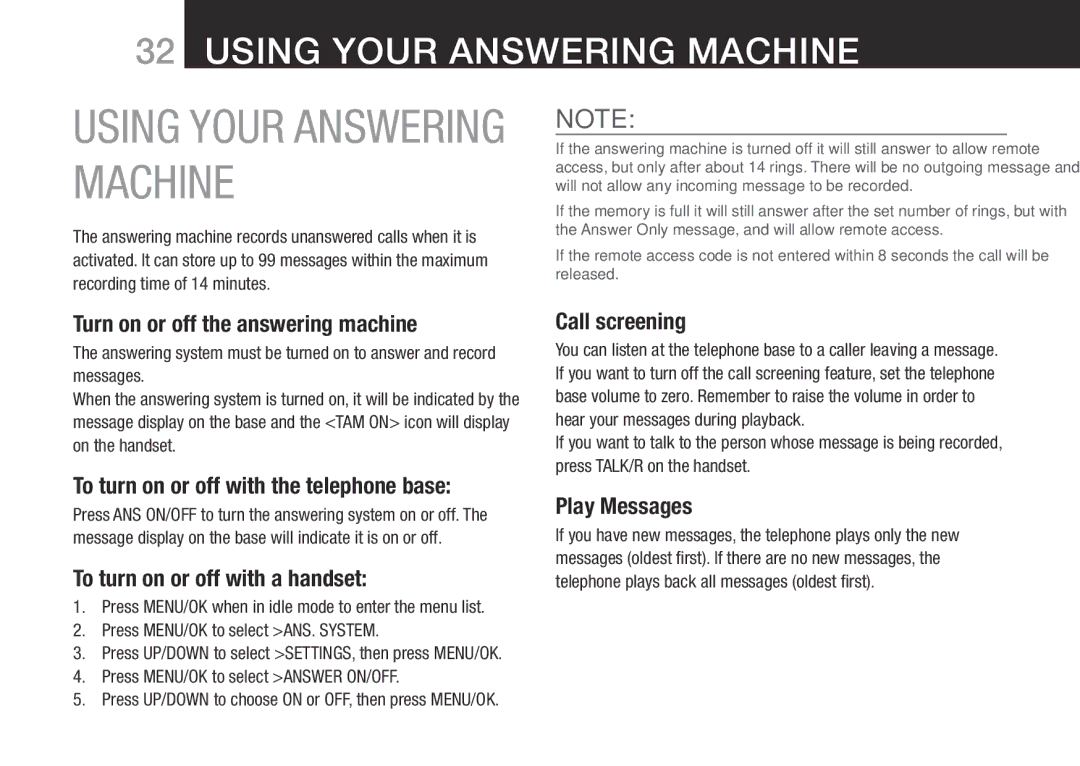32USING YOUR ANSWERING MACHINE
USING YOUR ANSWERING MACHINE
The answering machine records unanswered calls when it is activated. It can store up to 99 messages within the maximum recording time of 14 minutes.
NOTE:
If the answering machine is turned off it will still answer to allow remote access, but only after about 14 rings. There will be no outgoing message and it will not allow any incoming message to be recorded.
If the memory is full it will still answer after the set number of rings, but with the Answer Only message, and will allow remote access.
If the remote access code is not entered within 8 seconds the call will be released.
Turn on or off the answering machine
The answering system must be turned on to answer and record messages.
When the answering system is turned on, it will be indicated by the message display on the base and the <TAM ON> icon will display on the handset.
To turn on or off with the telephone base:
Press ANS ON/OFF to turn the answering system on or off. The message display on the base will indicate it is on or off.
To turn on or off with a handset:
1.Press MENU/OK when in idle mode to enter the menu list.
2.Press MENU/OK to select >ANS. SYSTEM.
3.Press UP/DOWN to select >SETTINGS, then press MENU/OK.
4.Press MENU/OK to select >ANSWER ON/OFF.
5.Press UP/DOWN to choose ON or OFF, then press MENU/OK.
Call screening
You can listen at the telephone base to a caller leaving a message. If you want to turn off the call screening feature, set the telephone base volume to zero. Remember to raise the volume in order to hear your messages during playback.
If you want to talk to the person whose message is being recorded, press TALK/R on the handset.
Play Messages
If you have new messages, the telephone plays only the new messages (oldest first). If there are no new messages, the telephone plays back all messages (oldest first).