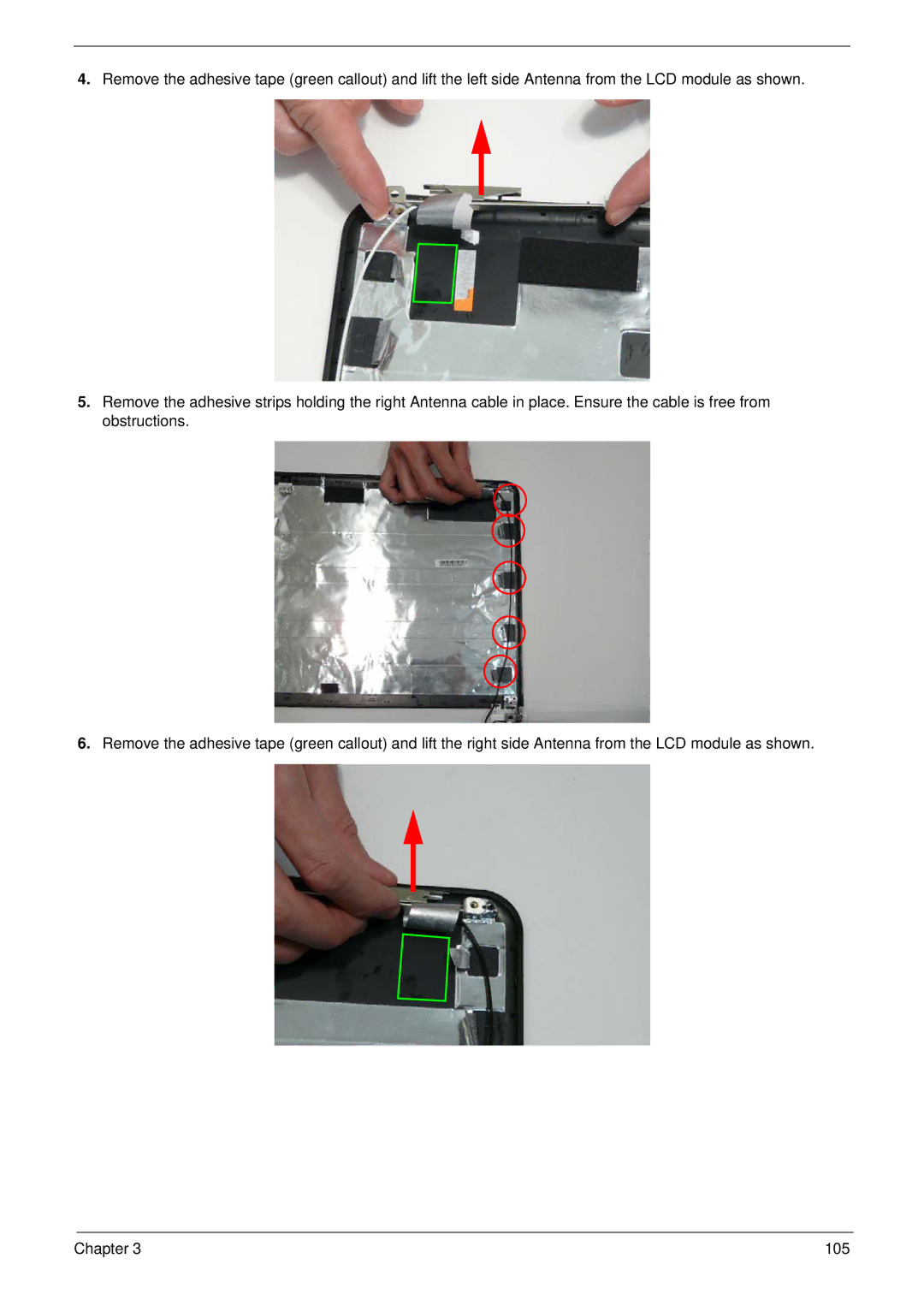4.Remove the adhesive tape (green callout) and lift the left side Antenna from the LCD module as shown.
5.Remove the adhesive strips holding the right Antenna cable in place. Ensure the cable is free from obstructions.
6.Remove the adhesive tape (green callout) and lift the right side Antenna from the LCD module as shown.
Chapter 3 | 105 |