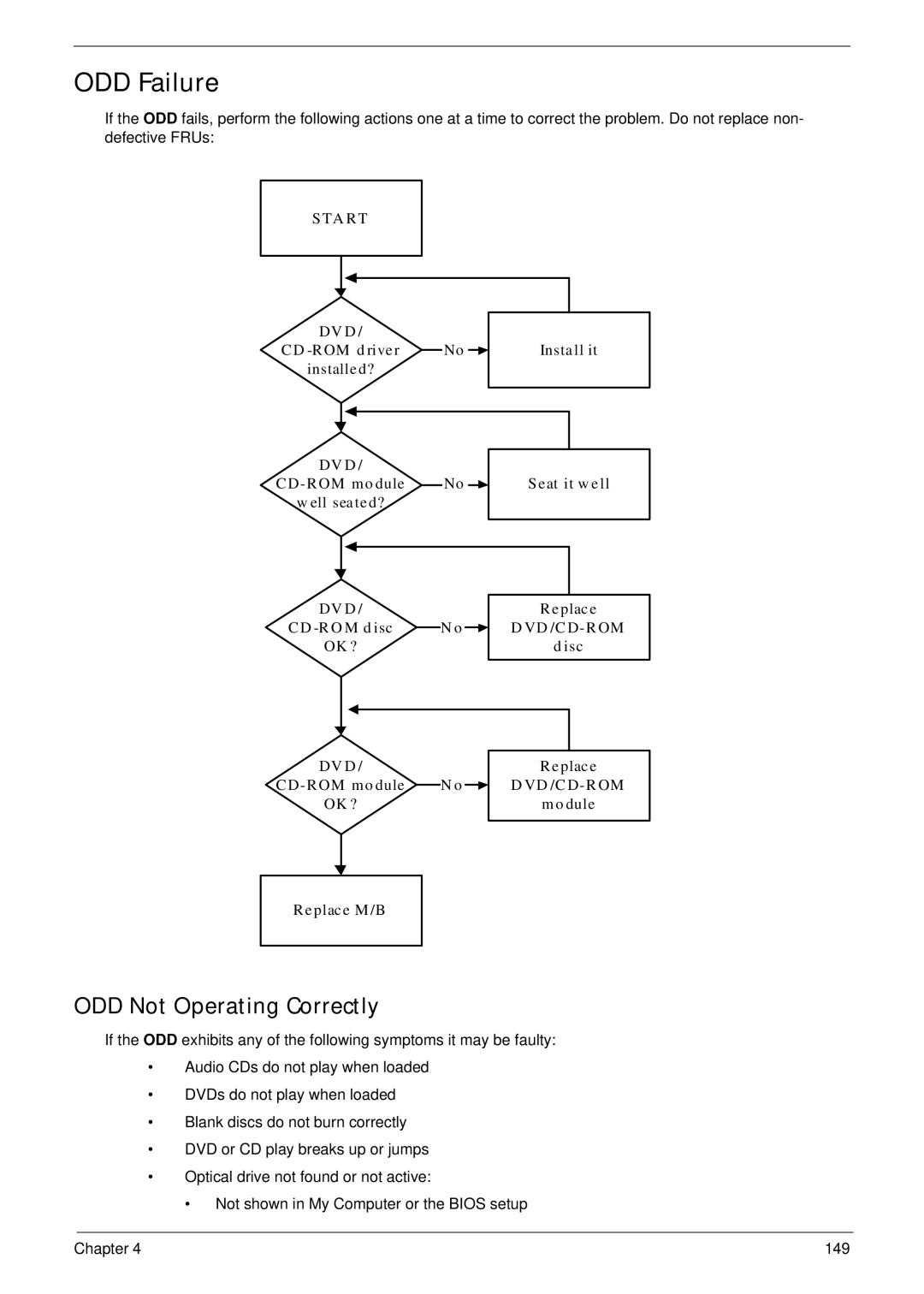ODD Failure
If the ODD fails, perform the following actions one at a time to correct the problem. Do not replace non- defective FRUs:
S TA R T
DV D / |
|
|
CD |
| No |
| ||
installed? |
|
|
Install it
DV D / |
|
|
CD- ROM mo dule |
| No |
| ||
w ell seated? |
|
|
Seat it w ell
DV D / |
|
|
CD |
| N o |
| ||
OK ? |
|
|
|
|
Replace
DVD /CD- ROM d isc
DV D /
CD- ROM mo dule N o ![]() OK ?
OK ?
Replace M/B
Replace
DVD /CD- ROM mo dule
ODD Not Operating Correctly
If the ODD exhibits any of the following symptoms it may be faulty:
•Audio CDs do not play when loaded
•DVDs do not play when loaded
•Blank discs do not burn correctly
•DVD or CD play breaks up or jumps
•Optical drive not found or not active:
• Not shown in My Computer or the BIOS setup
Chapter 4 | 149 |