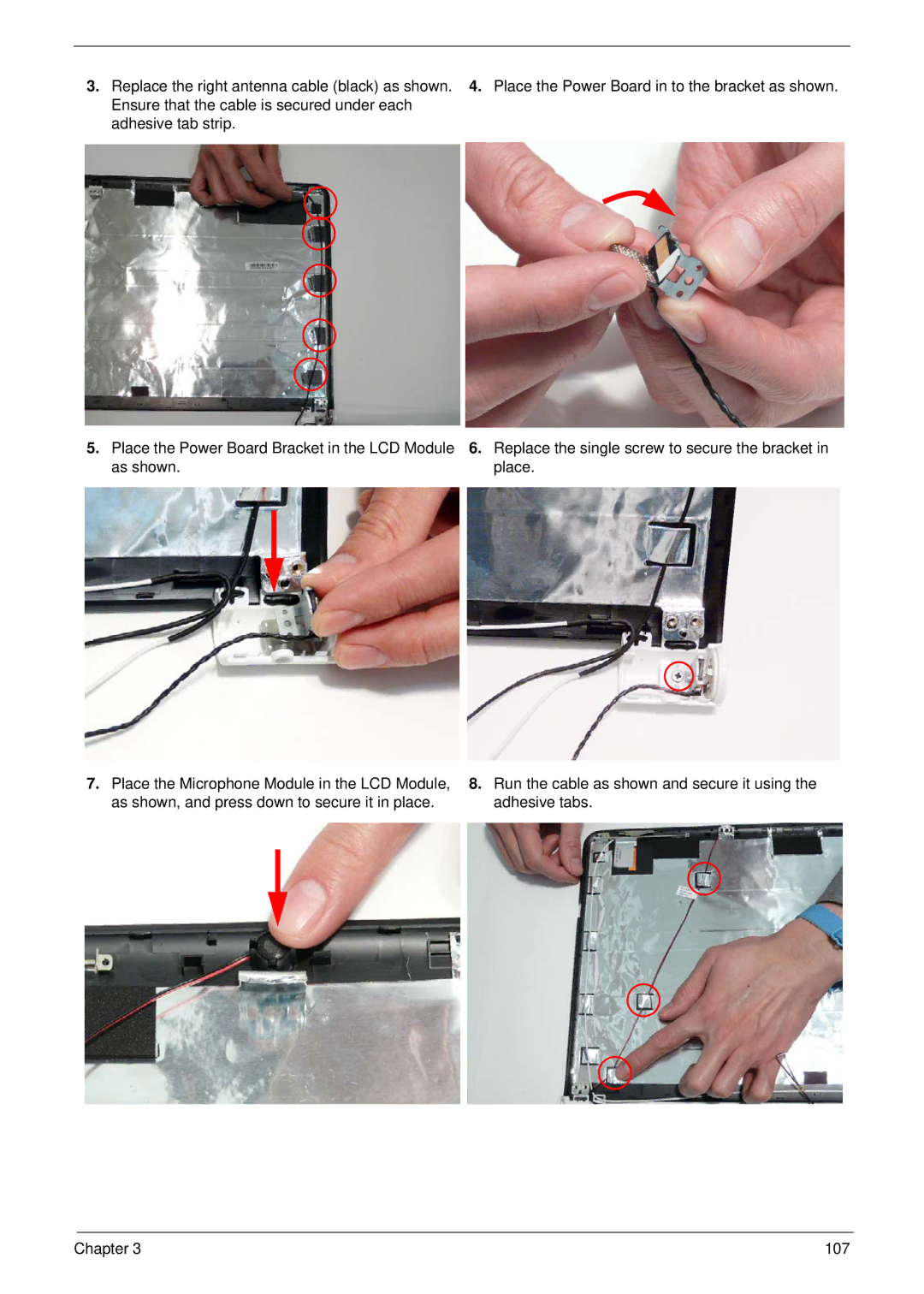3.Replace the right antenna cable (black) as shown. Ensure that the cable is secured under each adhesive tab strip.
5.Place the Power Board Bracket in the LCD Module as shown.
7.Place the Microphone Module in the LCD Module, as shown, and press down to secure it in place.
4.Place the Power Board in to the bracket as shown.
6.Replace the single screw to secure the bracket in place.
8.Run the cable as shown and secure it using the adhesive tabs.
Chapter 3 | 107 |