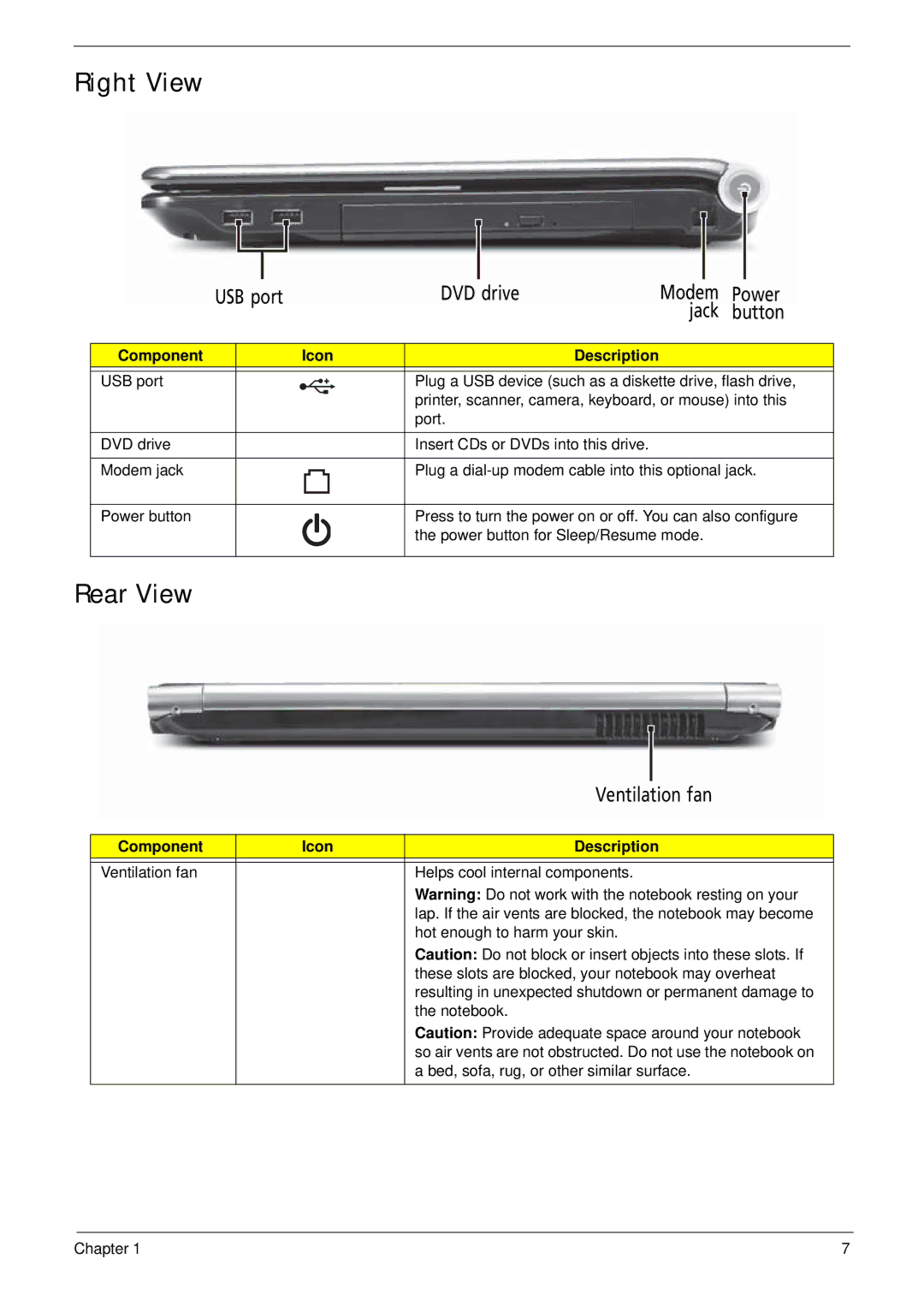Right View
| USB port | DVD drive | Modem | Power | |||||||
|
|
|
|
|
|
|
|
|
| jack | button |
|
|
|
|
|
|
|
|
|
|
|
|
Component |
| Icon | Description |
|
| ||||||
|
|
|
|
|
|
|
|
|
| ||
USB port |
|
|
|
|
|
|
|
| Plug a USB device (such as a diskette drive, flash drive, | ||
|
|
|
|
|
|
|
|
| printer, scanner, camera, keyboard, or mouse) into this | ||
|
|
|
|
|
|
|
|
| port. |
|
|
|
|
|
|
|
|
|
|
|
|
|
|
DVD drive |
|
|
|
|
|
|
|
| Insert CDs or DVDs into this drive. |
|
|
|
|
|
|
|
|
|
|
|
| ||
Modem jack |
|
|
|
|
|
|
|
| Plug a | ||
|
|
|
|
|
|
|
|
|
|
|
|
|
|
|
|
|
|
|
|
|
|
|
|
Power button |
|
|
|
|
|
|
|
| Press to turn the power on or off. You can also configure | ||
|
|
|
|
|
|
|
|
| the power button for Sleep/Resume mode. |
| |
|
|
|
|
|
|
|
|
|
|
|
|
Rear View
|
| Ventilation fan |
|
|
|
Component | Icon | Description |
|
|
|
Ventilation fan |
| Helps cool internal components. |
|
| Warning: Do not work with the notebook resting on your |
|
| lap. If the air vents are blocked, the notebook may become |
|
| hot enough to harm your skin. |
|
| Caution: Do not block or insert objects into these slots. If |
|
| these slots are blocked, your notebook may overheat |
|
| resulting in unexpected shutdown or permanent damage to |
|
| the notebook. |
|
| Caution: Provide adequate space around your notebook |
|
| so air vents are not obstructed. Do not use the notebook on |
|
| a bed, sofa, rug, or other similar surface. |
Chapter 1 | 7 |