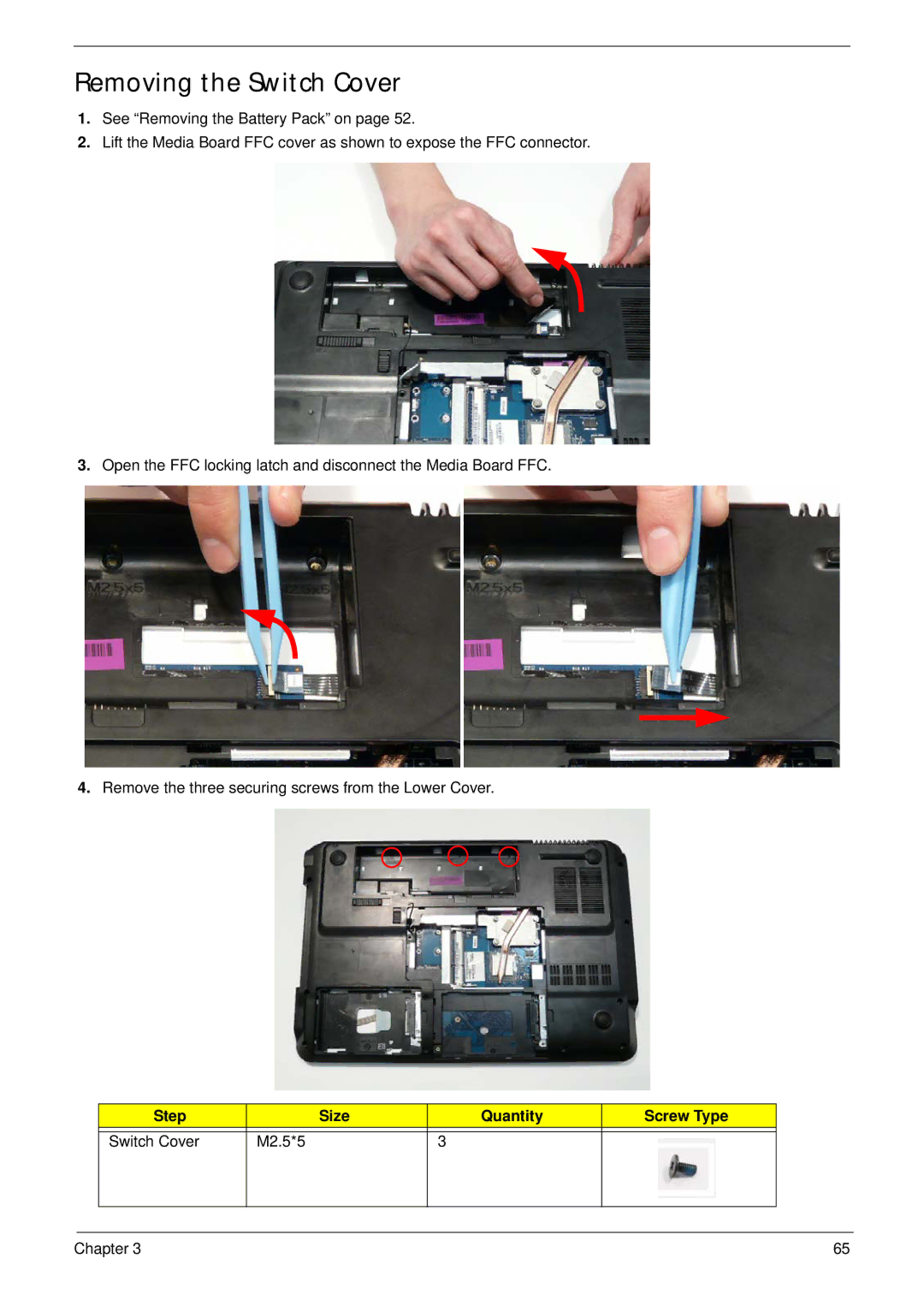Removing the Switch Cover
1.See “Removing the Battery Pack” on page 52.
2.Lift the Media Board FFC cover as shown to expose the FFC connector.
3.Open the FFC locking latch and disconnect the Media Board FFC.
4.Remove the three securing screws from the Lower Cover.
| Step |
| Size | Quantity | Screw Type |
|
|
|
|
|
|
|
|
| Switch Cover | M2.5*5 |
| 3 |
|
|
|
|
|
|
|
|
|
|
|
|
|
|
|
|
Chapter 3 | 65 |