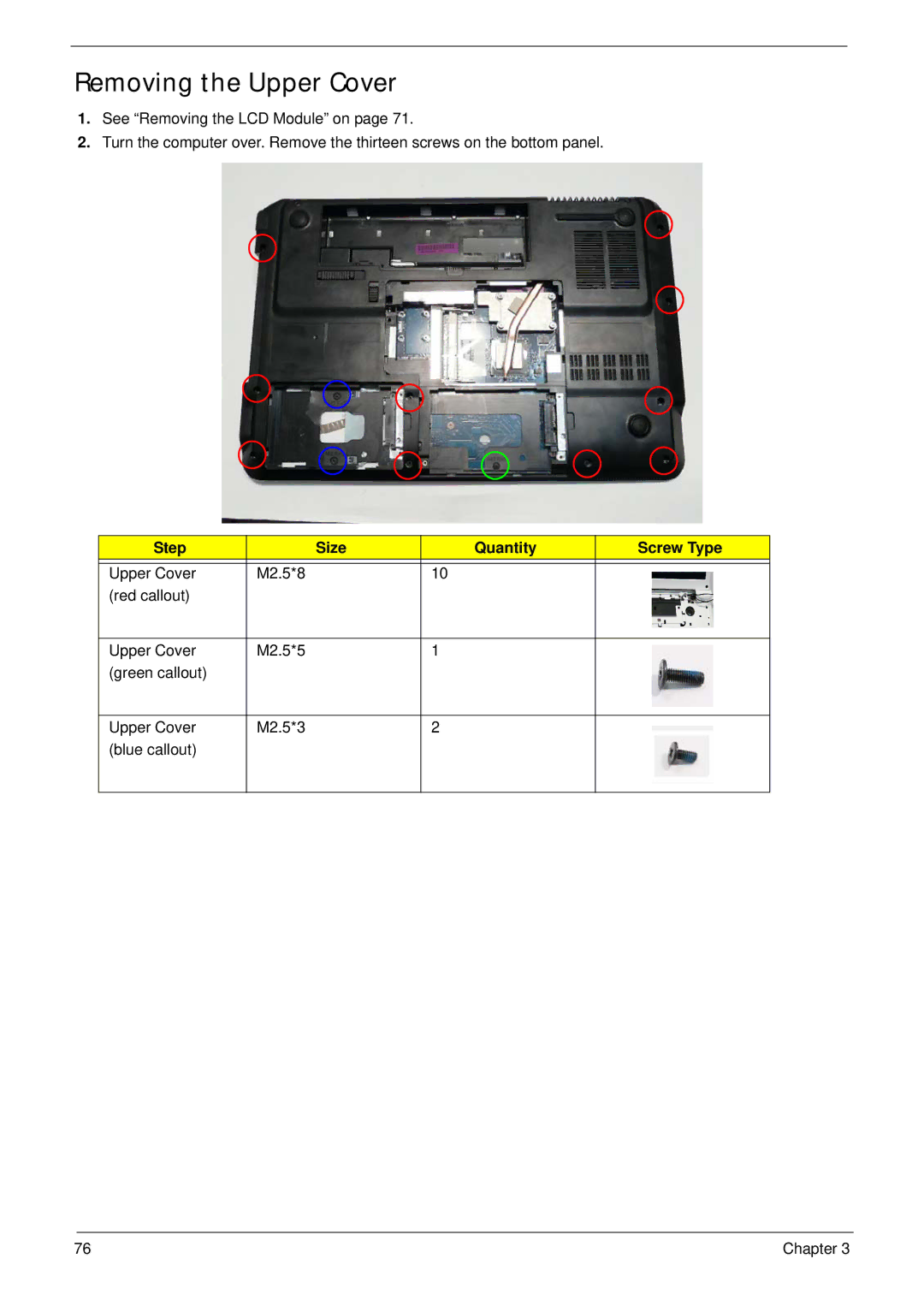Removing the Upper Cover
1.See “Removing the LCD Module” on page 71.
2.Turn the computer over. Remove the thirteen screws on the bottom panel.
Step | Size | Quantity | Screw Type |
|
|
|
|
Upper Cover | M2.5*8 | 10 |
|
(red callout) |
|
|
|
|
|
|
|
Upper Cover | M2.5*5 | 1 |
|
(green callout) |
|
|
|
|
|
|
|
Upper Cover | M2.5*3 | 2 |
|
(blue callout) |
|
|
|
|
|
|
|
76 | Chapter 3 |