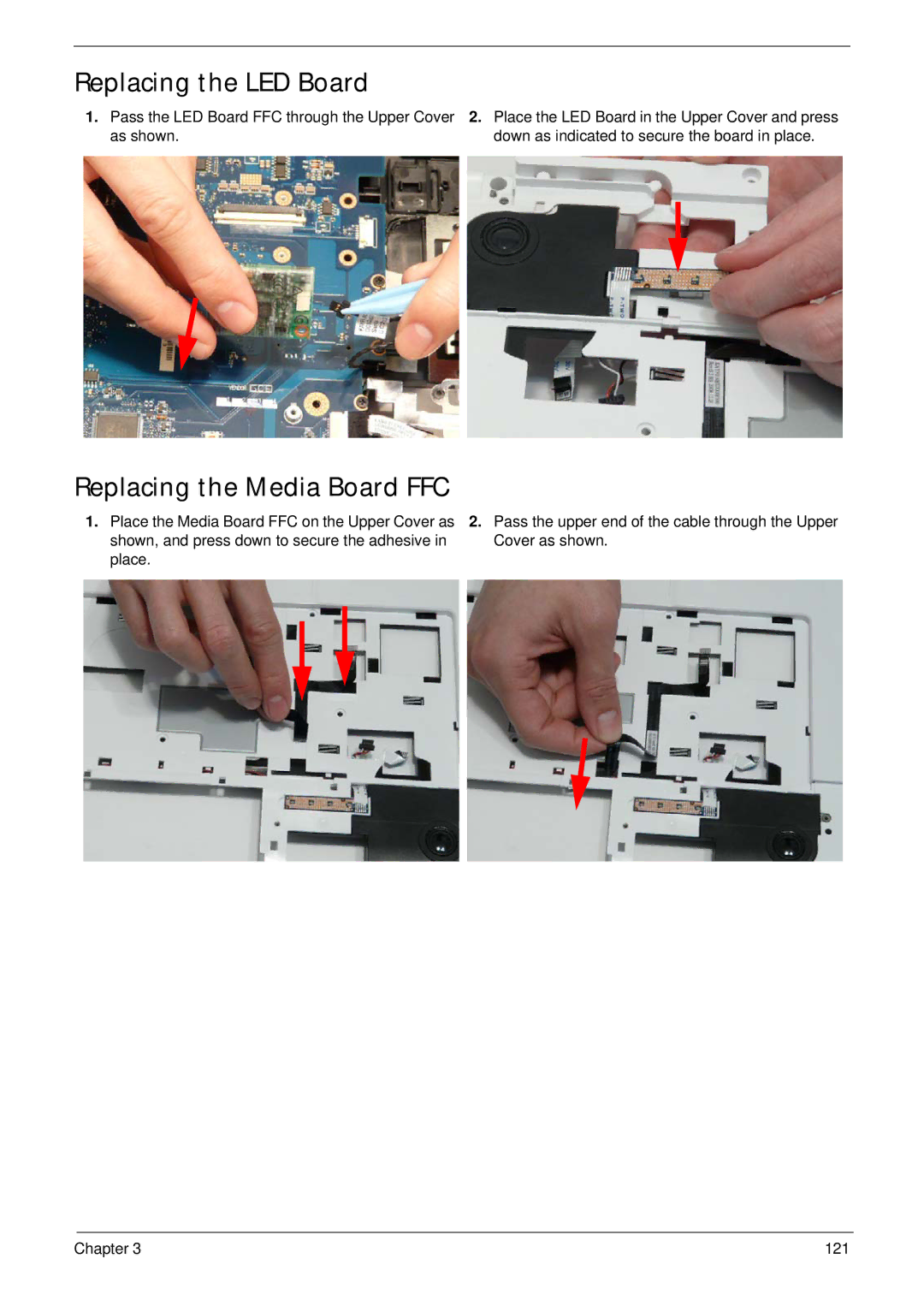Replacing the LED Board
1.Pass the LED Board FFC through the Upper Cover as shown.
Replacing the Media Board FFC
2.Place the LED Board in the Upper Cover and press down as indicated to secure the board in place.
1.Place the Media Board FFC on the Upper Cover as shown, and press down to secure the adhesive in place.
2.Pass the upper end of the cable through the Upper Cover as shown.
Chapter 3 | 121 |