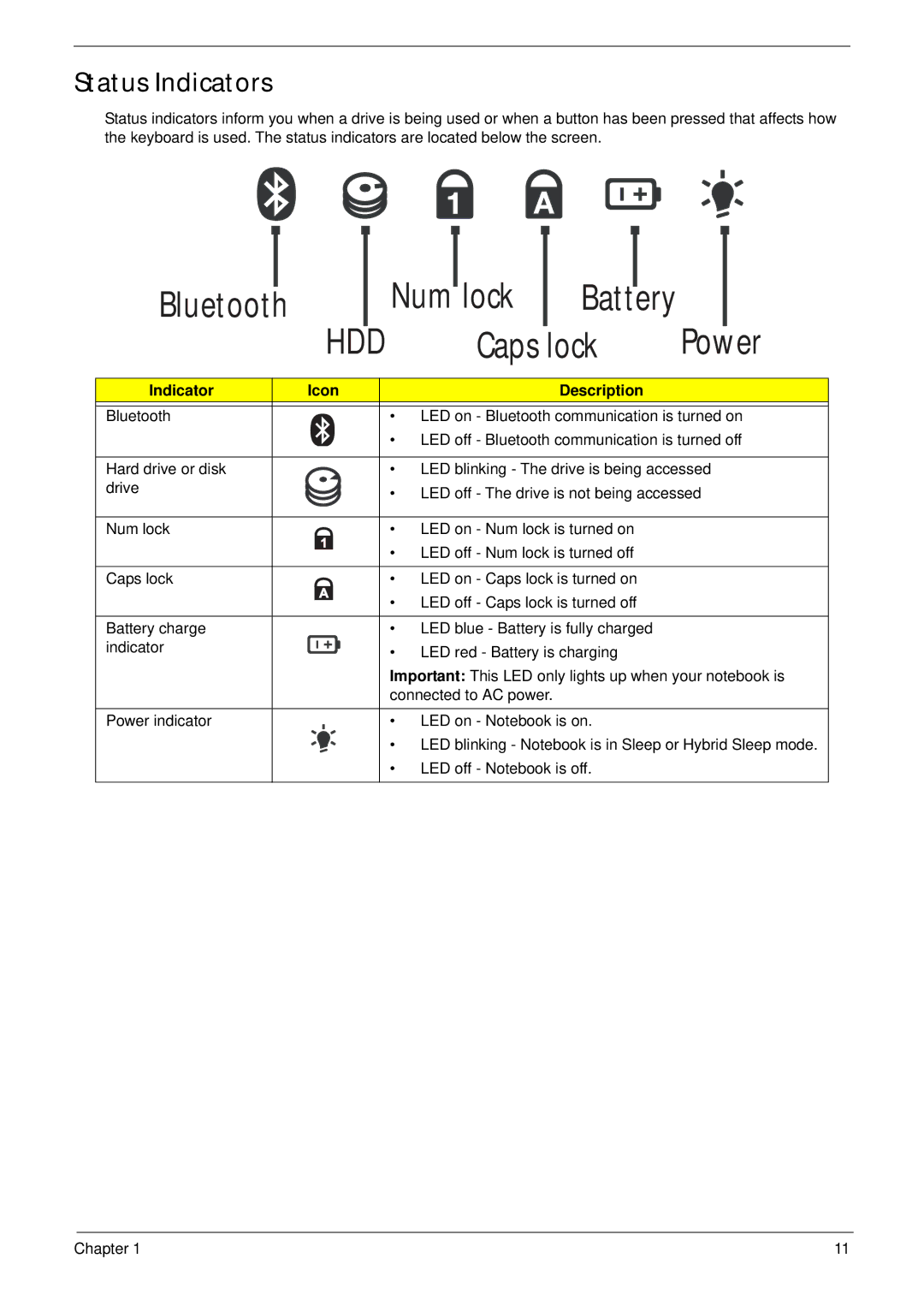Status Indicators
Status indicators inform you when a drive is being used or when a button has been pressed that affects how the keyboard is used. The status indicators are located below the screen.
|
|
|
|
|
|
|
|
|
|
|
|
|
|
|
|
Bluetooth |
|
|
|
|
|
|
| Num |
| lock |
|
|
|
|
|
|
|
|
|
|
|
| Battery |
|
| ||||||
|
|
|
| HDD |
|
| Caps lock | Power | |||||||
|
|
|
|
|
|
|
|
|
|
|
|
|
|
|
|
Indicator |
|
| Icon |
|
|
|
|
| Description |
|
| ||||
|
|
|
|
|
|
|
|
|
|
|
|
|
| ||
Bluetooth |
|
|
|
|
|
|
| • LED on - Bluetooth communication is turned on | |||||||
|
|
|
|
|
|
|
| • LED off - Bluetooth communication is turned off | |||||||
|
|
|
|
|
|
|
|
|
|
|
|
|
| ||
Hard drive or disk |
|
|
|
|
|
|
| • LED blinking - The drive is being accessed | |||||||
drive |
|
|
|
|
|
|
| • LED off - The drive is not being accessed | |||||||
|
|
|
|
|
|
|
| ||||||||
|
|
|
|
|
|
|
|
|
|
|
|
|
|
| |
Num lock |
|
|
|
|
|
|
| • LED on - Num lock is turned on |
|
| |||||
|
|
|
|
|
|
|
| • LED off - Num lock is turned off |
|
| |||||
|
|
|
|
|
|
|
|
|
| ||||||
|
|
|
|
|
|
|
|
|
|
|
|
|
|
| |
Caps lock |
|
|
|
|
|
|
| • LED on - Caps lock is turned on |
|
| |||||
|
|
|
|
|
|
|
| • LED off - Caps lock is turned off |
|
| |||||
|
|
|
|
|
|
|
|
|
|
|
|
|
|
| |
Battery charge |
|
|
|
|
|
|
| • LED blue - Battery is fully charged |
|
| |||||
indicator |
|
|
|
|
|
|
| • LED red - Battery is charging |
|
| |||||
|
|
|
|
|
|
|
|
|
| ||||||
|
|
|
|
|
|
|
| Important: This LED only lights up when your notebook is | |||||||
|
|
|
|
|
|
|
| connected to AC power. |
|
|
|
| |||
|
|
|
|
|
|
|
|
|
|
|
|
|
|
| |
Power indicator |
|
|
|
|
|
|
| • LED on - Notebook is on. |
|
| |||||
|
|
|
|
|
|
|
| • LED blinking - Notebook is in Sleep or Hybrid Sleep mode. | |||||||
|
|
|
|
|
|
|
| • LED off - Notebook is off. |
|
| |||||
|
|
|
|
|
|
|
|
|
|
|
|
|
|
|
|
Chapter 1 | 11 |