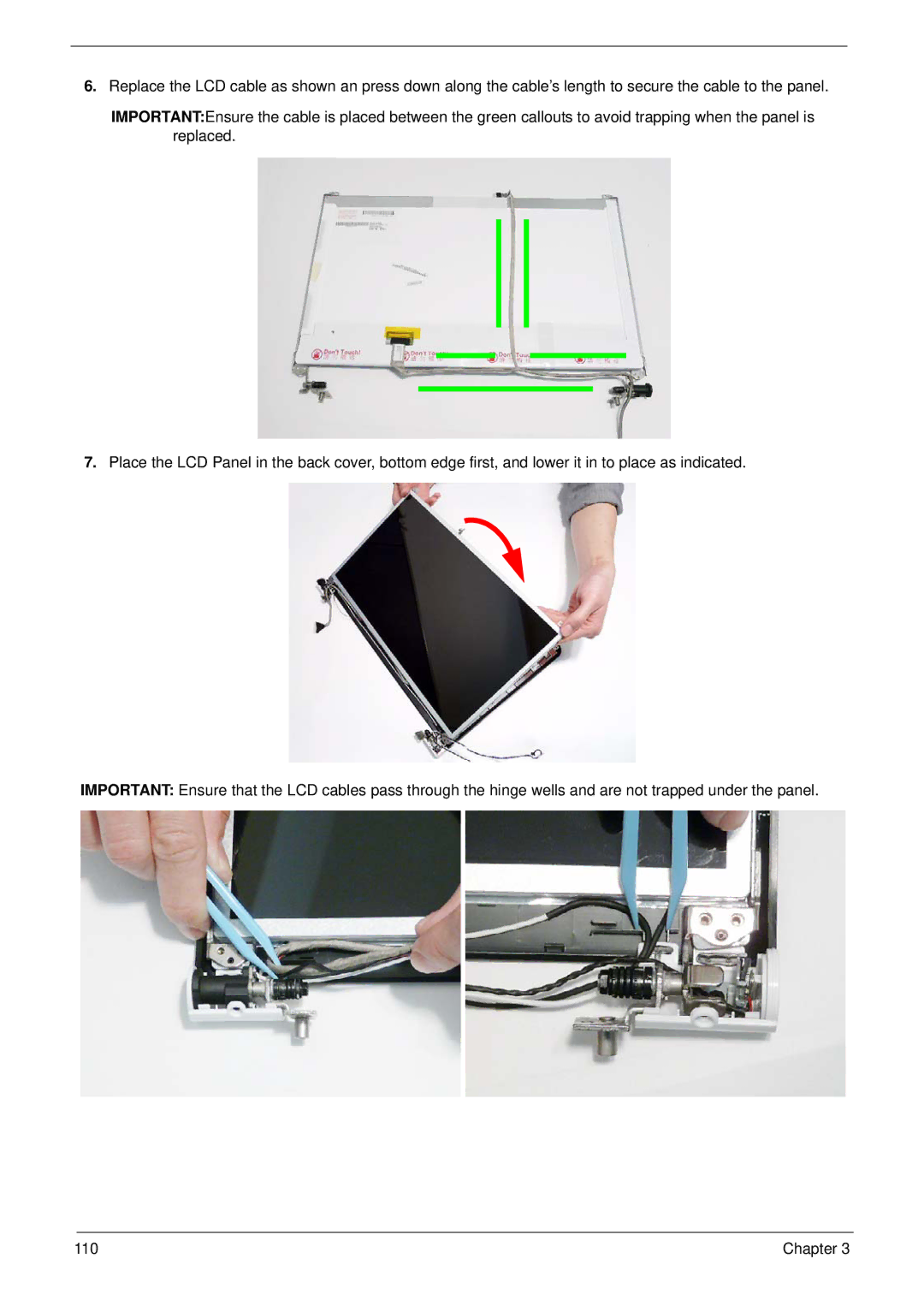6.Replace the LCD cable as shown an press down along the cable’s length to secure the cable to the panel.
IMPORTANT:Ensure the cable is placed between the green callouts to avoid trapping when the panel is replaced.
7.Place the LCD Panel in the back cover, bottom edge first, and lower it in to place as indicated.
IMPORTANT: Ensure that the LCD cables pass through the hinge wells and are not trapped under the panel.
110 | Chapter 3 |