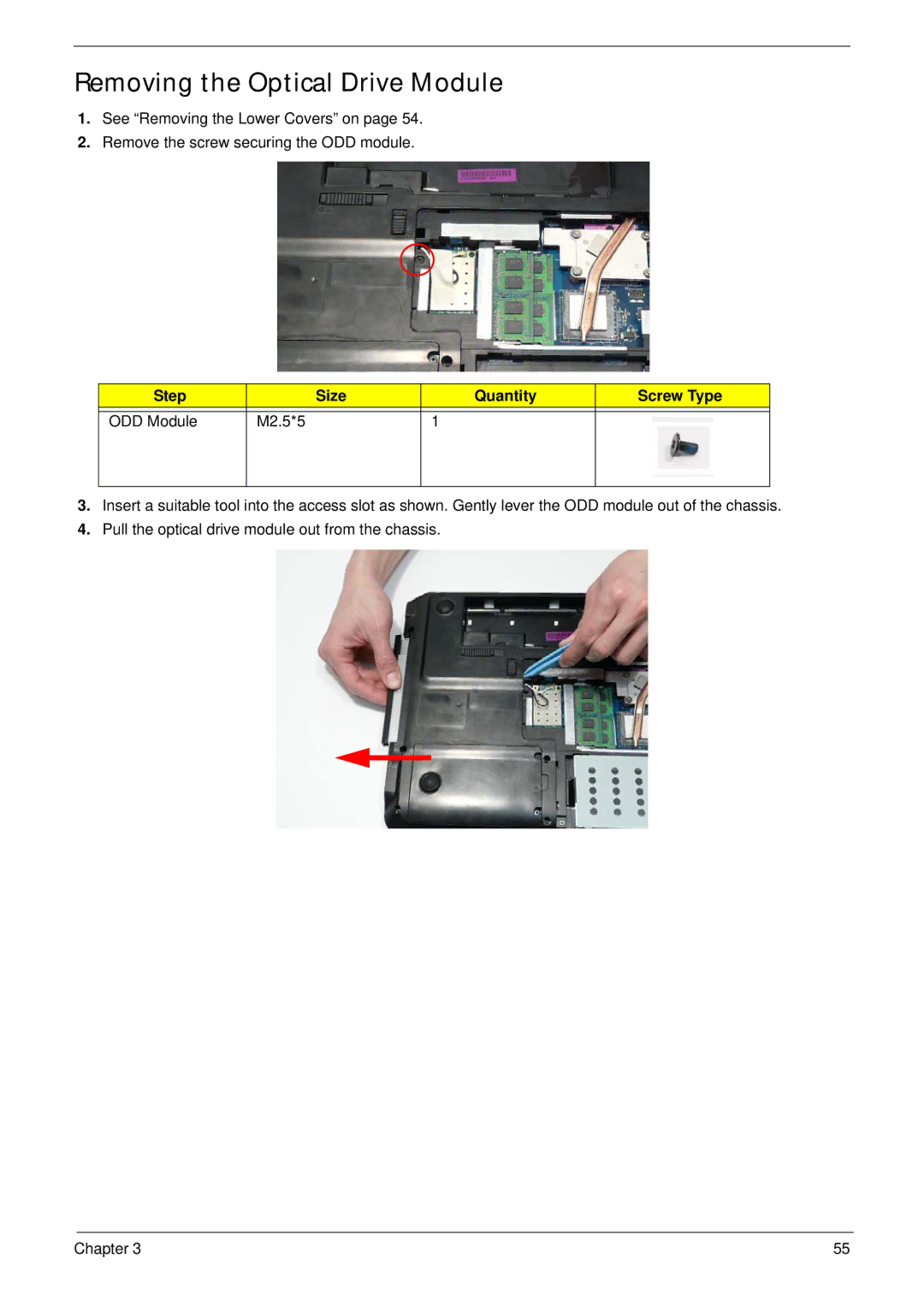Removing the Optical Drive Module
1.See “Removing the Lower Covers” on page 54.
2.Remove the screw securing the ODD module.
Step |
| Size | Quantity | Screw Type |
|
|
|
|
|
ODD Module | M2.5*5 |
| 1 |
|
|
|
|
|
|
3.Insert a suitable tool into the access slot as shown. Gently lever the ODD module out of the chassis.
4.Pull the optical drive module out from the chassis.
Chapter 3 | 55 |