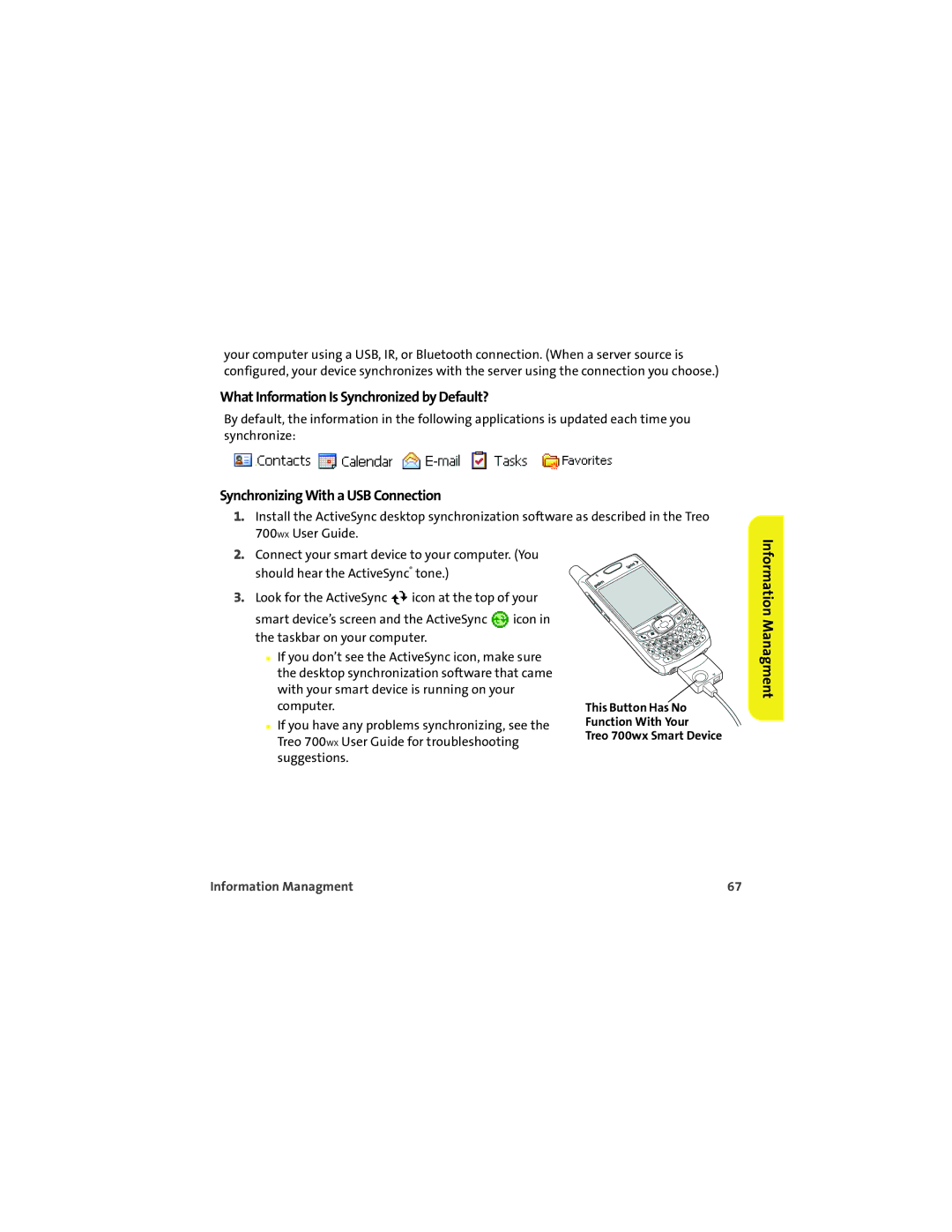your computer using a USB, IR, or Bluetooth connection. (When a server source is configured, your device synchronizes with the server using the connection you choose.)
What Information Is Synchronized by Default?
By default, the information in the following applications is updated each time you synchronize:
Synchronizing With a USB Connection
1.Install the ActiveSync desktop synchronization software as described in the Treo 700WX User Guide.
2.Connect your smart device to your computer. (You should hear the ActiveSync® tone.)
3.Look for the ActiveSync ![]() icon at the top of your
icon at the top of your
smart device’s screen and the ActiveSync ![]() icon in the taskbar on your computer.
icon in the taskbar on your computer.
■ If you don’t see the ActiveSync icon, make sure the desktop synchronization software that came with your smart device is running on your computer.
■ If you have any problems synchronizing, see the Treo 700WX User Guide for troubleshooting suggestions.
Information Managment
Information Managment | 67 |