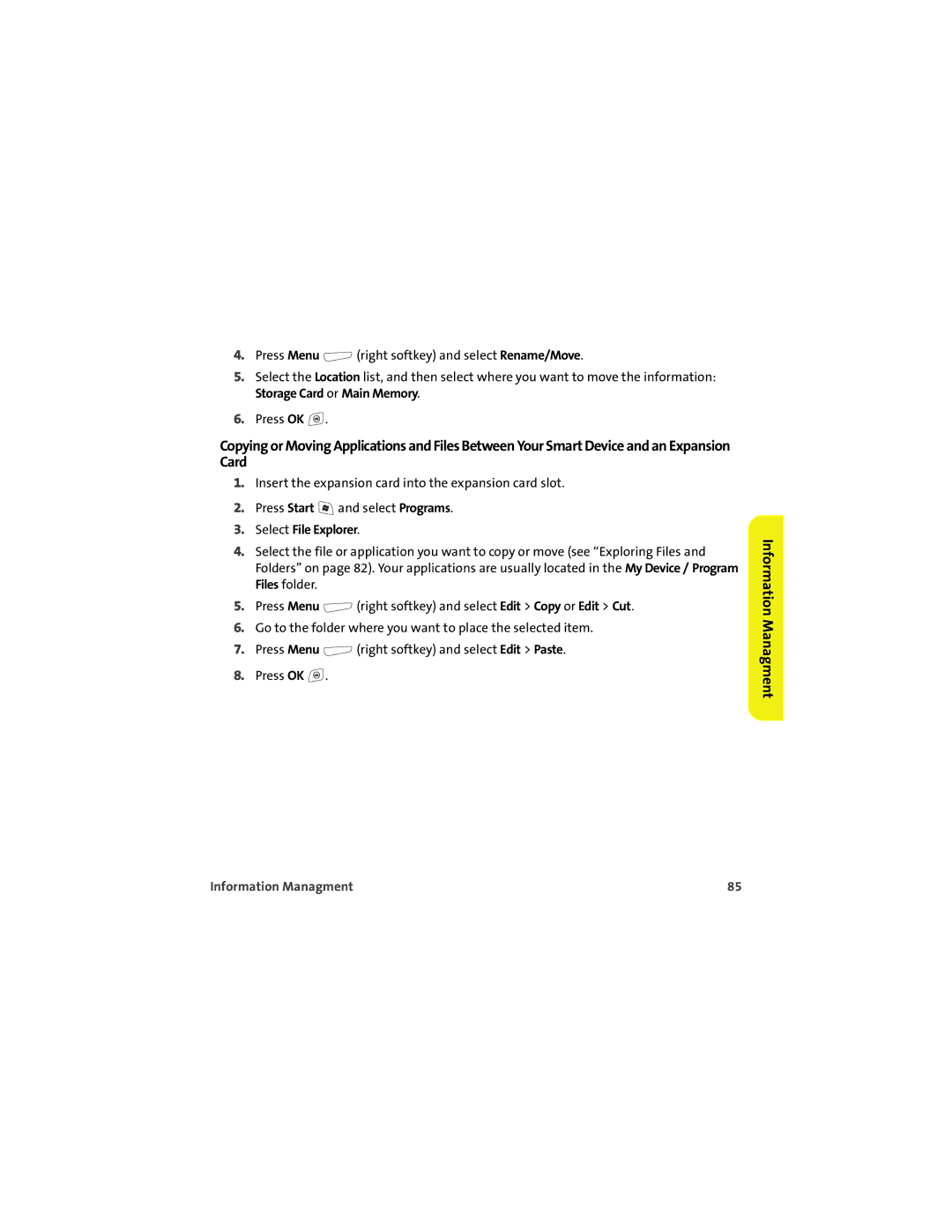4.Press Menu ![]() (right softkey) and select Rename/Move.
(right softkey) and select Rename/Move.
5.Select the Location list, and then select where you want to move the information: Storage Card or Main Memory.
6.Press OK ![]() .
.
Copying or Moving Applications and Files Between Your Smart Device and an Expansion Card
1.Insert the expansion card into the expansion card slot.
2.Press Start ![]() and select Programs.
and select Programs.
3.Select File Explorer.
4.Select the file or application you want to copy or move (see “Exploring Files and Folders” on page 82). Your applications are usually located in the My Device / Program Files folder.
5.Press Menu ![]() (right softkey) and select Edit > Copy or Edit > Cut.
(right softkey) and select Edit > Copy or Edit > Cut.
6.Go to the folder where you want to place the selected item.
7.Press Menu ![]() (right softkey) and select Edit > Paste.
(right softkey) and select Edit > Paste.
8.Press OK ![]() .
.
Information Managment
Information Managment | 85 |