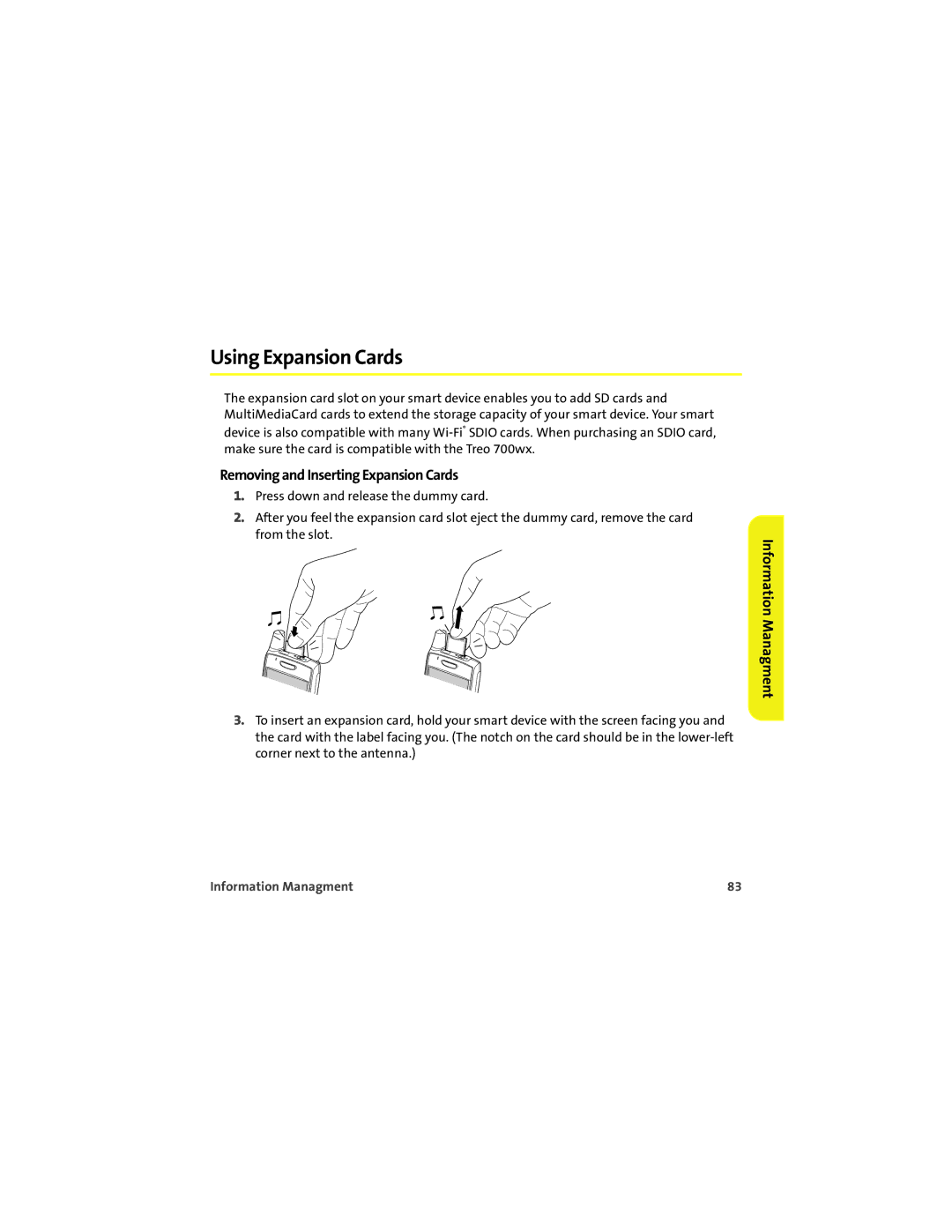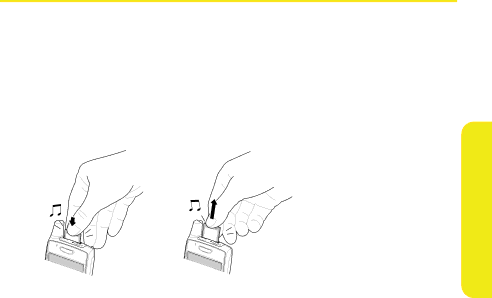
Using Expansion Cards
The expansion card slot on your smart device enables you to add SD cards and MultiMediaCard cards to extend the storage capacity of your smart device. Your smart device is also compatible with many
Removing and Inserting Expansion Cards
1.Press down and release the dummy card.
2.After you feel the expansion card slot eject the dummy card, remove the card from the slot.
Information Managment
3.To insert an expansion card, hold your smart device with the screen facing you and the card with the label facing you. (The notch on the card should be in the
Information Managment | 83 |