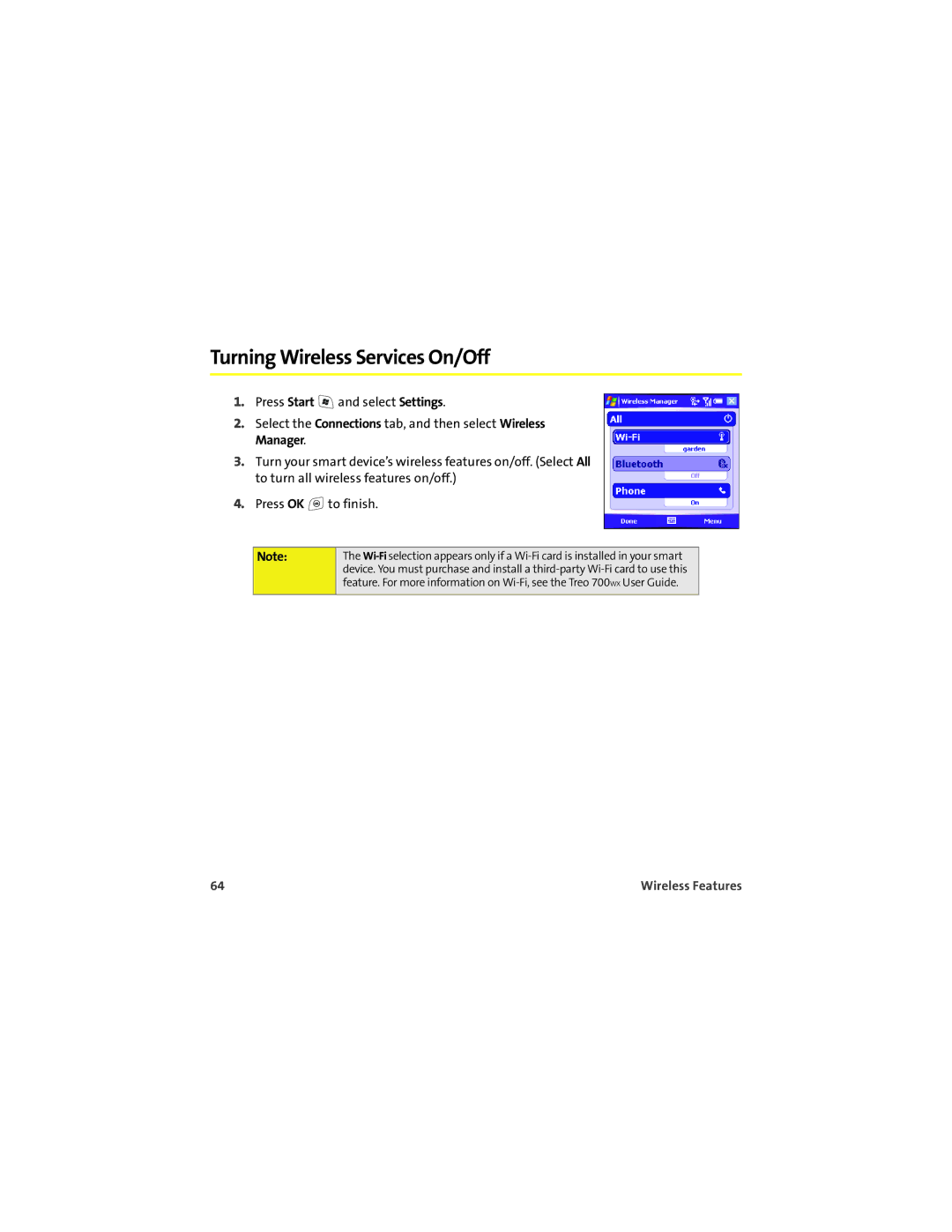Turning Wireless Services On/Off
1.Press Start ![]() and select Settings.
and select Settings.
2.Select the Connections tab, and then select Wireless Manager.
3.Turn your smart device’s wireless features on/off. (Select All to turn all wireless features on/off.)
4.Press OK ![]() to finish.
to finish.
Note:
The
64 | Wireless Features |