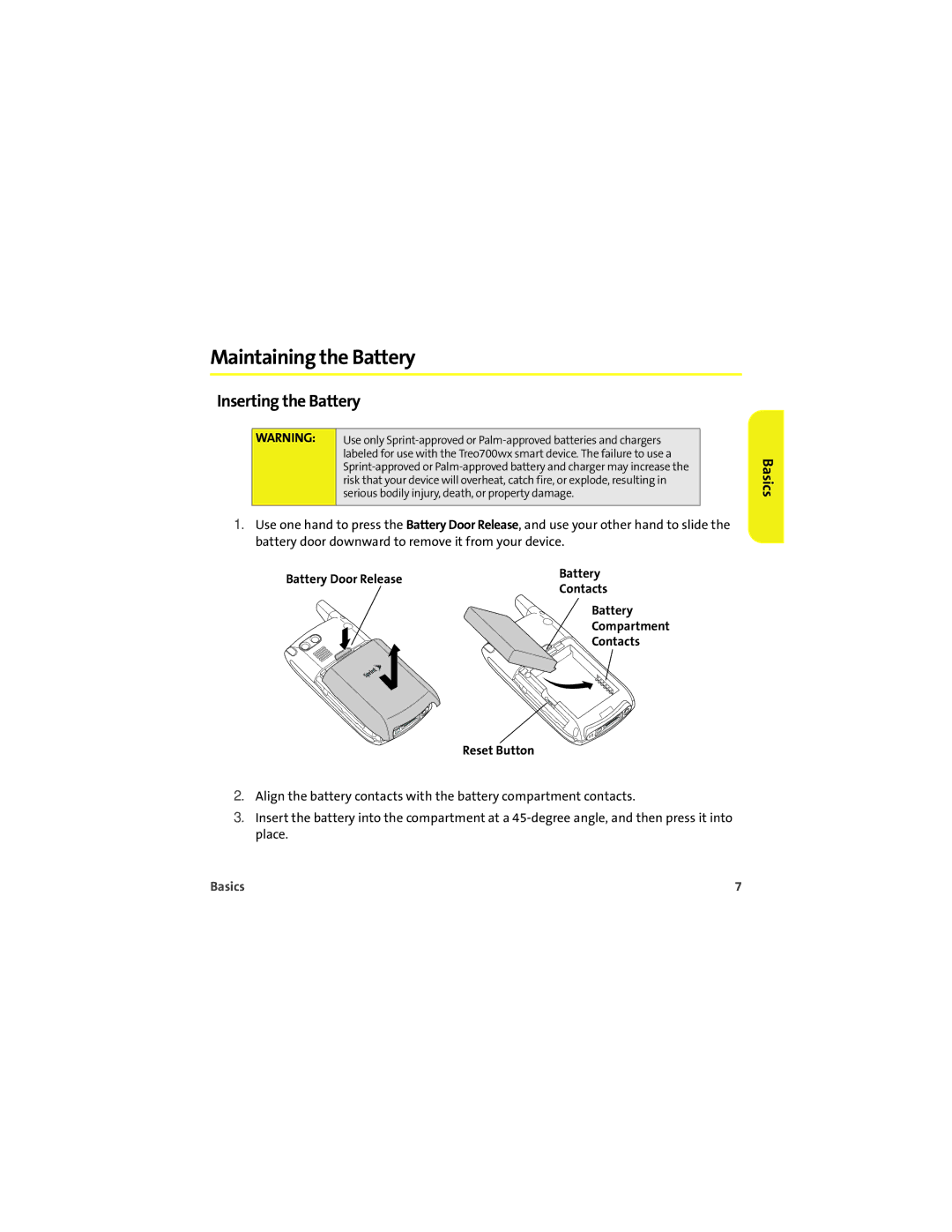Maintaining the Battery
Inserting the Battery
WARNING: | Use only |
| labeled for use with the Treo700wx smart device. The failure to use a |
| |
| risk that your device will overheat, catch fire, or explode, resulting in |
| serious bodily injury, death, or property damage. |
|
|
1.Use one hand to press the Battery Door Release, and use your other hand to slide the battery door downward to remove it from your device.
Battery Door Release | Battery | |
Contacts | ||
|
Battery
Compartment
Contacts
Reset Button
2.Align the battery contacts with the battery compartment contacts.
3.Insert the battery into the compartment at a
Basics
Basics | 7 |