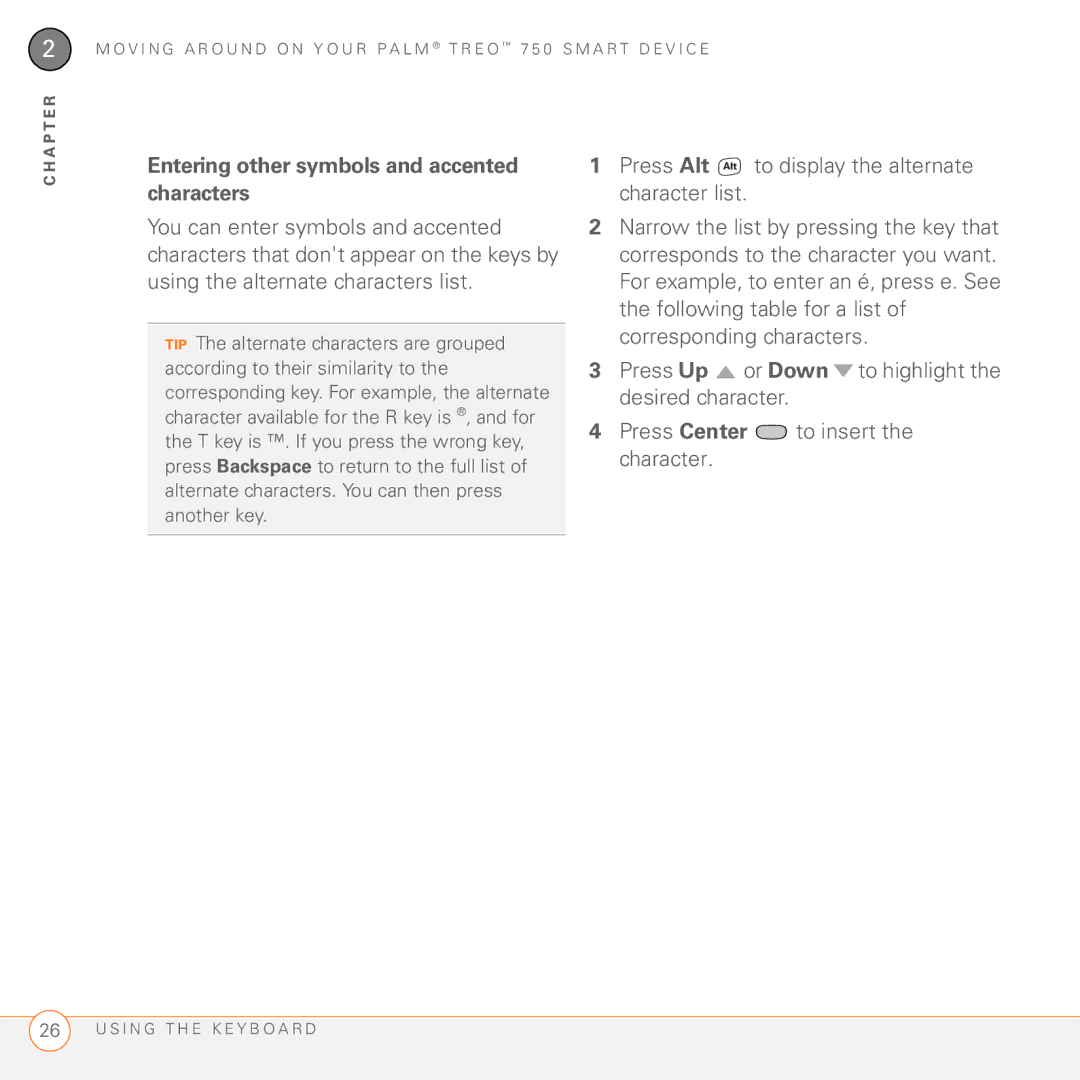Your Palm Treo 750 Smart Device
Intellectual property notices
PN 406-10626-00 v
Page
Contents
Vi C O N T E N T S
Your Microsoft Office tools 165
Viii C O N T E N T S
What’s in the box?
Welcome
Hardware
What do I need to get started?
Documentation and software
Setting up
This chapter
Front view
Palm Treo 750 smart device overview
Earpiece
Back view
Stylus Ringer switch
Inserting the SIM card and battery
Top view
E T T I N G U P
Charging the battery
Follow the onscreen instructions to finish the installation
H a R G I N G T H E B a T T E R Y
Maximizing battery life
Making your first call
Press Phone/Send to display your Today screen
What’s my number?
Adjusting call volume
Select Preferences Phone Settings
Press Phone/Send
Setting up synchronization
Look here for your phone number Press OK
Complete tasks in applications
Using one thumb on the 5-way
Quickly move around
Navigator
This chapter
Screen. Press Center to highlight and select items
Navigating around the screen
Center Left Right
Scrolling through screens
Highlighting and selecting items
Scroll arrows
Closing screens
Using the action keys
Highlighting text
Left action key activates this command
Selecting menu items
Selecting options in a shortcut menu
Selecting options in a list
To exit the list and cancel your selection, press Left
Using the keyboard
Understanding the keyboard backlight
Entering numbers, punctuation, and symbols
Entering lowercase and uppercase letters
Entering other symbols and accented characters
Or B Ö ô œ õ Ö Ô Œ Õ Or P ¼ ½ Ë ê Or R
Symbols and accented characters
Press Alt To select… Enter… Ä â ã å æ
Or F Ï î Or T £ ¥ ¢ $
Opening applications
Opening and closing applications
Closing applications
Using your Today screen
S I N G Y O U R T O D a Y S C R E E N
Your phone
This chapter
Turning your phone on
Turning your Palm Treo 750 smart device on/off
Turning your phone off
Waking up the screen and turning it off
Power/End
Making calls from the Today screen
Dialing from the Today screen
Dialing with a speed-dial button
Dialing by contact name
Select the number you want to dial
Dialing using the onscreen Dial Pad
Press Phone/Send or press Center to dial
Hold Phone/Send To select from your most recently
Other ways of making calls
Go to your Today screen, and then press
To select from a chronological list
Dialing from a web page or message
Receiving calls
To answer a call, do one of the following
Setting up voicemail
Using voicemail
Retrieving voicemail messages from the Today screen
What can I do during a call?
Retrieving messages from a voicemail notification
Mute the microphone so you can’t be
Press Power/End
Use the built-in speakerphone Press
Ending a call
Switching applications during an active call
Saving phone numbers
Send the new call to voicemail Press
Making a second call
Answering a second call call waiting
Menu right action key and select Ignore
Hang up the current call and answer
Making a conference call
Forwarding calls
Defining speed-dial buttons
Creating a speed-dial button
Extra Digits left action key to dial these digits
Plays the previous message
Deleting a speed-dial button
Editing a speed-dial button
Arranging your speed-dial buttons
Using a wired headset
Using a phone
Headset
Connecting to a Bluetooth hands-free device
Go to your Today screen, and then tap Bluetooth
Using a Bluetooth hands-free device
Selecting ringtones and display notices
Customizing phone settings
Phone Missed call a call you did not
Optional Select the Play icon to preview the sound
Adjusting call and ringer volume
Assigning a caller ID ringtone
Enabling TTY
Select Ring tone
Select a tone for this contact entry Select OK
Adding Contacts numbers from new callers
You can block incoming or outgoing calls
Blocking calls
Off No outgoing calls are blocked
Setting call waiting notification
Setting caller ID
You can turn caller ID on or off
Manually selecting your wireless band
Manually selecting your network settings
Check the Enable fixed dialing box
Enabling fixed dialing
Unless instructed to do so by a Cingular representative
What are all those icons?
From the Network Selection list, select an option
O U R P H O N E
Is fully charged
Your smart device’s battery is
Charging
Network
A P T E R
Synchronizing information
This chapter
You can, however, customize sync settings
To suit your needs and sync only some
How do I synchronize?
Synchronizing wirelessly with the server
Synchronizing with ActiveSync desktop software
What can I synchronize?
Setting up your computer for synchronization
Installing the desktop synchronization software
System requirements
Using ActiveSync desktop software
Connecting your Treo 750 to your computer
Plug the AC charger into a wall outlet
USB sync cable This button has no function with your Treo
Synchronizing using the sync cable
Setting up wireless synchronization
Select ActiveSync
Press Start and select Programs
Press Menu right action key and select Add Server Source
Check the Save password box
Setting the synchronization schedule
If your Microsoft Exchange Server
Send outgoing items immediately
Initiating a wireless sync manually
Press Sync left action key
Synchronizing over a Bluetooth connection
Other ways to synchronize
On your Treo 750, press Start and select Programs
When synchronization has finished
Synchronizing over an infrared connection
Synchronizing with multiple computers
Stopping synchronization
Setting synchronization options
Changing which applications sync
Press Stop left action key
Your email
This chapter
Setting up
Entering settings for an email account
Using a do-it-yourself setup application
For setup instructions, see Setting up Good Mobile Messaging
Setting up Xpress Mail
Setting up Good Mobile Messaging
Mytreo750cingular
Setting up an Imap or POP email account
Optional Select Options to select
Download settings for this account
Example, if this is your work email Press Finish
Go to your Today screen Press E-mail left action key
Sending and receiving messages
Select Subject and enter a title for the message
Press Send right action key
Treo 750 when you connect your
Receiving email messages
Receiving attachments
Check the Include file attachments box
Working with email messages
Adding an online address book
Using an online address book
Enter the server name
Forwarding a message
Customizing your email settings
Adding a signature to your messages
Verify names using these address
After deleting or moving a message
Sending email messages from within another application
Select the Storage tab and set any of the following options
Your text and multimedia messages
This chapter
Using the Messaging application
Creating and sending a text message
Sound clips
Creating and sending a multimedia message
Ringtones
Pictures
I N G T H E M E S S a G I N G a P P L I C a T I O N
On the message compose screen Press Menu
Setting message options
Select Message Options
Receiving text and multimedia messages
Press Menu right action key and select Message Details
Viewing/playing a message
Menu right action key and select Save
Reply to the message Press Menu
Right action key and select
Using Messaging to chat
Forward the message Press Menu
Enter your message Press Send left action key
Using links in messages
Message status icons
Sorting your messages
Customizing message settings
Customizing the Messaging application
Select By Name or By Date Deleting a single message
Whether you want deletion confirmation messages to appear
Customizing chat settings
On the Messages tab, set any of the following options
Automatically download MMS
Customizing notification settings
Select the Chat tab Select either of the following options
Customizing network settings
Acknowledge when messages are
Press OK twice
Select Pocket MSN
Using Pocket MSN
Signing in to Pocket MSN
Select MSN Mobile Home
O U R T E X T a N D M U L T I M E D I a M E S S a G E S
Your connections to the web and wireless devices
This chapter
Viewing a web
Browsing the web
Press Start and select Internet Explorer
R O W S I N G T H E W E B
Press OK to close Internet Explorer Mobile
Creating a favorite
Select New Folder
Viewing a favorite
Organizing your favorites
Enter a name for this folder, and then select Add Press OK
Press Menu right action key and select Edit Paste
Copying text from a web
Returning to recently viewed pages
Customizing your Internet Explorer Mobile settings
Save links to pages visited
Connecting to devices with Bluetooth wireless technology
Entering basic Bluetooth settings
Requesting a connection with another Bluetooth device
Select the Devices tab, and then select New Partnership
Accepting a connection from another Bluetooth device
Creating a DUN connection using Bluetooth technology
Using your device as a wireless modem
Setting up Modem Link for a USB connection
Select Modem Link
Setting up your computer for a Bluetooth DUN connection
Accessing the Internet using a Bluetooth DUN connection
Terminating a DUN Internet session
A P T E R
Your photos, videos, and music
Camera Pictures & Videos Windows Media Player Mobile
Camera
Taking a picture
Optional Set a five-second timer Press
Taking pictures in burst mode
Recording a video
Resolution Press Menu
Brightness Press Right
Customizing your Camera settings
Center . Press OK to return to Thumbnail View
Select the Camera tab and set any of the following options
Sets the default size for newly captured pictures
Include audio when recording video
Select the Video tab and set any of the following options
Viewing a video
Pictures & Videos
Viewing a picture
Viewing a slide show
Creating a video ringtone
Sending a picture or video
Organizing pictures and videos
To keep the picture or video in two
Using a picture as the Today screen background
Editing a picture
Deleting a picture or video
Viewing pictures and videos on your computer
Windows Media Player Mobile
WMA WMV
Playing media files on your Treo
Working with libraries
Working with playlists
Customizing Windows Media Player Mobile
Continues if you switch to another application
Resume playback after a phone call
O U R P H O T O S , V I D E O S , a N D M U S I C
Your personal information organizer
Contacts Calendar Tasks
Contacts
Adding a contact
Deleting a contact
Viewing or changing contact information
Set any of the following options
Calendar
Customizing Contacts
Finding a contact in an online address book
Select one of the following views
Creating an appointment
Adding an alarm reminder to an event
Creating an untimed event
Scheduling a repeating appointment
Sending a meeting request
Marking an event as sensitive
Organizing your schedule
Highlight the event you want to delete
Select the type of events you want to view
Deleting an event
Customizing Calendar
Set reminders for new items
Tasks
Adding a task
Checking off a task
Deleting a task
Organizing your tasks
Customizing Tasks
Creating a note
Creating a voice note
Go to the Notes list
Depending on where you recorded the note Press OK
Creating a note from a template
Organizing your notes
Deleting a note
Customizing Notes
Your Microsoft Office tools
Presentations with you
This chapter
Windows Explorer on your computer
Synchronizing your Microsoft Office files
Word Mobile
Copy the file into the Mobile Device folder, and then sync
Opening an existing document
Creating a document
Select Word Mobile
Document list, select the document you want to open
Finding or replacing text in a document
Creating a document from a template
Go to the documents list
Open the document containing the text you want to find
Select Save
Saving a copy of a document
Formatting text
Indentation Changes the paragraph margins
Press OK to return to the document
Formatting paragraphs and lists
Checking spelling in a document
Deleting a document
Organizing your documents
Customizing Word Mobile
Playing a presentation
PowerPoint Mobile
Select PowerPoint Mobile
Select Next or Previous to play animations
Press Menu right action key and select End Show
Setting presentation playback options
Excel Mobile
Loop continuously Advances to
Cell patterns Patterns applied to cells are removed
Select Excel Mobile
Creating a workbook
Creating a workbook from a template
Panes
Sheet Lets you switch to a different worksheet
Viewing a workbook
Calculating a sum
Inserting a function
Entering a formula
Entering a sequence automatically
Adding cells, rows, and columns
Formatting rows and columns
Formatting cells
Renaming a worksheet
Sorting info in a worksheet
Creating a chart
Filtering info in a worksheet
Formatting or changing a chart
Finding or replacing info in a workbook
Organizing your workbooks
Deleting cells, rows, and columns
Select how you want to remove the elements
Customizing Excel Mobile
Your application and info management tools
This chapter
Within notes, appointments, contacts, and tasks
Using Search
Finding information
Press Start and select Programs Select Search
Select File Explorer
Press Search left action key
Exploring files and folders
Select My Device to view all folders
Installing applications
Installing bonus software from the CD
Installing applications from the Internet
Installing third-party applications
Click Add Programs
Installing applications onto an expansion card
Installing applications from your computer
Double-click Mobile Device
Double-click My Windows
Removing applications
Sharing information
Mobile-Based Device To open Mobile Device folder
Beaming information
Your info or to receive info from another device
Receiving beamed information
Beaming a record
Turn on your screen
Using expansion cards
Inserting and removing expansion cards
S I N G E X P a N S I O N C a R D S
Opening applications on an expansion card
Saving files to an expansion card
Viewing available expansion card memory
Moving info between your Treo 750 and an expansion card
Exploring files on an expansion card
Performing calculations
Calculator
Renaming an expansion card
Select Calculator
Using the Calculator memory
Your personal settings
This chapter
On the Personal tab, select Today
Today screen settings
Selecting which items appear on your Today screen
Select Browse Select the picture you want to use Press OK
Silencing sounds
System sound settings
Selecting Sounds & Notifications
S T E M S O U N D S E T T I N G S
Adjusting the brightness
Display and appearance settings
Setting display formats
Regional Settings
Aligning the screen to correct tapping problems
Changing the system color scheme
Portrait Landscape right-handed Landscape left-handed
Application settings
Changing screen orientation
Arranging the Start menu
Option + Phone/Send = Messaging Option + Start = Calendar
Setting up voice commands
Start = Start menu OK = OK/Close
Option + OK = Task Manager
Using voice commands
Setting input options
Select the Options tab and set any of the following options
Locking your Treo 750 and info
Default zoom level for writing
Default zoom level for typing
Capitalize first letter of sentence
Locking your keyboard Keyguard
Locking your screen
Check the Require PIN when phone is used box
Locking the SIM card
Select Password, tap the onscreen
Locking your Treo
Setting the date and time
System settings
Entering owner information
Setting system alarms
Press OK If prompted, select Yes to accept your changes
Managing identity certificates
Enabling error reporting
Optimizing power settings
Turning wireless services on/off
Wireless Manager
Connection settings
Managing ISP settings
Connecting to a VPN virtual private network
Setting up a proxy server
Ending a data connection
Common questions
Transferring info from another device
Performing a soft reset
Reinstalling the desktop software
Resetting your Treo
Shut down your computer, and then turn it on again
Performing a hard reset
Replacing the battery
Contacts
Applications are running slower than usual
My battery seems to drain quickly
Performance
Select Running Programs
Network connection
Signal strength is weak
Screen
Screen appears blank
My Treo 750 won’t connect to the mobile network
Can’t tell if data services are available
My phone seems to turn off by itself
Can’t send or receive text or multimedia messages
Your Bluetooth device is charged and turned on
Turn on Bluetooth box is checked in Bluetooth Settings
Verify all of the following
Synchronization
ActiveSync desktop software
ActiveSync desktop software does not respond to sync attempt
A P T E R
Synchronization starts but doesn’t finish
My video and music files won’t sync
My scheduled sync doesn’t work
Check the Use above setting when roaming box
My appointments show up in the wrong time slot after I sync
Press Menu right action key and select Schedule
An alert tells me that the server could not be reached
Exchange ActiveSync wireless synchronization
Again later
Have problems using my account
Have problems sending and receiving email
Have problems sending email
Scheduled email synchronization is not working
Web
Click Start on your computer, and then select Settings
Can’t access a
Select Control Panel
An image or map is too small on my Treo 750 screen
Shockwave, VBScript, WML script, and other plug-ins
Secure site refuses to permit a transaction
Third-party applications
Camera preview image looks strange
Making room on your Treo
Getting more help
Is the other person hearing an echo?
Voice quality
Are you hearing your own voice echo?
Is your voice too quiet on the other end?
Treo750cingular
Where to learn more
While using your Treo
For a quick introduction
H E R E T O L E a R N M O R E
Terms
Edge Enhanced Data rates for GSM Evolution
Gprs General Packet Radio Service
Dialog box
Infrared IR
Phone/Send
Partnership
Phone Off
PIM personal information manager
Streaming
SMS Short Messaging Service
Start
Synchronization
Apps that use Microsoft Windows Mobile
E R M S
Regulatory information
FCC Statement
Antenna Care/Unauthorized Modifications
G U L a T O R Y I N F O R M a T I O N
Driving Safety Tips Overview
Static ELECTRICITY, ESD, and Your Palm Device
E G U L a T O R Y I N F O R M a T I O N
Specifications
Specification S
ActiveSync
Specification S
Index
Contacts 43, 56
235-240 171
102
206
198
Installing 189-190
Animation 141, 173
Opening 28, 197
240
Bluetooth wireless
203
123-126
Border highlight 19 borders 174 brightness, adjusting
135
169
Charts 175, 181
134, 135
Entering 24, 25, 178 146
51-53
112
127-129
126
121
91, 97, 101
55, 139
Text 121
172
Network settings 112 Notes application 164 phone
122-123
184
232 257
Resetting 215
246 124
265
249 167
Events 155
123, 124 Pictures 133, 138
Videos 133, 138
With
Earpiece 5, 247 eBooks 11 echoes
Servers
241
261
Errors 219, 232
Passwords 77, 90
178
172, 183
On 198
Cards 142, 146
199
119
183
175
19-20
Internet 128, 222
187-188
Storing 195, 246
235
Leading zeros
Lists accessing 22 creating 168
Manage Folders command
168
142-147 106 105, 111
110
Deleting 97, 109
104
Microphone 5, 42, 137
189
142, 146, 197
17-19
Multimedia Messaging System. See MMS messaging
154
204
Downloading sounds for
Receiving phone calls
Off Hold button 42 Office files
216
From 92
174
Saving 90 spreadsheets
50, 53
Entering 12, 34, 37
201
Making 12, 34, 38
PIMs 226, 238
140 PINs 60, 214
136
138
102, 105, 110 pictures
Radio 258
Radio frequency emissions 257
Text messages 101, 105 Videos
169, 172, 183
Resets 215, 226-228
192
244
Running Programs tab 29
231
169, 182
140
193
Security 125, 212-216
253
Services tab 46, 57, 58
239, 240
158
Start menu 28, 208
144
Symbols 26, 27, 48 235
Information 195, 246
235-241
Wirelessly 68, 75, 80, 81
System settings 216-222
228
Installing 190, 245 Dialing from 34, 35, 37
245 240
245-246
145
210
VPN connections voice captions Voice Command button 210
Troubleshooting
Voice recording formats 211 voicemail
75, 80, 81
Accessing 117, 119
222
144 194 167-173
For 184 worksheet names 175 worksheets
Zoom In command 173 zoom options Zoom settings 175, 177
173

![]() to display the alternate character list.
to display the alternate character list.![]() or Down
or Down ![]() to highlight the desired character.
to highlight the desired character.![]() to insert the character.
to insert the character.