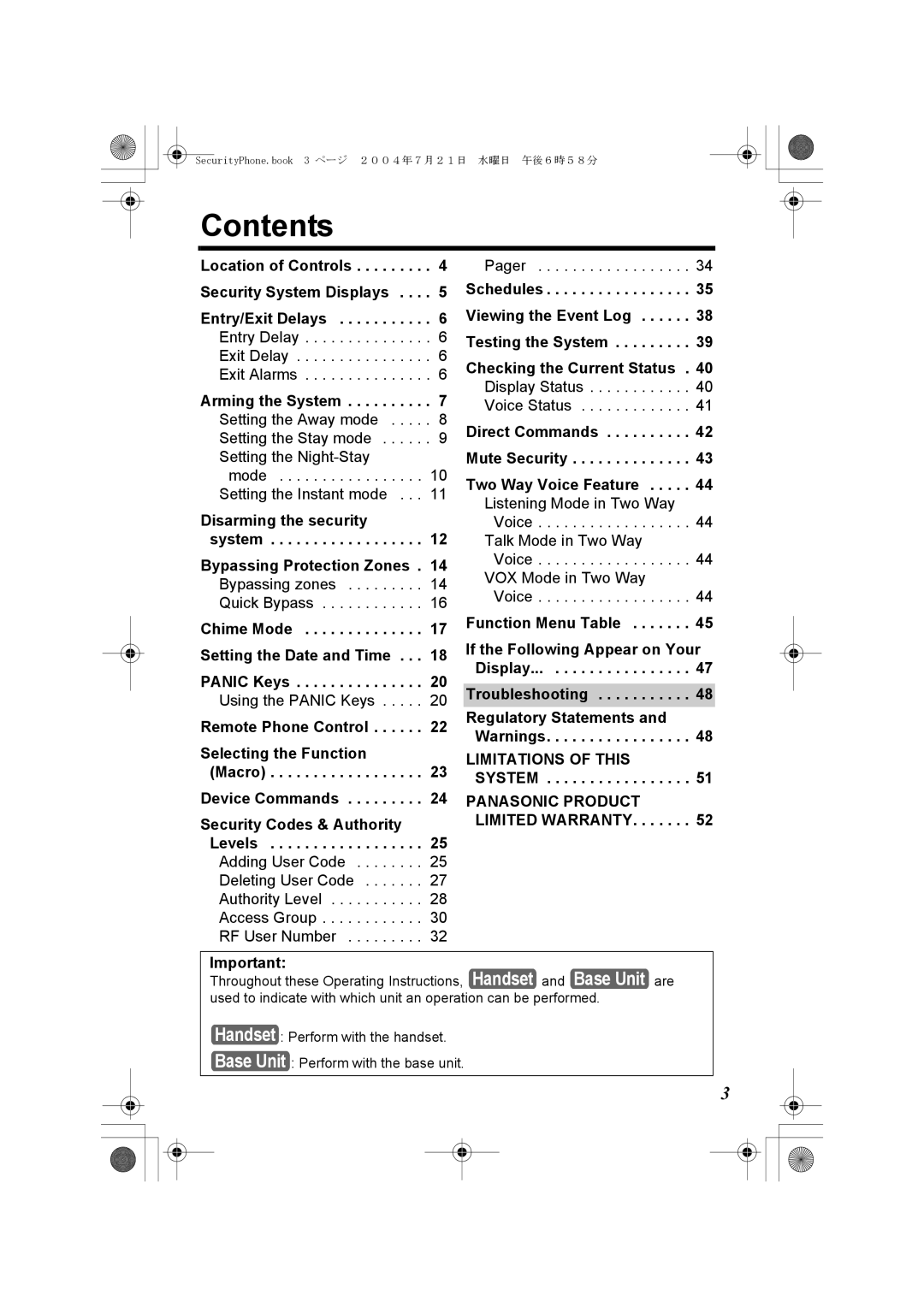SecurityPhone.book 3 ページ 2004年7月21日 水曜日 午後6時58分
Contents
Location of Controls . . . . . . . . . 4 Security System Displays . . . . 5
Entry/Exit Delays . . . . . . . . . . . 6 Entry Delay . . . . . . . . . . . . . . . 6 Exit Delay . . . . . . . . . . . . . . . . 6 Exit Alarms . . . . . . . . . . . . . . . 6
Arming the System . . . . . . . . . . 7 Setting the Away mode . . . . . 8 Setting the Stay mode . . . . . . 9 Setting the
mode . . . . . . . . . . . . . . . . . 10 Setting the Instant mode . . . 11
Disarming the security
system . . . . . . . . . . . . . . . . . . 12
Bypassing Protection Zones . 14
Bypassing zones . . . . . . . . . 14
Quick Bypass . . . . . . . . . . . . 16
Pager . . . . . . . . . . . . . . . . . . 34
Schedules . . . . . . . . . . . . . . . . . 35
Viewing the Event Log . . . . . . 38
Testing the System . . . . . . . . . 39
Checking the Current Status . 40
Display Status . . . . . . . . . . . . 40
Voice Status . . . . . . . . . . . . . 41
Direct Commands . . . . . . . . . . 42
Mute Security . . . . . . . . . . . . . . 43
Two Way Voice Feature . . . . . 44
Listening Mode in Two Way
Voice . . . . . . . . . . . . . . . . . . 44
Talk Mode in Two Way
Voice . . . . . . . . . . . . . . . . . . 44
VOX Mode in Two Way
Voice . . . . . . . . . . . . . . . . . . 44
Chime Mode | 17 | Function Menu Table | 45 |
| |
If the Following Appear on Your | |||||
Setting the Date and Time . . . | 18 | ||||
Display... . . . . . . . . . . . . . . . . 47 | |||||
PANIC Keys | 20 | ||||
|
|
| |||
Troubleshooting | 48 |
| |||
Using the PANIC Keys | 20 |
| |||
Remote Phone Control | 22 | Regulatory Statements and |
|
| |
Warnings | 48 |
| |||
Selecting the Function |
|
| |||
| LIMITATIONS OF THIS |
|
| ||
(Macro) | 23 |
|
| ||
SYSTEM | 51 |
| |||
Device Commands | 24 |
| |||
PANASONIC PRODUCT |
|
| |||
Security Codes & Authority |
| LIMITED WARRANTY | 52 |
| |
Levels | 25 |
|
|
| |
Adding User Code | 25 |
|
|
| |
Deleting User Code | 27 |
|
|
| |
Authority Level | 28 |
|
|
| |
Access Group | 30 |
|
|
| |
RF User Number | 32 |
|
|
| |
|
|
|
|
| |
Important: |
| Handset and Base Unit are |
|
| |
Throughout these Operating Instructions, |
|
| |||
used to indicate with which unit an operation can be performed. |
|
| |||
Handset : Perform with the handset.
Base Unit : Perform with the base unit.
3