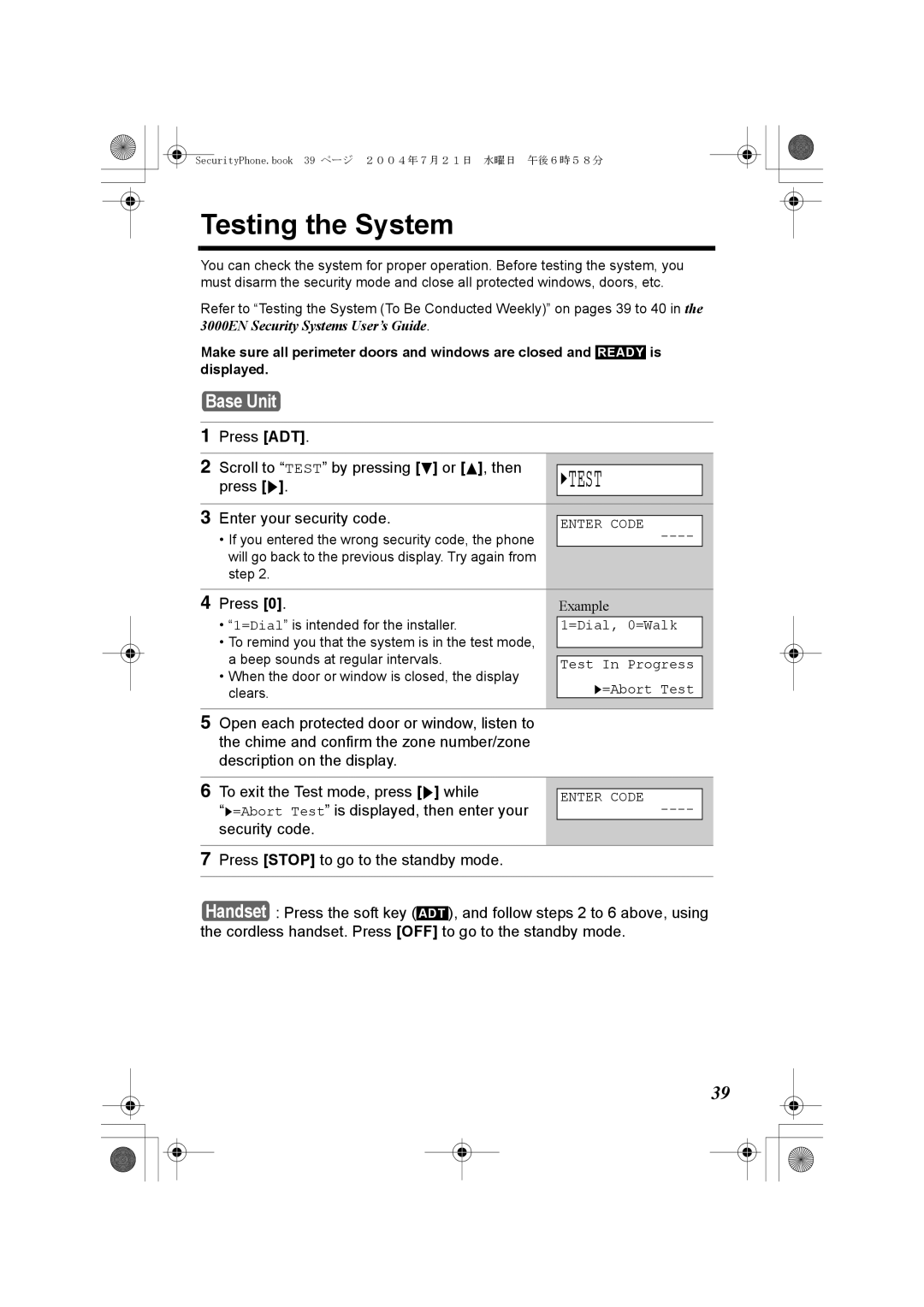K10059 6/04 Rev. a
SecurityLink PlusTM
Overview
Contents
Base Unit
Location of Controls
Icon Meaning
Security System Displays
Exit Alarms
Entry/Exit Delays
Entry Delay
Exit Delay
Arming the System
Arming the System Setting the Away mode
Press ADT Press g at ARM
Scroll to Away by pressing d or B
Press g at Stay
Arming the System Setting the Stay mode
Arming the System Setting the Night-Stay mode
Scroll to Night-Stay by pressing d or
Then press g Enter your security code
Arming the System Setting the Instant mode
Scroll to Instant by pressing d or B
Then press g
Disarming the security system
When the unit is in the standby mode
Press Stop to go to the standby mode
When slow or fast beeps sound while the system is armed
Disarming the security system
When alarm sounds while the system is armed
Bypassing Protection Zones
Bypassing zones
GBYPASSNORMAL
Press g Enter
Bypassing Protection Zones
Press g Scroll to Quick Bypass by pressing d or
Bypassing Protection Zones Quick Bypass
Press ADT Scroll to Chime ON/OFF by pressing d or
Chime Mode
Or B, then press g Scroll to DATE/TIME by pressing d or B
Setting the Date and Time
GOTHER Functions
Press ADT Scroll to Other Functions by pressing d
To view the current date and time
Setting the Date and Time
Enter the security code Or Press
Using the Panic Keys
Panic Keys
Press and hold the required Panic keys for two seconds
Enter the security code
Panic Keys
Summary of remote operation
Remote Phone Control
Or B
Selecting the Function Macro
Or B , then press g Press g at Functions A-D
Scroll to the desired function key by pressing
Device Commands
GDEVICE Commands
GACTIVATE Device
Security Codes & Authority Levels
Adding User Code
GUSER Codes
Security Codes & Authority Levels
Enter the user number of 2 digits
Security Codes & Authority Levels Deleting User Code
Or B , then press g Scroll to User Codes by pressing d or B
Then press g Scroll to DEL. User Code by pressing d
Ex. To select user number 8, enter
GAUTHORITY Level
Then press g Scroll to Authority Level by pressing d
Enter the user number of 2 digits, then press
SecurityPhone.book 29 ページ 2004年7月21日 水曜日 午後6時58分
Then press g Scroll to Access Group by pressing d or
Security Codes & Authority Levels Access Group
SecurityPhone.book 31 ページ 2004年7月21日 水曜日 午後6時58分
Or B, then press g Enter your security code
Security Codes & Authority Levels RF User Number
GRF User Number
Then press g Scroll to RF User Number by pressing d
SecurityPhone.book 33 ページ 2004年7月21日 水曜日 午後6時58分
Security Codes & Authority Levels Pager
Then press g Scroll to Pager ON/OFF by pressing d or
Select Off or On by pressing d or B
Or B, then press g Scroll to Schedules by pressing d or B
Schedules
Schedules
GSCHEDULES
Enter Event Forced Away Partition
Event No Display Description
Event Table
Or B , then press g Enter your security code
Viewing the Event Log
GVIEW Event LOG
Or B , then press g Scroll to View Event LOG by pressing d
Is displayed, then enter your
Testing the System
Press ADT Scroll to Test by pressing d or B, then
Press g Enter your security code
Press ADT Scroll to Status Request by pressing d
Checking the Current Status
Display Status
GSTATUS Request
Press ADT Scroll to Voice Status by pressing d or
Checking the Current Status Voice Status
Direct Commands
Enter the number of the desired commands
Press ADT Enter your security code
Scroll to Mute Security by pressing d or
Mute Security
Mute Security
Press FUNCTION/EDIT
VOX Mode in Two Way Voice
Two Way Voice Feature
Listening Mode in Two Way Voice
Talk Mode in Two Way Voice
Main menu Sub-menu
Function Menu Table
Function Menu Table
Display message Cause & Remedy
If the Following Appear on Your Display
Industry Canada
Troubleshooting
Regulatory Statements and Warnings
Federal Communications Commission FCC Part
Ringer Equivalence Number Notice
FCC Part
Industrie Canada
Limitations of this System
Panasonic Product Limited Warranty
Warranty Exclusions and Limitation
SecurityPhone.book 54 ページ 2004年7月21日 水曜日 午後6時58分
Obtaining Service
PQQX00000ZA F0804-0 D
ADT Security Services, Inc K10059 6/04 Rev. a