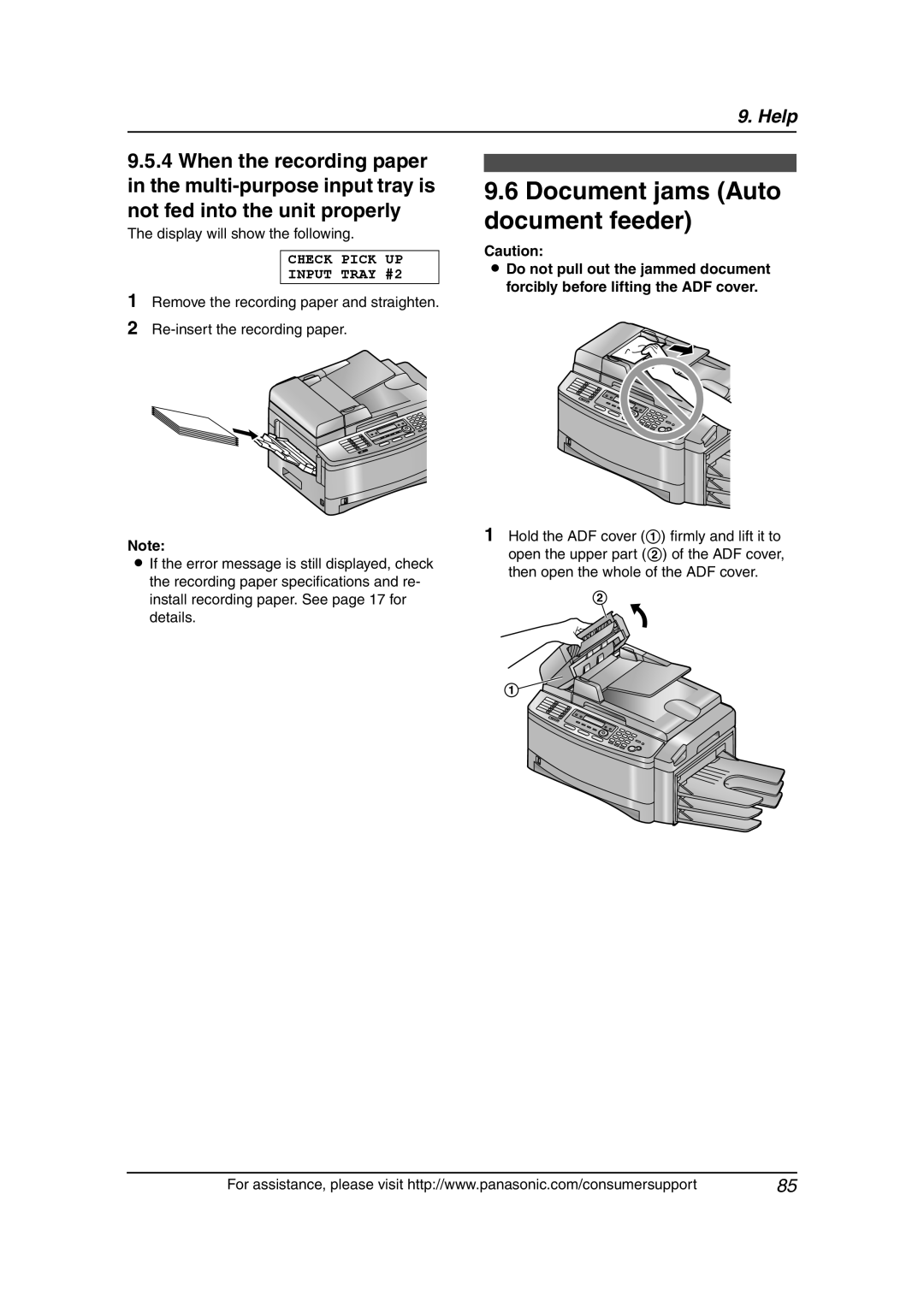All in One Flatbed Laser Fax with Multi-Action Sorter
Model No. KX-FLB851
This model is designed to be used only in the U.S.A
Operating Instructions
OPEN
How to use the operating instructions
Buttons Listed in alphabetical order
Location of controls
For your future reference
Things you should keep a record of
Attach your sales receipt here
Thank you for purchasing a Panasonic fax machine
SAVE THESE INSTRUCTIONS
Important safety instructions
Installation
Important Information
Drum unit
Laser radiation
Fuser unit
Toner cartridge
Environment
For best performance
Toner cartridge and drum unit
Static electricity
2. Preparation
Installation
Table of Contents
1. Introduction and
11.Index
8. Programmable Features
9. Help
10.General Information
Quantity
1.1 Included accessories
1. Introduction and Installation
Part number*1
1.3 Description of buttons
1.2 Accessory information
Replacement toner cartridge*1 KX-FA85 Replacement drum unit*1 KX-FA86
G RESOLUTION
P COPY
4 Document cover 5 Top cover 6 Paper level indicator
1.4 Overview
1.4.1 Front view
7 Telephone line jack 8 External telephone jack 9 Speaker
1 Power switch 2 USB interface connector 3 Recording paper guides
4 Multi-purpose input tray 5 Power inlet
1.4.2 Rear view
Do not expose the drum unit to direct sunlight
1.5 Toner cartridge and drum unit
Do not expose the drum unit to light for more than 5 minutes
Do not touch or scratch the black drum surface
L Close the multi-purpose input tray 3 before opening the top cover
Toner save feature
1.6 Document tray
1.7 Output tray
1.7.1 Attaching the tray label
1.8 Recording paper
1.7.2 Installing the output tray
1.8.1 Using the paper input tray
by using PAPER TRAY in the copy mode page in feature #380 page
L Push and lock the plate 2 in the paper input tray, if it is lifted
To pull the paper input tray completely out
L To insert the paper input tray
input tray setting for faxing feature #440 on page
1.8.2 Using the multi-purpose input tray
Using the optional input tray
by using PAPER TRAY in the copy mode page in feature #382 page
1.8.3 Checking the amount of
remaining recording paper
The paper level indicator green will allow you to
2.1 Connections
Using the optional handset unit
Using surge protectors
If you use this unit with a computer or subscribe to a DSL service
MENU SET
2.2 Turning the power switch ON
SYSTEM SETUP PRESS
2.3 Dialing mode
2.4 Selecting the operation mode Fax/Copy/Scan
“BASIC SETTINGS”
“FEATURE LIST”
“ERRORS”
SETUP ITEM
2.6 Adjusting volume
Ringer volume While the unit is idle, press V or
Monitor volume While using the monitor, press V or
ZOOM/QUICK SCAN CLEAR MENU SET FLASH
If you have subscribed to a Caller ID service
2.8 Your logo
To correct a mistake
QUICK SCAN
To select characters using V or
FLASH
ZOOM
NO.=
2.9 Your fax number
MENU CLEAR SET FLASH
YOUR FAX NO PRESS SET
To select the resolution 1. Press RESOLUTION
3.1 Using the unit as a fax machine
3.2.1 Using the auto document feeder
RESOLUTION
To redial the last number
3.2.2 Using the scanner glass
Sending from memory Quick scan feature
3. Press QUICK SCAN Reserving the fax transmission Dual Access
Example
3.3.2 Using the scanner glass
Document weight
3.3.3 Note for the auto document feeder and the scanner glass
LOWER SET
3.4 Storing names and
3.4.1 Storing one-touch dial item
DIRECTORY CLEAR
Helpful hints
3.4.2 Storing navigator directory items
3.4.3 Editing a stored item
3.4.4 Erasing a stored item
L Confirm that there are no documents on the scanner glass
Using stations
Using navigator directory
To send a fax using the scanner glass
3.6.2 Adding a new item into the broadcast memory
Using the dial keypad only for MANUAL BROAD
3.6 Broadcast transmission
3.6.1 Programming items into the broadcast memory
MANUAL BROAD
To send the same document using the scanner glass
To cancel broadcast transmission
3.6.4 Sending the same document to pre-programmed parties
3.7 Receiving a fax automatically - Auto answer ON
L The FAX AUTO ANSWER indicator is ON
If you have subscribed to a Distinctive Ring service
How to receive faxes with an extension telephone
To stop receiving
3.9 Using the unit with an answering machine
3.9.1 Setting up the unit and an answering machine
How to receive faxes with the optional handset unit
Receiving a voice message and fax document in one call
L This feature does not work when manual reception is performed
3.10.1 Activating the junk fax prohibitor
3.10.2 Storing undesired callers
To display the junk fax prohibitor list
To print the junk fax prohibitor list
To erase an item from the junk fax prohibitor list
4. Caller ID
4.1 Caller ID service
4.2 Viewing and calling back using caller information
4.1.1 How Caller ID is displayed
Display while viewing
L This feature is not available in the following cases
4.2.1 Erasing all caller information
4.2.2 Erasing specific caller information
already contains an item, the previous item will be replaced
L If you assign an item to a station key which
5.2.1 Activating the Distinctive Ring feature
5.1 Distinctive Ring service from your phone company
5.2 Using two or more phone numbers on a single telephone line
5.3 Using three or more phone numbers on a single telephone line
5.4 Programming the ring pattern assigned for fax
6.2 Making a copy
6.1 Using the unit as a copy machine
6.2.1 Using the auto document feeder
COPY STOP PAPER TRAY START RESOLUTION
6.2.2 Using the scanner glass
To select the input tray and paper size 1. Press PAPER TRAY
COPY START STOP
6.3.1 To sort multiple copies Auto document feeder only
6.3 More copying features
Example 150% enlarged copy Using the auto document feeder
Using the scanner glass
6.3.3 To reduce a document
Example 70% reduced copy Using the auto document feeder
Operating System
7.1 Connecting to a computer
7.2 Installing Multi- Function Station
7. Multi-Function Station software
Important notice for Windows XP users
L If the Choose Setup Language dialog box does not appear
Programs → Panasonic → KX- FLB800FLM650 Series → Uninstall or Modify
To uninstall the software
7.3 Starting Multi-Function Station
7.4 Using the unit as a printer
Remote Control page
Setup
3 Select Panasonic KX-FLB851 as the active printer
Setting the printer properties
7.4.2 Transparencies
7.4.3 Labels
L Remove each envelope after printing
7.4.4 Envelopes
L Use the multi-purpose input tray to print envelopes
L Printed envelope will be stacked on the upper output tray
7.5.2 Using other applications
To scan documents quickly
Readiris OCR software
L The Multi-Function Remote Control window will appear
Using the auto document feeder
L The Panasonic KX-FLB851 default name dialog box will appear
2 Select Remote Control
3 Select PCFAX Panasonic KX-FLB851
7.7 Fax sending/receiving using Multi-Function Station
7.7.1 Sending a computer document as a fax message from your computer
7.7.2 Receiving a fax into your computer
5 Click Auto Configuration on the Device Options tab
7.9.1 Setting the optional input tray
7.9.2 Changing the default output tray
3 Select Panasonic KX-FLB851 default name
Output tab
users, click Printing Preferences... on the General tab
“BASIC FEATURE” “FAX FEATURE” “COPY FEATURE” “SCAN FEATURE”
8. Programmable Features
To cancel programming
To select features by using the navigator key
Quick setup
8.2 Direct command chart
Feature
Feature code
1 “#1” default 2 “#2”
Connecting tone
5 “B-D” default
Input tray setting for faxing
Default scan resolution
1 “#1” default
Default scan type
1 “B/W TEXT” default
#101 Setting the date and time
8.3 Basic features
#100 Setting the quick setup
QUICK SETUP PRESS SET
#403 Setting power save feature
#380 Setting the recording paper size in the paper input tray
#381 Setting the recording paper size in the multi-purpose input tray
#382 Setting the recording paper size in the optional input tray
#402 Setting the journal report to print automatically
8.4 Fax features
#482 Setting toner save feature
CONFIRM REPORT =ERROR
CONNECTING TONE MODE=ON
0 “OFF” default 1 “ON” To send a document
#413 Setting the Error Correction Mode ECM
#416 Setting the connecting tone
#441 Setting the output tray to use for faxing
#437 Setting the memory reception alert
#438 Setting friendly reception
#440 Setting the input tray to use for faxing
COPY RESOLUTION =TEXT/PHOTO
8.5 Copy features
#460 Setting the input tray to use for copying
#461 Changing the default copy resolution
#490 Setting the default scan type for LAN push scan
8.6 Scan features
8.7 LAN features
#466 Setting the output tray to use for copying
#502Setting the Subnet mask for the LAN connection
#500 LAN setting with a DHCP server
DHCP =ENABLED
#501 Setting the IP address for the LAN connection
ERROR-NOT YOUR UNIT
9.1 Error messages - Reports
Cause & Solution
COMMUNICATION ERROR
“CHECK INSTALL
9.2 Error messages - Display
“CALL SERVICE”
“CARRIAGE ERROR”
contact us by our Customer Services directory page
and will be printed out automatically when the unit warms up
“MAINTENANCE
L Your unit requires a scheduled maintenance. Maintenance is
“REMOVE DOCUMENT”
recording paper or a recording paper jam. Install paper page
“TRANSMIT ERROR”
L A transmission error occurred. Try again
L If you use a Distinctive Ring service, make sure you have set the
9.3 When a function does not work, check here
9.3.1 Initial settings
Problem
9.3.4 Fax - receiving
function, adjust volumes
or program the features
9.3.3 Fax - sending
documents automatically
“CONNECTING...”, but
AUTO ANSWER indicator
paper is installed
A B C
9.3.6 Using an answering machine
When an extension
9.3.5 Copying
access code to access the
L You did not program your remote access code into your unit
answering machine on the unit with feature #322 page
L The code may include “#” which is used for certain features
I cannot install or
9.3.8 If a power failure occurs
when printing from
Microsoft PowerPoint or
Panasonic toner cartridge and drum unit
L Do not turn the power switch OFF. Loss of
9.4 Replacing the toner cartridge and the drum unit
TONER LOW TONER EMPTY
5 Turn the two green levers 1 on the used toner cartridge firmly
Waste disposal method
OPEN TOP COVER
9.5.1 When the recording paper has jammed inside of the unit
9.5 Recording paper jam
PAPER JAMMED
Case When the recording paper has jammed near the output tray
Case When the recording paper has jammed near the fuser unit
Paper input tray Optional input tray
9.5.2 When paper jam occurs near the optional input tray
OPEN LOWER LEFT SIDE TRAY COVER
CHECK PICK UP INPUT TRAY #1 CHECK PICK UP INPUT TRAY #3
CHECK PICK UP INPUT TRAY #2
9.6 Document jams Auto document feeder
L Be careful when handling the drum and
9.7 Cleaning the white plate and glasses
When the document has jammed near the document entrance
When the document has jammed near the document exit
If the document cover comes off from the unit
9.7.2 Lower glass
4 Clean the lower glass 1 with a soft and dry cloth
9.8 Cleaning the document feeder rollers
“TEL NO. LIST”
“SETUP LIST”
10.1 Reference lists and reports
10. General Information
Scanning resolution
10.2 Specifications
Scanning density FAX resolution
Copy resolution
Note for recording paper
Recording paper specifications
Recording paper weight
Envelope size
Drum life
10.3 FCC and Other Information
Technical Support
Responsible Party
Parts
10.4 Limited Warranty
Panasonic Facsimile Product Limited Warranty
FAX categories
RESPONSIBILITY For In Limited Warranty product service
2. Panasonic Premier Service Club PPSC
When you ship the product
or E-mail us via
10.5 Customer Services directory
consumerfax@us.panasonic.com
npcparts@us.panasonic.com
10.6 Information of copyrights and licences
Copyright c 1988 Stephen Deering Copyright c 1988 University of Utah
Copyright c 1997 Manuel Bouyer. All rights reserved
10. General Information
10. General Information
10. General Information
11. Index
11.1 Index
Fax number Feature #103 FAX ONLY mode FAX ring count Feature #210
NO EXTRA COST
Panasonic FAX ADVANTAGE PROGRAM
1-year limited warranty1 parts, labor, and toll-free help line2
Free overnight replacement3 and repair program

![]()
![]()
![]()