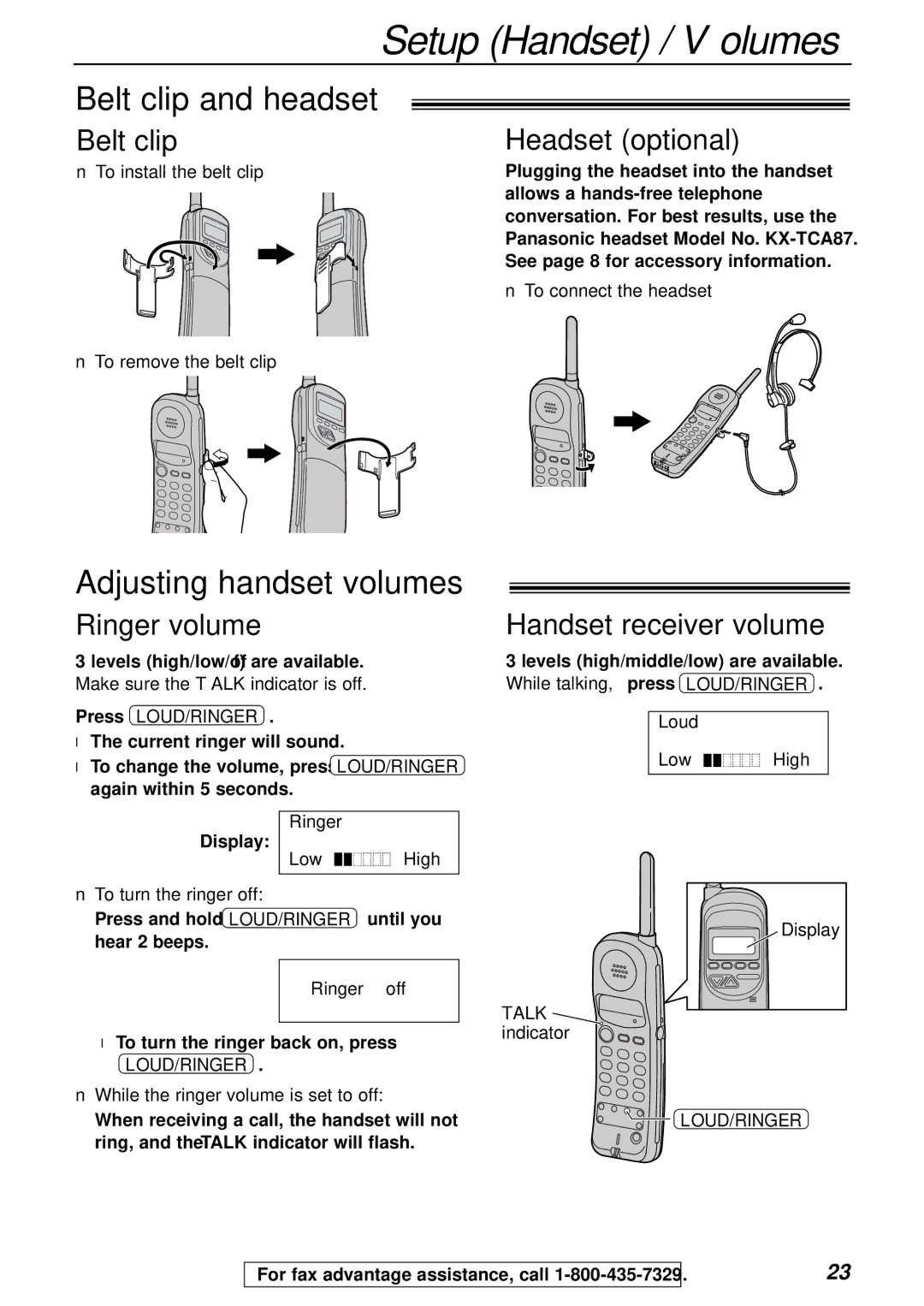Setup (Handset) / Volumes
Belt clip and headset!
Belt clip | Headset (optional) |
■ To install the belt clip | Plugging the headset into the handset |
| allows a |
| conversation. For best results, use the |
| Panasonic headset Model No. |
| See page 8 for accessory information. |
| ■ To connect the headset |
■To remove the belt clip
Adjusting handset volumes!
Ringer volume
3 levels (high/low/off) are available.
Make sure the TALK indicator is off.
Press LOUD/RINGER .
●The current ringer will sound.
●To change the volume, press LOUD/RINGER again within 5 seconds.
Ringer
Display:
Low |
|
|
| High |
■To turn the ringer off:
Press and hold LOUD/RINGER until you hear 2 beeps.
12Ringer1off
●To turn the ringer back on, press
LOUD/RINGER .
■While the ringer volume is set to off: When receiving a call, the handset will not ring, and the TALK indicator will flash.
Handset receiver volume
3 levels (high/middle/low) are available.
While talking, press LOUD/RINGER .
Loud
Low |
|
|
| High |
Display
TALK ![]()
![]() indicator
indicator ![]()
![]()
![]() LOUD/RINGER
LOUD/RINGER
For fax advantage assistance, call
23