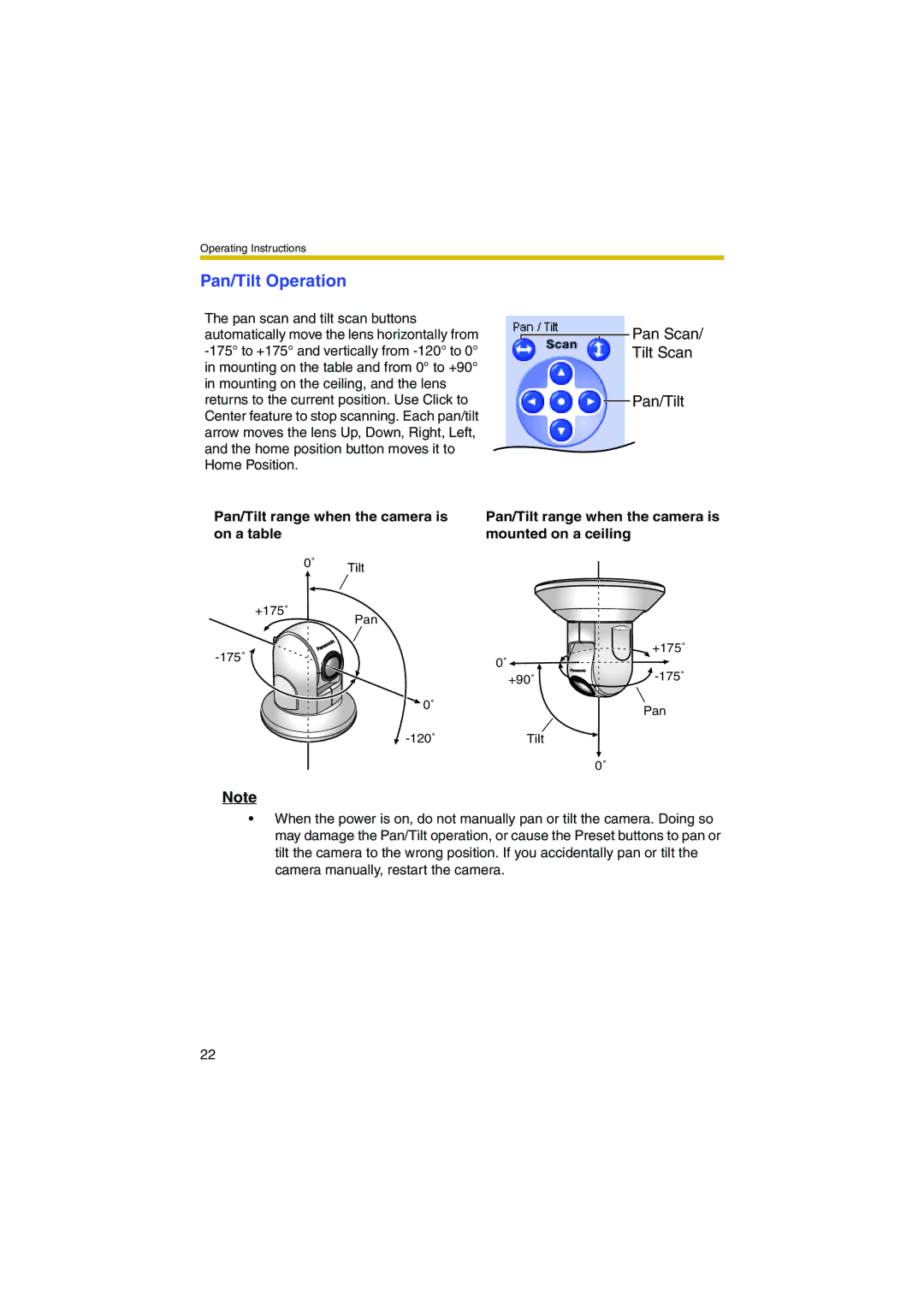Operating Instructions
Pan/Tilt Operation
The pan scan and tilt scan buttons automatically move the lens horizontally from
Pan Scan/
Tilt Scan
Pan/Tilt
Pan/Tilt range when the camera is | Pan/Tilt range when the camera is | ||
on a table |
| mounted on a ceiling |
|
0˚ | Tilt |
|
|
|
|
| |
+175˚ | Pan |
|
|
|
|
| |
|
| +175˚ | |
| 0˚ |
| |
|
| ||
|
| +90˚ | |
| 0˚ |
| Pan |
|
|
| |
| Tilt |
| |
|
| 0˚ |
|
Note
•When the power is on, do not manually pan or tilt the camera. Doing so may damage the Pan/Tilt operation, or cause the Preset buttons to pan or tilt the camera to the wrong position. If you accidentally pan or tilt the camera manually, restart the camera.
22